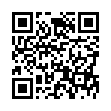Add Slides to Pear Note from Other Applications
If you have some slides in any application, and you'd like to add them to a Pear Note document, there's no need to save them out and then import them into Pear Note. Instead, you can send them directly to Pear Note through a PDF service. For instance, if you had slides in Keynote, just:
- Select Print within Keynote.
- Click the PDF button.
- Select Send PDF to Pear Note.
This can also be used to import other document types into Pear Note to take notes on them as well.
Visit Useful Fruit Software
Written by
Adam C. Engst
Recent TidBITS Talk Discussions
- Alternatives to MobileMe for syncing calendars between iPad/Mac (1 message)
- Free anti-virus for the Mac (20 messages)
- iTunes 10 syncing iPod Touch 4.1 (2 messages)
- Thoughts about Ping (16 messages)
Related Articles
- Security Update 2004-05-03 Released (03 May 04)
- Security Update 2004-01-26 Released (02 Feb 04)
Security Update 2004-04-05 Released
Security Update 2004-04-05 Released -- Apple posted two versions of Security Update 2004-04-05 for Mac OS X today. The update for Mac OS X 10.3.3 Panther replaces the Mail, OpenSSL, libxml2, and CUPS Printing components and is a 3.7 MB download. The update for Mac OS X 10.2.8 Jaguar includes only the CUPS Printing update, but also incorporates Security Update 2004-01-26 and is a 4.8 MB download. No other details were released; the updates are available from Software Update or as standalone downloads. [JLC]
<http://www.apple.com/support/downloads/ securityupdate_2004-04-05_(10_3_3).html>
<http://www.apple.com/support/downloads/ securityupdate_2004-04-05_(10_2_.html>
<http://db.tidbits.com/article/07525>
 WebCrossing Neighbors Creates Private Social Networks
WebCrossing Neighbors Creates Private Social NetworksCreate a complete social network with your company or group's
own look. Scalable, extensible and extremely customizable.
Take a guided tour today <http://www.webcrossing.com/tour>