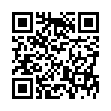Option-Click AirPort Menu for Network Details
If you hold down the Option key while clicking the AirPort menu in Mac OS X 10.5 Leopard, you'll see not just the names of nearby Wi-Fi networks, but additional details about the selected network. Details include the MAC address of the network, the channel used by the base station, the signal strength (a negative number; the closer to zero it is, the stronger the signal), and the transmit rate in megabits per second showing actual network throughput. If you hover the cursor over the name of a network to which you're not connected, a little yellow pop-up shows the signal strength and type of encryption.
Written by
Adam C. Engst
Recent TidBITS Talk Discussions
- Alternatives to MobileMe for syncing calendars between iPad/Mac (1 message)
- Free anti-virus for the Mac (20 messages)
- iTunes 10 syncing iPod Touch 4.1 (2 messages)
- Thoughts about Ping (16 messages)
Related Articles
- Top Mac OS X Utilities: Restoring Third Party Capabilities (08 Apr 02)
- Pointing the Way with USB Mice, Part 2 (22 Nov 99)
- Maximizing the Mouse (31 May 99)
Published in TidBITS 520.
Subscribe to our weekly email edition.
- Communicator 4.72 Fixes Handful of Bugs
- FaceSpan 3.5 Available
- Amazon.com Awarded Affiliate Program Patent
- Poll Preview: Long in the Tooth
- Poll Results: Travelling the Old Road
- Have Your Serial and Eat It Too
- Fontastic Voyage: Font Reserve 2.5
USB Overdrive 1.3 Released
USB Overdrive 1.3 Released -- Alessandro Levi Montalcini has released version 1.3 of USB Overdrive, a universal driver for USB mice, joystick, and game pads. (See "Pointing the Way with USB Mice, Part 2" in TidBITS-507 and "Maximizing the Mouse" in TidBITS-483 for more information.) New features include an accelerated scrolling option for scroll wheels, an absolute cursor movement mode for joysticks and game pads, and support for Apple's standard USB drivers, which increases compatibility with Mac OS 9 and the new Game Sprockets. With accelerated scrolling, the faster you roll the scroll wheel on a third party mouse, the faster the document scrolls. USB Overdrive is $20 shareware and a 300K download. [ACE]
<http://www.usboverdrive.com/>
<http://db.tidbits.com/article/05665>
<http://db.tidbits.com/article/05414>
 Dragon speech recognition software for Macintosh, iPhone, and iPad!
Dragon speech recognition software for Macintosh, iPhone, and iPad!Get the all-new Dragon Dictate for Mac from Nuance Communications
and experience Simply Smarter Speech Recognition.
Learn more about Dragon Dictate: <http://nuance.com/dragon/mac>