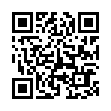Option-Click AirPort Menu for Network Details
If you hold down the Option key while clicking the AirPort menu in Mac OS X 10.5 Leopard, you'll see not just the names of nearby Wi-Fi networks, but additional details about the selected network. Details include the MAC address of the network, the channel used by the base station, the signal strength (a negative number; the closer to zero it is, the stronger the signal), and the transmit rate in megabits per second showing actual network throughput. If you hover the cursor over the name of a network to which you're not connected, a little yellow pop-up shows the signal strength and type of encryption.
Written by
Adam C. Engst
Recent TidBITS Talk Discussions
- Alternatives to MobileMe for syncing calendars between iPad/Mac (1 message)
- Free anti-virus for the Mac (20 messages)
- iTunes 10 syncing iPod Touch 4.1 (2 messages)
- Thoughts about Ping (16 messages)
Published in TidBITS 520.
Subscribe to our weekly email edition.
- Communicator 4.72 Fixes Handful of Bugs
- USB Overdrive 1.3 Released
- FaceSpan 3.5 Available
- Amazon.com Awarded Affiliate Program Patent
- Poll Results: Travelling the Old Road
- Have Your Serial and Eat It Too
- Fontastic Voyage: Font Reserve 2.5
Poll Preview: Long in the Tooth
Poll Preview: Long in the Tooth -- While talking to Sue Nail of CE Software at Macworld Expo in San Francisco, Matt Neuburg and I were surprised to learn that the Prairie Group's DiskTop, a Finder alternative originally written by CE Software and last updated in the early 1990s, was still being sold and supported with bug fixes, if not actively developed. Tune in next week for Matt's article about DiskTop and a shareware alternative, DiskTracker.
<http://www.prgrsoft.com/pages/disktop.html>
<http://www.disktracker.com/>
For now, we're curious just how long TidBITS readers hold on to those favorite programs of yesteryear. As we see it, old software falls into several different categories:
Specific versions of programs like Word 5.1, Canvas 3.5, or QuarkXPress 3.3 that serve users' needs (and work well on older hardware) even though the companies have continued to update the programs with new features.
Still-useful utilities like DiskTop 4.5 or Semicolon Software's Signature Quote, which haven't been updated in years and probably never will be, in part because significant updates aren't necessary.
<http://www.semicolon.com/SQ.html>
Orphaned software like Apple's Cyberdog, Claris's Emailer and ClarisDraw, and CE Software's WebArranger, which, barring an unexpected renewal of development, have no future at all.
The question then, is how many years old is the oldest piece of software (whether it's an application, control panel, desk accessory, game, or whatnot) that you regularly use? The best ways of finding the date will be to look in an About box or in the Get Info window for a copyright date (use the latest date if there's a range). Failing that, check the creation date or modification date in the Get Info window, but realize that those aren't always accurate. One approach might be to search for files of type APPL (or whatever) and sort by date, then look for ones you use regularly. Once you've found your oldest piece of software, come and vote on our home page! [ACE]
 With ChronoSync you can sync, back up, or make bootable backups.
With ChronoSync you can sync, back up, or make bootable backups.Sync or back up your Mac to internal or external hard drives, other
Macs, PCs, or remote network volumes you can mount on your Mac.
Learn more at <http://www.econtechnologies.com/tb.html>!