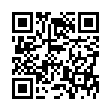Disable Caps Lock
If you find yourself pressing the Caps Lock key accidentally as much as I do, note that you can disable it entirely in Mac OS X. Open the Keyboard & Mouse preference pane, click the Modifier Keys button, and in the dialog that appears, select No Action from the Caps Lock pop-up menu. You could remap it to another modifier instead, but that might make using differently configured Macs more difficult.
Written by
Adam C. Engst
Recent TidBITS Talk Discussions
- Alternatives to MobileMe for syncing calendars between iPad/Mac (1 message)
- Free anti-virus for the Mac (20 messages)
- iTunes 10 syncing iPod Touch 4.1 (2 messages)
- Thoughts about Ping (16 messages)
Published in TidBITS 520.
Subscribe to our weekly email edition.
- Communicator 4.72 Fixes Handful of Bugs
- USB Overdrive 1.3 Released
- Amazon.com Awarded Affiliate Program Patent
- Poll Preview: Long in the Tooth
- Poll Results: Travelling the Old Road
- Have Your Serial and Eat It Too
- Fontastic Voyage: Font Reserve 2.5
FaceSpan 3.5 Available
FaceSpan 3.5 Available -- Digital Technology International has released FaceSpan 3.5, the latest version of its interface builder for AppleScript and other OSA languages. FaceSpan enables scripters to create stand-alone applications and scripts with modern Mac OS interfaces, including multiple windows, dialogs, styled text, scroll boxes, tabbed panels, pictures, movies, and a myriad of other elements. FaceSpan 3.5 offers pre-built window templates (making it easier to reuse standard or custom window types), support for round windows and resizable modal dialogs, the capability to save preference files directly from FaceSpan rather than relying on internal Storage items, and a host of other interface and functionality enhancements. FaceSpan 3.5 also includes a selection of scripting additions and FaceSpan-based utilities that can be used on their own or to enhance FaceSpan projects, plus improved documentation and source code for Forms, which enable FaceSpan projects to integrate code resources such as scripting additions, keystroke filters, control definitions, and more. FaceSpan 3.5 requires System 7.0.1 and AppleScript 1.1 running on a Mac with at least a 68020 processor, although a PowerPC-based system running Mac OS 8.5 or later would be a better choice. FaceSpan 3.5 is $200; upgrades from version 3 are $50, while upgrades from version 2 are $100. (TidBITS Technical Editor Geoff Duncan reviewed FaceSpan 3.0 for MacWEEK in mid-1998; problems with Storage items in version 3.0 were corrected in 3.0.1.) [GD]
<http://www.facespan.com/>
<http://macweek.zdnet.com/1221/rv_facespan.html>
 CrashPlan is easy, secure backup that works everywhere. Back up
CrashPlan is easy, secure backup that works everywhere. Back upto your own drives, computers, and online with unlimited storage.
With unlimited online backup, this is one resolution you can keep.
Back Up Your Life Today! <http://crashplan.com/ref/tidbits.html>