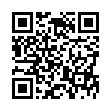Disable Caps Lock
If you find yourself pressing the Caps Lock key accidentally as much as I do, note that you can disable it entirely in Mac OS X. Open the Keyboard & Mouse preference pane, click the Modifier Keys button, and in the dialog that appears, select No Action from the Caps Lock pop-up menu. You could remap it to another modifier instead, but that might make using differently configured Macs more difficult.
Written by
Adam C. Engst
Recent TidBITS Talk Discussions
- Alternatives to MobileMe for syncing calendars between iPad/Mac (1 message)
- Free anti-virus for the Mac (20 messages)
- iTunes 10 syncing iPod Touch 4.1 (2 messages)
- Thoughts about Ping (16 messages)
Published in TidBITS 518.
Subscribe to our weekly email edition.
- Eudora 4.3.1 Replaces Version 4.3
- GraphicConverter 3.8 Adds AppleScript, Bug Fixes
- Microsoft Releases Windows 2000
- Poll Results: Ad-ing It Up
- Poll Preview: Color Me Pretty
- Beefier Laptops & Faster G4s at Macworld Tokyo
- Virtual Game Station Shipping Again
- Life Spiral: Helix Returns
Farallon Announces 11 Mbps SkyLINE Card
Farallon Announces 11 Mbps SkyLINE Card -- Farallon Communications has announced a version of the company's SkyLINE 802.11 wireless networking card that runs at 11 Mbps instead of the previous speed of 2 Mbps. Due to ship in April, the AirPort-compatible PC Card provides wireless Ethernet access to recent PowerBooks (the 2400, 3400, and G3 Series, with planned support for the 190, 1400, and 5300) and portable PCs with Type II PC Card slots running Windows 95, 98, or NT (with support for Windows 2000 planned). Farallon has yet to announce a price for the 11 Mbps SkyLINE card, but will offer an upgrade for users of the 2 Mbps card at a reduced price. [ACE]
Typed notes are blended with recorded audio, video, and slides
to create notes that make more sense when you need them most.
Learn more at <http://www.usefulfruit.com/tb>!