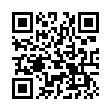Turn Off Filename Extension Warning
In Leopard, Apple fixed an annoying aspect of working with the Finder in Tiger. Previously, if you changed a file's extension, the Finder prompted for confirmation. But since no one has ever accidentally changed a filename extension, Apple thankfully added an option to turn that warning off in the Leopard Finder's preferences. Choose Finder > Preferences, and in the Advanced screen, deselect Show Warning Before Changing an Extension.
Written by
Adam C. Engst
Recent TidBITS Talk Discussions
- Alternatives to MobileMe for syncing calendars between iPad/Mac (1 message)
- Free anti-virus for the Mac (20 messages)
- iTunes 10 syncing iPod Touch 4.1 (2 messages)
- Thoughts about Ping (16 messages)
Published in TidBITS 518.
Subscribe to our weekly email edition.
- Eudora 4.3.1 Replaces Version 4.3
- GraphicConverter 3.8 Adds AppleScript, Bug Fixes
- Farallon Announces 11 Mbps SkyLINE Card
- Microsoft Releases Windows 2000
- Poll Results: Ad-ing It Up
- Beefier Laptops & Faster G4s at Macworld Tokyo
- Virtual Game Station Shipping Again
- Life Spiral: Helix Returns
Poll Preview: Color Me Pretty
Poll Preview: Color Me Pretty -- Apple last week expanded the color palette of its iBook line to include a graphite-themed consumer laptop (see below), re-opening the topic of Apple's often-brash color selections for its computing products. So, the poll question appearing this week on our home page is: What colors would you like to see Apple use in future Macs? We've chosen a few commonly requested themes, but feel free to contribute other ideas to TidBITS Talk! [GD]
 Dragon speech recognition software for Macintosh, iPhone, and iPad!
Dragon speech recognition software for Macintosh, iPhone, and iPad!Get the all-new Dragon Dictate for Mac from Nuance Communications
and experience Simply Smarter Speech Recognition.
Learn more about Dragon Dictate: <http://nuance.com/dragon/mac>