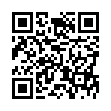Close Word Comments Easily
If you don't like how precisely you must mouse in Microsoft Word 2008 to delete comment balloons, note that you can Control-click (right-click) a balloon to pop up a contextual menu. From the menu choose Delete Comment, and you're done.
Also, to get rid of all comments at once, choose Tools > Customize Keyboard and set up a keyboard shortcut to go with the DeleteAllComments command, available in the Tools category. Oddly, there's no Delete Comment keyboard customization option that I can find.
Written by
Tonya Engst
Recent TidBITS Talk Discussions
- Alternatives to MobileMe for syncing calendars between iPad/Mac (1 message)
- Free anti-virus for the Mac (20 messages)
- iTunes 10 syncing iPod Touch 4.1 (2 messages)
- Thoughts about Ping (16 messages)
Snapz Pro 2 Adds TIFF, QuickTime Movie Support
Snapz Pro 2 Adds TIFF, QuickTime Movie Support -- Ambrosia Software has released Snapz Pro 2, a major upgrade to the company's shareware screen capture utility (for a review, see "Say Cheese! Snapz Pro" in TidBITS-372). Previously, Snapz Pro could save screenshots in GIF, JPEG, and PICT formats; Snapz Pro 2 adds support for TIFF and PNG formats and can create QuickTime movies from screen actions. TIFF and PNG require that you install still image support for QuickTime 4 - you can perform a custom installation to get it or let Snapz Pro ask QuickTime to download the appropriate files. Snapz Pro 2 can save images to the clipboard or to a file anywhere on your hard disk, or you can send the screenshot directly to your printer. Snapz Pro 2 costs $40; upgrades from previous versions are $20. You can try Snapz Pro 2 for free for 30 days; it's a 1 MB download. [ACE]
<http://www.ambrosiasw.com/Products/ SnapzPro.html>
<http://db.tidbits.com/article/00696>
<http://www.apple.com/quicktime/>
 CrashPlan is easy, secure backup that works everywhere. Back up
CrashPlan is easy, secure backup that works everywhere. Back upto your own drives, computers, and online with unlimited storage.
With unlimited online backup, this is one resolution you can keep.
Back Up Your Life Today! <http://crashplan.com/ref/tidbits.html>