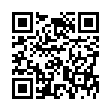Cull Graphics Quickly with Preview
You're faced with a folder full of images, and you need to sort through them, trashing some number and keeping the rest. For a quick way to do that, select them all, and open them in Preview (in Leopard, at least). You'll get a single window with each graphic as an item in the drawer. Use the arrow keys to move from image to image, and when you see one you want to trash, press Command-Delete to move it from its source folder to the Finder's Trash. (Delete by itself just removes the picture from Preview's drawer.)
Written by
Adam C. Engst
Recent TidBITS Talk Discussions
- Alternatives to MobileMe for syncing calendars between iPad/Mac (1 message)
- Free anti-virus for the Mac (20 messages)
- iTunes 10 syncing iPod Touch 4.1 (2 messages)
- Thoughts about Ping (16 messages)
Related Articles
- MacWEEK to Roll into MacCentral (05 Mar 01)
- eMediaweekly Folds After Five Months (08 Feb 99)
Other articles in the series Change the Presses!
- Macworld Returns to IDG (15 Oct 01)
- MacWEEK to Roll into MacCentral (05 Mar 01)
- Mac Publishing Buys MacCentral (07 Jun 99)
- eMediaweekly Folds After Five Months (08 Feb 99)
- Magazine Mergers, Media, and Advertising, Continued... (25 Aug 97)
- Magazine Merger Redux (18 Aug 97)
- MacUser and Macworld Merge (11 Aug 97)
Published in TidBITS 430.
Subscribe to our weekly email edition.
- Antitrust Lawsuits Filed Against Microsoft
- Internet Explorer 4.01: Faster, More Stable
- New Photoshop 5 Learns to Edit Type
- CyberStudio 3 Goes Live
- Apple Logo Losing Its Colors
- AutoShare 2.3 Released
- Crossed Chips and Cables
- Apple Revises QuickTime 3 Licensing
- Look Different: Excellence in Apple Design
- Mac OS X: Rhapsody a Mac Developer Could Love
Farewell MacWEEK, Welcome e/media Weekly
Farewell MacWEEK, Welcome e/media Weekly -- Mac Publishing announced that as of the 24-Aug-98 issue, MacWEEK will change its name to e/media Weekly (or Emedia Weekly, or EMedia Weekly, depending on the source you read). The 11-year-old magazine's new tag line will be "The Newsweekly for Digital Media Managers;" the title change is the final step in a shift to focus on digital media professionals, regardless of platform. e/media Weekly will keep its controlled circulation at 85,000 readers, 70 percent of whom reportedly work in multi-platform environments. According to a report from Matthew Rothenberg, director of online content for Mac Publishing, MacWEEK Online will remain in operation. [ACE]
<http://biz.yahoo.com/bw/980514/macweek_ma_ 1.html>
<http://www.macweek.com/>
<http://www.zdnet.com/macweek/mw_1219/nw_ macweek.html>
 WebCrossing Neighbors Creates Private Social Networks
WebCrossing Neighbors Creates Private Social NetworksCreate a complete social network with your company or group's
own look. Scalable, extensible and extremely customizable.
Take a guided tour today <http://www.webcrossing.com/tour>