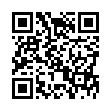View Smart Folder Criteria
Smart Folders, folders that contain the results of a Finder search, typically display without the original search criteria listed. However, you can see the search criteria by selecting Show Search Criteria from the window's Action menu (the gear icon). Additionally, any edits to a smart folder's criteria will automatically be listed the next time you open the folder.
Visit MacTipster blog
Submitted by
Sharon Zardetto
Recent TidBITS Talk Discussions
- Alternatives to MobileMe for syncing calendars between iPad/Mac (1 message)
- Free anti-virus for the Mac (20 messages)
- iTunes 10 syncing iPod Touch 4.1 (2 messages)
- Thoughts about Ping (16 messages)
Published in TidBITS 415.
Subscribe to our weekly email edition.
- Claris to Restructure as FileMaker, Inc.
- English Eudora Pro 4.0 to Be Available Overseas
- Frontier 5.0 Ships
- HFS Plus Utilities Available for Online Purchase
- KeyQuencer Upgraded to 2.5
- Conflict Catcher Updated
- Immortalize Yourself in the Macintosh Bible
- OT 1.3 & Single-Link Multihoming
- Quark Security Zaps Legit Users
- Macworld Geek Party Guide
APS Files Chapter 11, Expects to Emerge Soon
APS Files Chapter 11, Expects to Emerge Soon -- Storage vendor, Macintosh clone maker, and long-time TidBITS sponsor APS last week filed for protection of assets under Chapter 11 of the U.S. Bankruptcy Code while the company undergoes reorganization. Company officials believe that APS is still a viable business and expect to emerge from Chapter 11 in a few months. APS does not plan massive layoffs, and business will continue apace. APS Vice President Paul McGraw said, "If you choose to call, you'll find that business will be pretty much as usual. Our employees will be paid, our customers will receive their products, and we'll continue to do our best to provide the best support available anywhere."
Two events, the unexpected November 1997 bankruptcy and liquidation of hard drive manufacturer Micropolis Corporation and Apple Computer's decision to stop licensing the Mac OS, were at the heart of the problems of the otherwise-profitable company. After Micropolis went belly-up, APS spent millions of dollars fulfilling Micropolis's warranty responsibilities on hundreds of thousands of drives. Similarly, Apple's elimination of clone vendors left APS with millions of dollars in product inventory and wasted marketing costs. We wish APS the best of luck in recovering from these setbacks. [ACE]
<http://www.apstech.com/>
<http://www.news.com/News/Item/0,4,16603,00.html>
 With ChronoSync you can sync, back up, or make bootable backups.
With ChronoSync you can sync, back up, or make bootable backups.Sync or back up your Mac to internal or external hard drives, other
Macs, PCs, or remote network volumes you can mount on your Mac.
Learn more at <http://www.econtechnologies.com/tb.html>!