|
|
 |
 |
 |
 |
Worm Hunter
|
Helps prevent the spread of email viruses.
|
The Worm Hunter works to prevent the spread of computer viruses. Many users do not have a virus scanner or firewall. However the Worm Hunter works fine together with or without them.
Worm Hunter reduces the danger of spreading email viruses by limiting the amount of outgoing email within a specific time, without disturbing normal work.
This is the one best way to avoid email worms.
|
 2 Top 2 Top
|
Worm Hunter On
|
The icon on the right side shows when the Worm Hunter is active. Worm Hunter may be switched ON or OFF by clicking on the icon.
There is no Hotkey for the Worm Hunter.
|
|
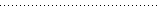

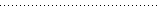
|
 2 Top 2 Top
|
|
|
The Worm Hunter is your first line of defense against instant infection via an email virus. Currently many PC users still neglect to protect their computers with virus scanners or firewalls to help prevent an attack from email worms. Worm Hunter is our 'anti email virus' solution and provides the much needed protection.
Email viruses are successful when they infect as many computers in the shortest time possible. The best way to reduce spreading email viruses is to limit the number of outgoing emails within a pre-determined time. We have implemented two independent mechanisms neither of which will interrupt or disturb your usual email routine.
|
 2 Top 2 Top
|
Worm Hunter Off
|
To stop the service, click the Worm Hunter button.
|
|
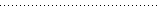

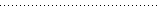
|
 2 Top 2 Top
|
The following rules dictate maximum security
|
These are the rules: First, the Worm Hunter limits the number of emails sent if the senders address is not known as a local email address. Since the inception of email, viruses have started to implement their own email servers, which install themselves on the infected computer and manipulate the senders address.
Limiting the number of emails sent within a specific time frame is a very effective way to protect against email worms. It is very unusual that a user creates email addresses at a high rate, so therefore this rule does not affect normal working habits.
Secondly, the Worm Hunter limits the number of destination addresses where email is sent, within a certain timeframe in three steps. First, there is a limit of 10 destination addresses within 2 minutes.
When this trigger is reached the outgoing email traffic is stopped and a confirmation window appears where the user can confirm whether this is acceptable. If confirmed the limit from the trigger is set for a limited time to allow 20 destination addresses within 2 minutes.
If this trigger is reached the outgoing email traffic is stopped and a confirmation window appears where the user can again confirm whether this is acceptable. If confirmed the limit of the trigger is set to 40 permitted destinations addresses within 2 minutes.
If this trigger is reached the outgoing email traffic is stopped. At this point, if you are not initiating the sends, you may want to investigate. Since 40 destination addresses within two minutes is a very high volume of email, there is no option to increase the limit and any outgoing emails are blocked for twenty period.
Refer to Anti-Virus Software producer websites to ascertain whether your computer has been infected or not - and their procedure for removal of the offending virus.
As Worm Hunter often detects such occurrences well before Anti-Virus Software firms have published a solution, you should resist sending emails until absolutely certain that your computer is not infected.
A free scan of your hardisk for viruses and remove can be done with the tool at the link below:
free local virus test
Note: this program has to be downloaded every time you want to check for viruses
A free online virus test can be done at the link below:
free online virus test
|
 2 Top 2 Top
|
|
 |


