|
|
 |
 |
 |
 |
Windows Cleaner
|
Gives control over Windows history and log files
|
As you perform work on your computer, numerous temporary files and log entries are created. When your work session is completed, these files and entries are no longer needed.
For some reason, known only by Microsoft, the files and logs are not deleted after you shut your computer off.
Advanced user can refer to the Advanced ClearProg Parameters to modify delete options, Plug-Ins, delete method and other option to optimize there needs. With the Advanced ClearProg Parameters it is possible to create own user depended settings or Plug-Ins to delete/modify almost every parameter/entry. Little technical knowledge is necessary.
|
 2 Top 2 Top
|
Windows Cleaner On
|
The icon on the right shows that Windows Cleaner is active. Windows Cleaner may be switched ON or OFF by clicking on the icon.
|
|
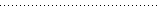

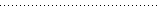
|
 2 Top 2 Top
|
|
|
The Hotkey to turn Windows Cleaner ON/OFF is Ctrl+Alt+W.
Immediate cleaning may be initialized using Hotkey Shift+Alt+W.
You may initialize immediate action by all cleaners using Hotkey Ctrl+Alt+X.
Windows History Cleaner (Windows Cleaner) deletes, at logon, the Document List in the Start menu, Start/Run entries, File Lists in Open/Save, Last Used Folder list, File search list, computer search list, Network drive list, empties the Temp Folder and Recycle Bin.
This action increase free disc space and improve the speed of your computer. Windows Cleaner is activated at start up and logon
Using the Hotkey Ctrl+Alt+X, an immediate cleaning by all History Cleaners is initialized. A sound is played to notify you of the action.
Note: When this service is activated for the first time, several minutes may elapse before all necessary files are deleted.
Important: Temporarily disable the Windows Cleaner while installing new programs or updates. If you fail to do so, some program instructions may be missing after rebooting your computer.
All-in-One SECRETMAKER automatically sets the Windows Cleaner to OFF during upgrading. You must manually re-activate Windows Cleaner when the update is complete.
|
 2 Top 2 Top
|
Windows Cleaner Off
|
To stop the Windows Cleaner service, click on the icon.
Red text indicates that the service is not active.
When Windows Cleaner is re-activated, the text switches back to green.
|
|
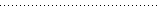

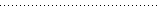
|
 2 Top 2 Top
|
Additional History Cleaning
|
Hotkey Shift+Ctrl+X starts immediate execution from all Cleaner dependent from their settings except Garbage Cleaner.
Hotkey Ctrl+Alt+X starts immediate execution from all Cleaner independent from their settings including the Garbage Cleaner.
|
 2 Top 2 Top
|
|
 |


