|
|
 |
 |
 |
 |
Quick instructions.
|
Welcome to All-in-One SECRETMAKER !!
|
Although All-in-One SECRETMAKER is user friendly and requires no configuration it’s not magic and request some prior reading of minimal instructions, please follow these guide lines for best results.
Now, once installed, your virgin version will have only the following function turned on: Privacy Protector.
This function gives you the basic minimum level of protection, and prevent adverse interaction with any other software.
The other services you should turn ON only after doing some prior reading, and NOT all at once, especially if this is the first time using All-in-One SECRETMAKER. Pressing the tiny i (within every Service Button) links to a helpful information screen
Ensure that you have the most recent version by clicking on the Check for Update button in the user dialog window.
You may also check on secretmaker update page.
Thank you for your patience and understanding.
Whenever you figure a problem consult this integrated help. If you can't solve the problem read the posts in the All-in-One SECRETMAKER User Forum to see if your problem has been experienced already and whether the solution can help you (so as not to re-invent the wheel).
Check out also the settings in the Preferences of All-in-One SECRETMAKER.
The various functions of the All-in-One SECRETMAKER can be found in the user dialog window.
Note: I you want see the web site correct shown while surfing then read the Banner Blocker section. Holding the Shift+Ctrl key while loading the web site temporary disables the Banner Blocker, Movie Blocker and PopUp Blocker.
|
 2 Top 2 Top
|
|
|
To open the user dialog window double-click on the All-in-One SECRETMAKER icon in your task bar - the squere icon with the four pastel color from the All-in-One SECRETMAKER logo. Here you can activate or de-activate any function to suit your needs and preferences.
|
|
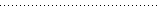

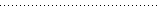
|
 2 Top 2 Top
|
|
|
When any one of the various services is activated, an informational window like this window will appear, with a short explanation of the function of that particular application.
After installation and update of the All-in-One SECRETMAKER, the Privacy Protector is activated by default. All other functions must be activated by the user.
To shut down All-in-One SECRETMAKER, simply right-click the icon in the task bar and select "Exit All-in-One SECRETMAKER" from the pop-up menu. All functions will cease until All-in-One SECRETMAKER is again started.
Note: Read the integrated help to get the best results.
Below the most important information’s summarized as quick instruction:
|
 2 Top 2 Top
|
Security Watchdog Instructions
|
All-in-One SECRETMAKER Security Watchdog recognizes malicious "mysteryware" and parasites that may assault your computer.
The Security Watchdog continuously watches unauthorized attempts to change something in your computing environment. Many harmful programs and web sites are trying to make some changes in your PC, attach your Internet Browser to unwanted web pages, to impose you to use their preconceived search engine and at last to install malicious or nasty software on your computer and provide it with privileged mode for execution.
When something is trying to be changed in your PC environment Security Watchdog automatically alerts you about this event via the popping up warning box. You have full powers to manage whether to allow this change or not.
The following features of your PC environment are under the Security Watchdog protection:
● Security Whatchdog detects and neutralizes new Spyware attempts.
● Security Whatchdog detects and neutralizes new ADware attempts.
● Security Whatchdog detects and neutralizes new IE Add-Ons.
● Security Whatchdog avoids IE Start Page Hijacking.
● Security Whatchdog avoids IE Search Page Hijacking.
● Security Whatchdog detects and neutralizes HOSTS file changes.
● Security Whatchdog detects programs that repeatedly add themselves to the Startup List.
● Security Whatchdog detects and neutralizes executable file type changes (coming soon).
● Security Whatchdog detects and neutralizes new viral infections attempts (coming soon).
Important: All-in-One SECRETMAKER Security Watchdog does not remove any existing Spyware, Adware or other Hijackings.
All-in-One SECRETMAKER Security Watchdog is designed to protect a clean system.
Check your system with the freeware version from Ad-Aware.
|
 2 Top 2 Top
|
Intruder Blocker Instructions
|
The Intruder Blocker blocks executable content from web sources. Many web sites try to install spyware, trackware and other harmful programs. The Intruder Blocker does block such content and it can be only downloaded if you hold the Ctrl+ALT key and click on the specific link in the warning window which will open when such content is blocked.
Be aware that this content could contain viruses, spyware and/or adware if it does not come from a trustworthy source.
If you get Intruder Blocker windows without any interaction from yourself (surfing the internet) your computer maid be infected with spyware.
Clean a infected system with the freeware version from Ad-Aware.
Be aware that no 100% protection exists and we advice to scan regularly against spyware and use a AntiVirusProgram and Firewall on your computer.
We feature the freeware versions from Ad-Aware for Spyware cleaning and AVG Anti Virsus for virus protection and advice to use them together with All-in-One SECRETMAKER.
|
 2 Top 2 Top
|
PopUp, Banner, Movie Blocker instructions
|
The All-in-One SECRETMAKER Blocker Services are blocking advertising Banners and Flash’s animation, improving your Internet surfing speed (usually these ads come from an external source) and reducing your online access costs. These Blockers are browser independent except the PopUp Blokcer which works onlzt with the Internet Explorer.
Banners originating from the website itself are not blocked, as they may be necessary for the viewing and functionality of the site itself. Flash’s are also blocked from local sources (shown as the URL in your browser) as they often have nothing to do with navigation of the website itself. Most websites require nothing special to work smoothly with the activated Blocker Services. However complex sites, such as eBay.com, lycos.com, msn.com and others, which obtain their content from varied sources, must be optimized. The Blocker White List includes a preset data base, complete with settings for the most visited websites worldwide.
Note: holding the Shift+Ctrl key while loading the web site temporary disables the Banner Blocker, Movie Blocker and PopUp Blocker.
Refer to Banner Blocker, Movie Blocker or PopUp Blocker sections for detailed instructions.
|
 2 Top 2 Top
|
Spam Fighter Instructions
|
There is no need to change your email account configuration when using Spam Fighter. Spam Fighter works with all POP3 accounts and can handle multiple tasks. Spam Fighter recognizes email spam immediately, following installation and without prior training.
Note: After a view days the recognition is highly refined and less spammed emails can slip through.
Spam Fighter identifies email, adding one of three different marks to the subject line: @WL, @CHECK, and @SPAM.
Sender email addresses in the Spam Fighter White List are marked with @WL. Addresses are automatically added to the Spam Fighter White List when you compose or reply to an email. Emails from senders, named in the Spam Fighter White List, are not checked and will always be delivered to your inbox.
When using Spam Fighter for the first time, we highly recommend that you enter your friends and associates to the White List by simply sending a email to them. Spam Fighter can learn one address at a time so do not send emails to multiple recipients for training the White List. Learned addresses may be reviewed in the Spam Fighter White List. Email received from names listed in the Spam Fighter White List is marked with @WL in the subject line.
Note: To every new address entered to the Spam Fighter White List a WL notification message is sent. This option can be disabled in the preferences.
By marking the emails with different signs, the Spam Fighter Pro helps you optimize the time spent reviewing your emails and sorting them into different folders.
|
 2 Top 2 Top
|
Sorting marked emails
|
We advise you sort them in to three different folders and treat them as follows:
Emails with no clear spam indications are marked with @CHECK and must be reviewed on a daily basis. There could be an email marked with @CHECK that is coming from email partners or friend. If so, just reply to that specific email and the next time it will be marked with @WL.
Emails that are recognized as spam are marked with @SPAM and the amount of substituted "+"’s indicate how many rules were violated. The maximum is 10, even if there are more violations. Low rated spam can be reviewed on a weekly basis. Highly rated spam can be reviewed monthly or directly deleted.
Instructions for how to create filter rules you can find here.
If supported from the email client the comments in the X-Headers can be used for the filter rules. The marks in the subject line can then be disabled in the preferences.
Hotmail and Yahoo user read the chapter "How to use with Hotmail and Yahoo".
The integrated Bayesian Logic learns the users writing habits. As such, Bayesian Logic determines which words are acceptable and which are not and helps to recognizes spammed emails to the max!.
Since every user has a unique writing style, the Bayesian Logic greatly depends on the writing style between the user and regular email correspondents.
The Logic steps through several stages prior to reaching the final stage, where all options and logic action become active. Some learning stages are visibly shown in the GUI. Refer to the Bayesian Logic instructions for further details.
|
 2 Top 2 Top
|
Support
|
For further information about the services afforded the user by the All-in-One SECRETMAKER, please refer to the menu on the left side.
More information - reviews, etc. - can be found at our web page:
http://www.secretmaker.com
or the User Forum:
All-in-One SECRETMAKER User Forum
The SECRETMAKER team believe we have developed the best program in the world to reduce the ever developing user stress now associated with the Internet. We hope you will agree.
Feel free to contact us by email.
Please refer to our web site for our actual email address.
When contacting us, please consider time shifts: St. Petersburg is 11 hours ahead of San-Jose, 8 hours ahead of New York, 3 hours ahead of London, 2 hours ahead of Munich and Paris, 6 hours behind Tokyo and 7 hours behind Sidney.
More current local times around the world.
|
 2 Top 2 Top
|
|
 |
