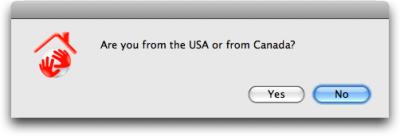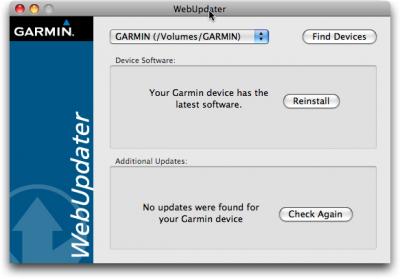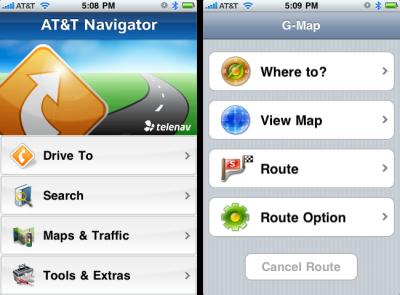How to Make an iPhone Screenshot
Want to take a screenshot of something on your iPhone or iPod touch? Press the Home button and Power button briefly at the same time, and an image of your screen will be saved to the Photos app (and will sync with iPhoto when you next connect). Don't hold the buttons too long or your device will either power down or reboot.
Submitted by
Angus Wong
Recent TidBITS Talk Discussions
- Alternatives to MobileMe for syncing calendars between iPad/Mac (1 message)
- Free anti-virus for the Mac (20 messages)
- iTunes 10 syncing iPod Touch 4.1 (2 messages)
- Thoughts about Ping (16 messages)
Series: Find Yourself with GPS
The Global Positioning System opens up opportunities for cool products and... games!
Article 1 of 15 in series
Feeling Lost? An Overview of Global Positioning Systems
Until about five years ago, the Global Positioning System (GPS) existed in the realm of high-tech military thrillers. Fictional spies would tote hand-held units that precisely displayed their locations (or that of their objectives) anywhere on earth - with street maps and 3D topographic representations to boot! Reality imitates artShow full article
Until about five years ago, the Global Positioning System (GPS) existed in the realm of high-tech military thrillers. Fictional spies would tote hand-held units that precisely displayed their locations (or that of their objectives) anywhere on earth - with street maps and 3D topographic representations to boot!
Reality imitates art. In the past ten years, three amazing things have happened. First, the U.S. military opened up the Global Positioning System for civilian use. Then, the price of receivers plummeted from the $1,000-$10,000 range to $100-$200, making them widely affordable. And last, advanced computer-controllable units have appeared, making integration with personal computers a reality. With your Macintosh and about $300 in additional hardware and software, you can do things that were science fiction just a little while ago.
In this article, I explain the technology behind the Global Positioning System and discuss some receiver units currently available. Later in this issue, TidBITS Managing Editor Jeff Carlson talks about GPS technology from a user's perspective, and reviews GPSy, a GPS communications software package I developed for the Macintosh.
Your Tax Dollars at Work -- The Global Positioning System is truly amazing. Developed by the U.S. military at a cost of several billion dollars, GPS is based on 24 orbiting satellites (space-heads call them SVs, which is short for "Space Vehicles"). These satellites broadcast a precise data signal that allow GPS receivers to locate themselves anywhere on the planet. A receiver can calculate its position (latitude and longitude), altitude, velocity, heading, and precise time of day. Most units also have a built-in mapping feature that displays their positions relative to waypoints you've pre-programmed into them and a plot trail that shows where you've travelled. Advanced models have built-in street or waterway maps, plus serial ports for computer connections.
Military and high-end survey-grade models are accurate to the millimeter level (less than one-sixteenth of an inch). However, standard over-the-counter civilian models are nominally accurate to "only" about 100 meters (roughly a city block). This is due to military-induced Selective Availability - a euphemism for scrambling the GPS signal just enough to reduce the accuracy to sub-military levels. Such scrambling leaves the signal accurate enough to find your favorite fishing hole, but prevents you from accurately dropping a cruise missile into the government's classified Area 51 base in Nevada. One amusing consequence is that many car navigation systems that use GPS will put you slightly off the road - making it seem as though you're driving into a river or building!
If you need better accuracy than 100 meters, an FM radio receiver called a Differential GPS unit (DGPS) used in conjunction with your GPS receiver can provide three to ten meter accuracy. The U.S. Coast Guard broadcasts DGPS signals for free along the entire coastline of the United States, and inland for a small subscription cost from various DGPS broadcast companies. The inland cost should go away soon because the Federal Aviation Administration (FAA) wants to use GPS for all aircraft and plans to begin wide-scale broadcasting of free DGPS signals around the year 2000. DGPS receivers currently go for about $500, but once the FAA plan goes into action GPS units should start to have built-in DGPS receivers.
Behind the Scenes -- The 24 satellites have a staggered orbit designed so four satellites will be visible from any location on earth 95 percent of the time. This number four is important, as we will see.
Each satellite broadcasts a repeating message, indicating the position and orbital parameters of itself and the other satellites (almanac), a bill of health for the satellites (health bit), and the precise atomic time. The information is encrypted into a signal with strict timing characteristics.
In order to understand how the GPS system works, we're going to jump into a bit of simple algebra. Remember echolocation from high school physics? If we send out a pulse of sound or radio waves and wait for them to bounce off something and come back, we can determine the distance to the object by dividing the time it took for the reply by the speed of sound (or light).
Distance = Speed * Time
Time = Distance / Speed
GPS works on much the same principle, except that unlike RADAR/SONAR, where the transmitter is also the receiver of the signal, GPS satellites only transmit the timing data pulses; GPS receiver units only receive.
So how does the system work? Imagine you and a friend had precision-synchronized watches and were standing in a football field. If she shouted, "I'm at the far right cornerpost and it's now 5:00 and 0.0000 seconds!" and you heard this message at 5:00 and 0.333 seconds, you could determine how far away she was by the timing delay of 0.333 seconds. Estimating the speed of sound at around 300 meters per second, you can guess she's about 100 meters away from you (or that you're 100 meters away from the far right cornerpost).
Suppose you had another friend at the far left cornerpost and he shouted the same message at the same time and you calculated him to be 150 meters away. Could you tell where you were? Pretty much. You know that you're 100 meters away from your first friend, so you could take a diagram of the field and draw a circle with a 100 meter radius around her known position. Then you could draw a circle with a 150 meter radius around your second friend's known position. The two circles should intersect at two points - one of which should be your real position. With three friends, you'd have no ambiguity.
Draw this on a piece of paper if it doesn't make sense as a written example.
Shouting from the Stars -- The Global Positioning System works on this principle, although it uses much more precise clocks and the speed of light. There's a hitch, though. The above example required that each person had precision-synchronized clocks. If each GPS unit had to have an atomic clock, it would be outrageously expensive. With three friends (or three satellites) we can solve three of these four variables:
X, Y = horizontal position
Z = altitude
t = time
With only three satellites and an imprecise clock, we have to assume altitude to be a known constant (e.g., sea level), since we can only solve for three variables using three satellites: X, Y, and time. But if we have four visible satellites, we can solve for all four variables: X (longitude), Y (latitude), Z (altitude), and t (precision time). The pleasant side effect is that not only do we have our precision location, but we also have precision time - which makes GPS valuable technology not only for geophiles, but chronophiles as well. Many people are now synchronizing their systems or network clocks to GPS signals, since it's a cheap and highly accurate source.
However, thinking back to our example, there are some important caveats. Our friends, or the satellites, must be spaced well apart. If they're too close together, the timing difference between their signals isn't enough to calculate our location precisely. In GPS parlance, this is your "dilution of precision," and it greatly affects your accuracy. Also, there must be a clear path between us and them - we can't have anything blocking our signals, or a large reflective object causing unwanted echoes ("multipath" signals). These errors can further degrade the accuracy of our location.
GPS signals work in the microwave band. They can pass through glass, but are absorbed by water molecules (wood, heavy foliage) and reflect off concrete, steel, and rock. This means that GPS units have trouble operating in rain forests, urban jungles, deep canyons, inside automobiles and boats, and in heavy snowfall - among other things. These environmental obstacles degrade positional accuracy or make it impossible to get a fix on your location.
GPS Receiver Technology -- The core of GPS receivers come in two major variations: sequential single-channel and parallel multi-channel. Single-channel GPS units have only one radio receiver unit, and they must step sequentially through all possible satellites. This takes time and degrades their accuracy, since they may lose a "lock" each time they switch channels. Parallel units have from between four and twelve receivers, each dedicated to one particular satellite signal, so strong locks can be maintained on all the satellites.
There are some two-channel units out there, but in practice these are only slightly better than single-channel units. Parallel-channel units are up to 15 times faster in satellite acquisition times and they are unparalleled (sorry for the pun) in their ability to lock onto the satellite signals even in difficult situations like heavy foliage or urban skyscraper canyons.
Boaters, however, may be content with single or dual channel sequential units, since there are few environmental obstacles on the open ocean. These models are now considered outmoded technology, so you may be able to pick one up cheaply. But for others, don't settle for anything less than a full 12-channel parallel system, especially since the price differential has closed greatly in the past six months.
Reviewing Some Receivers -- Let's take a quick peek at a few low-end consumer GPS units in the $150 to $300 range. All these units have parallel 12-channel receivers. They also all have the same 100 meter accuracy, because the U.S. government reduces all civilian GPS units in a similar fashion. If the government were to remove the SA interference, the units would be accurate to about 15 meters.
If you're shopping for a unit, pay attention to features like form factor (handheld versus mounted); external antennas; mapping, and computer-controllability.
I've included on my Web site a list of resellers where you can buy these GPS units. For local shopping, try your neighborhood boating stores or outdoor sports stores, they often carry the lower-end units.
<http://www.gpsy.com/gpsinfo/ index.html#resellers>
Garmin -- My favorite GPS receivers are from Garmin, Inc. Their main handheld unit, the Garmin GPS 12XL, is about $250. The 12XL is designed for handheld use and fits in your palm. It runs on 4 AA batteries for about 12 hours and has a backlight for night use. Garmin also sells the lower-end GPS 12, a 12XL without an external antenna connection or audible beeper for less than $200, but otherwise sporting the same handheld form factor.
The GPS II+, on the other hand, is designed for vehicular use and sits on a dashboard or console. It has dedicated zoom buttons which make it easier for one-handed use while piloting (though not recommended while driving). Garmin also sells a nifty handlebar mount. I have an older GPS II mounted on my Honda CX500 Custom motorcycle and it's my constant companion when I tour New England. The II+ has a battery life of around twenty hours on four AAs.
The greatest thing about Garmin units is that they have a bidirectional serial port that allows them to hook up to your computer. Though many GPS units can only transmit their current positional information, the Garmin units also allow you to transfer their waypoint databases, route tables, and other useful information. The wide availability of programs supporting the Garmin transfer protocol makes the Garmin units good choices for computer-based use.
Eagle -- Eagle/Lowrance sells an inexpensive twelve-channel unit called the Eagle Explorer (approximately $200). The Explorer has a strong 12-channel GPS receiver, but unfortunately the user interface is harder to use than the Garmins. The unit also lacks an external antenna connection, which makes it more difficult to use inside vehicles. Eagle/Lowrance units have a proprietary data transfer protocol that's not currently supported in any Macintosh products. I personally wouldn't recommend that you buy a Eagle Explorer. It's too difficult to use either by itself or with a computer.
If you're into boating, Eagle also has a four-channel unit called the Accunav Sport, which has the ability to support plug-in map modules for coastal waterways. It's a nice unit, but the receiver technology is two years old and a bit dated. Shop around for better deals.
DeLorme -- DeLorme Mapping publishes CD-ROM and paper maps of the United States. Their most famous product is Street Atlas, a street level map of the entire U.S. on CD-ROM. But they also manufacture a neat little 12-channel unit called the DeLorme Tripmate. The Tripmate has no display or controls of its own and is designed strictly to be used with a computer. That said, it's a remarkable unit with good performance - and a reasonable $150 price tag.
Data Cables -- The biggest problem facing Macintosh GPS users is the unavailability of data cables. Most data cables come in PC-style DB-9 connectors, not the Macintosh-style DIN-8. Currently, the only commercial source for GPS cables for the Macintosh appears to be my company. However, you can make your own cables if you're handy with a soldering iron or wire-crimps. My GPS Cable Page provides details.
<http://www.gpsy.com/cables.html>
Finding Your Way -- GPS receivers aren't yet standard equipment in cars, but with price drops and improvements, it's only a matter of time. Ubiquitous availability of GPS devices will help eliminate the angst of finding yourself, in at least one sense.
For more information about GPS, check out resources from the U.S. Coast Guard, NOAA (National Oceanic and Atmospheric Administration), Iowa State University, and my own Web site.
<http://www.navcen.uscg.mil/>
<http://www.ngs.noaa.gov/GPS/GPS.html>
<http://www.cnde.iastate.edu/gps.html>
<http://www.gpsy.com/gpsinfo/>
[Karen Nakamura founded Global Mapping Systems, a Mac-centric mapping and GPS/GIS software development company. Her "other" day job is as a sociocultural anthropologist studying deaf social movements in Japan and United States.]
 SYNC YOUR PHONE with The Missing Sync: Sync your calendar,
SYNC YOUR PHONE with The Missing Sync: Sync your calendar,address book, music, photos and much more between your phone
and Mac. Supports ANDROID, BLACKBERRY, PALM PRE and many
other phones. <http://www.markspace.com/bits>
Article 2 of 15 in series
Driving Through Trees: Using GPSy
by Jeff Carlson ![]()
Karen Nakamura, who wrote the GPS overview article in this issue, contacted TidBITS with an interesting proposition: Would we be interested in testing some GPS units in tandem with her software, GPSy? Although none of us on staff have a good reason to use a GPS unit in the near future, we were tantalized by three factors: the futuristic ability to pinpoint one's position on Earth using orbiting satellites, the fact that Karen offered to write an article about a subject that interested us, and the chance to play with cool toys. Preparing to Race Satellites -- Karen shipped us a copy of GPSy and DeLorme's Street Atlas 3.0, along with two GPS units, a Garmin GPS 12XL and a DeLorme TripMateShow full article
Karen Nakamura, who wrote the GPS overview article in this issue, contacted TidBITS with an interesting proposition: Would we be interested in testing some GPS units in tandem with her software, GPSy?
Although none of us on staff have a good reason to use a GPS unit in the near future, we were tantalized by three factors: the futuristic ability to pinpoint one's position on Earth using orbiting satellites, the fact that Karen offered to write an article about a subject that interested us, and the chance to play with cool toys.
Preparing to Race Satellites -- Karen shipped us a copy of GPSy and DeLorme's Street Atlas 3.0, along with two GPS units, a Garmin GPS 12XL and a DeLorme TripMate. I can picture taking the Garmin on a mountain expedition, with its small backlit LCD display and lots of control buttons. The TripMate, on the other hand, was just a waterproof yellow pod - no controls, no screen, just a black cable snaking out of one end.
<http://www.delorme.com/StreetAtlasUSA/>
In order to use GPSy in conjunction with Street Atlas, I needed a CD-ROM drive, so I borrowed a friend's PowerBook 3400c (which has an internal CD-ROM drive). Because I only had the GPS units for a couple of days, I drove to Adam and Tonya's house to try everything out.
Setting up the software was simple. The fat binary version of GPSy 2.1 is only about 850K, and installation was a matter of dragging the software from a floppy disk to the PowerBook's hard disk. (The current version, GPSy 2.5.3, was in beta when we tested the product.) Installing Street Atlas was also easy.
Our first troubles involved the hardware. Believing that any consumer device should be operated without reading the full documentation, we attempted to configure the Garmin unit. After a period of fiddling and pushing buttons, however, we resorted to the manual. The fact that it was cloudy and rainy outside also made it difficult to lock on to more than two or three satellites at a time.
Eventually we scrapped the Garmin in favor of the TripMate, which hadn't been misconfigured by human hands, and which, in this case, was easier to hook up and send data to the PowerBook.
A World of Data -- The information that the GPS units receive can seem like a fire hose of bits and bytes, and GPSy offers plenty of variations for displaying it. Clearly, GPSy is geared for the gear-head - or at least someone familiar with the many acronyms and terms associated with the field of global positioning. Here's an example of the raw information we received from the satellites (the NMEA Data field scrolls constantly):
NMEA Device: GP - Global Positioning System (GPS) NMEA Sentences: [ APB BWC DBT GGA GLL GSA GSV MTW VTG ] NMEA Data: $GPAPB,A,A,0.0,R,N,V,V,13.6,M,001,14.0,M,16.8,M $GPGGA,215043.54,4123.46,N,07254.86,W,1,04,2.0,00086,M,,,, $GPVTG,357.2,T,10.9,M,21.7,N,40.2,K
Even with this barrage of data, we had no difficulty figuring out how to use GPSy's main features, even if the terminology swept past us. Multiple windows for translating data can be accessed both via the Displays menu and numbered keyboard shortcuts. Command-1, for example, brings up a small window with the unit's precise location (taking into consideration the government-mandated "selective availability").
We found windows for heading, navigation (bearing), maritime and aviation data, and (my favorite) a visual representation of the satellites currently being tracked above, color-coded according to the strength of the signal. You can also bring up a world map with your location, although a pixel on that scale could represent several towns or counties.
In addition to displaying the data, we played with options for transferring commands and data to and from the GPS unit, such as routes and waypoints. GPSy also has the capability to speak the location and other information, using Apple's PlainTalk technology.
On the (Sometimes Nonexistent) Road Again -- After playing with GPSy, it was time to throw a real-world test at it (and time for me to drive home). We launched Street Atlas and easily determined our position by choosing Locate Once from the GPSyLink menu.
Although Karen suggested that the TripMate unit would work best if duct-taped to the top of my car, I opted to preserve the paint and set the unit on my dashboard. Making sure that everything was running smoothly, I started GPSy's logging feature, and set off for home.
I was surprised to discover that the software kept up with me, with a lag of only a second or two, even though the night was rainy. GPSy displayed my heading and location, and registered how many miles per hour I was driving (a possibly useful feature if you're ever pulled over for speeding and want to prove your innocence, although the officer might be dubious about how well you're paying attention to the road with such a neat gizmo next to you).
In the Street Atlas window, a tiny blue car followed roughly the same path that I drove. Again, due to the "selective availability" limitation of consumer GPS devices, the little icon wasn't always right; I would occasionally see the car burrowing through a thatch of trees or skimming over a nearby lake. Still, it was refreshing to see such a quick response to data beamed in from above.
Lost Highways -- Using GPSy and the GPS units convinced me that the idea of embedding GPS receivers into cars and other vehicles isn't so much a pie in the sky idea as I had assumed. That's good news for me, because despite the help of satellites and a constantly updating map, I still took a wrong turn trying to get home.
GPSy costs $30 shareware and requires at least a 68020-based Mac running System 7.0 or later. A demo version, which is limited to 15 minutes of use per launch, is available as a 750K download.
 StuffIt Deluxe 2011 has everything you need to backup, encrypt,
StuffIt Deluxe 2011 has everything you need to backup, encrypt,share, and compress all of your photos, audio and documents.
Compress it. Secure it. Send it. Try StuffIt Deluxe 2011 today!
Click here for a free 30-day trial: <http://stuffIt.com/tidbits/>
Article 3 of 15 in series
GPSy 3.0 Maps New Features
by Jeff Carlson ![]()
GPSy 3.0 Maps New Features -- Directionally impaired Mac users will be relieved to learn of the release of GPSy 3.0, Karen Nakamura's software for working with data from Global Positioning System (GPS) satellitesShow full article
GPSy 3.0 Maps New Features -- Directionally impaired Mac users will be relieved to learn of the release of GPSy 3.0, Karen Nakamura's software for working with data from Global Positioning System (GPS) satellites. With a GPS receiver, a Macintosh, and GPSy, you can pinpoint your location to within 100 meters anywhere on Earth (the GPS system is capable of tracking to one sixteenth of an inch, but that capability is reserved for use by the U.S. military; see Karen's article "Feeling Lost? An Overview of Global Positioning Systems," and a review, "Driving Through Trees: Using GPSy," in TidBITS-388). In addition to protocol additions for working with a wide variety of GPS units, GPSy 3.0 adds the capability to view your position using information from several Internet map servers, such as the U.S. Census TIGER Mapping Service and Geocities. GPSy is $50 and available as a 1 MB download. [JLC]
<http://db.tidbits.com/article/02222>
<http://db.tidbits.com/article/02223>
<ftp://ftp.gpsy.com/pub/software/ GPSy300.sea.hqx>
 Dragon speech recognition software for Macintosh, iPhone, and iPad!
Dragon speech recognition software for Macintosh, iPhone, and iPad!Get the all-new Dragon Dictate for Mac from Nuance Communications
and experience Simply Smarter Speech Recognition.
Learn more about Dragon Dictate: <http://nuance.com/dragon/mac>
Article 4 of 15 in series
Internet-Guided Offline Recreation (IGOR): Geocaching
Sitting at a glowing screen for hours on end, with little or no live human interaction - this is the typical Internet experience. But some areas of the Internet compel users to leave the keyboard, go outside, and interact with the real worldShow full article
Sitting at a glowing screen for hours on end, with little or no live human interaction - this is the typical Internet experience. But some areas of the Internet compel users to leave the keyboard, go outside, and interact with the real world. This category of Web sites, hugely popular and usually non-commercial, doesn't have a name yet. Because these sites promote an activity or hobby - even a lifestyle - beyond the Web, they're more of an online/offline phenomena. I've dubbed the aggregate of these Web sites "Internet-Guided Offline Recreation" (IGOR). IGOR is different from sites that merely discuss offline recreation, like sailing or knitting, because the activities are mediated and tracked by - and essentially inseparable from - their Web sites.
GPS Games -- On 01-May-00, the Clinton Administration ended the U.S. government's policy of Selective Availability, the intentional degradation of Global Positioning System (GPS) signals. The new availability of GPS to the civilian population had practical applications for telecommunications, emergency response, transportation, and industry. It also launched a new form of recreation.
<http://www.ngs.noaa.gov/FGCS/info/sans_SA/docs/ statement.html>
Only two days after the end of Selective Availability, someone hid a logbook inside a container near Portland, OR and posted its GPS coordinates on the sci.geo.satellite-nav newsgroup. Just three days later, the container, called a "cache," was visited twice, the visits recorded in the logbook and online. From the immense curiosity, immediacy, and coolness factor that this generated, a high-tech hide-and-seek game was born: geocaching.
<http://www.geocaching.com/about/credits.asp>
<news:sci.geo.satellite-nav>
Geocaching.com, the first and most trafficked Web site devoted to geocaching, facilitates seeking and creating new caches. The caches are registered in the Geocaching.com database according to "waypoints," short names representing the identifications of specific caches. Each waypoint is associated with GPS coordinates that indicate the exact location of the cache.
<http://www.geocaching.com/>
<http://www.trimble.com/gps/>
<http://www.pbs.org/wgbh/nova/longitude/gps.html>
<http://www.groundspeak.com/>
The Geocaching.com site enables searches for any relevant data: zip code (within a user-defined radius), location, coordinates, keyword, area code, waypoint, or geocacher's username. For example, if you search for waypoint GC78A5, you'll find a geocache called "Stock Market CrACHE in Twin Peaks." The details page provides the coordinates, difficulty and terrain ratings, notes and encrypted clues (easily decrypted by the "cheater" link), zoomable map, and log entries and photos from other geocachers.
<http://www.geocaching.com/seek/cache_ details.aspx?ID=30885>
Most caches are hidden in parks, wilderness areas, and other public spaces. When hunting for a cache, it helps to have both GPS coordinates and clues in hand - but also look for the telltale path of trampled grass that often betrays the hiding place.
Some caches are so challenging that finding them might require more than one attempt. The coordinates are accurate to about 15 feet (4.6 m) at best - which, when multiplied by two (to account for the margin of error of both GPS units, the hider's and your own) is 30 feet (9.1 m) - and beyond that, you're on your own. I had to return to "Sounds of the Bay" after my first unsuccessful search because the cache could have been hidden in any of the myriad crevices of the loose-rock wharf, and even the "spoiler" photograph of the geocache owner pointing to the hiding spot didn't help.
<http://www.geocaching.com/seek/cache_ details.aspx?ID=12491>
A "Traditional Geocache" (marked by a generic icon) is an airtight, waterproof container that stores a logbook and pen for on-site comments, a disposable camera, and some goodies. The idea is for geocachers to sift through the goodies, take one, and add something new. Don't expect to find a wad of cash or valuable jewelry in a geocache; prizes usually comprise old toys, coins, seashells, and trade convention gewgaws. But getting stuff isn't the point of geocaching; the real prize is just finding the cache and admiring the view while you're there.
Another type of geocache is a "Multi-Cache," which contains a clue in the first cache that leads the geocacher to a second cache and possibly more after that. Sometimes these can be all-day affairs, involving clues, puzzles, or riddles, for which only hard-core geocachers have the necessary time and patience. (The Geocaching.com Web site, previously all non-commercial, recently launched a premium service for such serious geocaching.)
Sometimes you won't get a prize at all - at least not one you can take with you. A "Virtual Cache" has no hidden container: the location itself is the prize. (The details page may ask you to answer a specific question about the location or to perform a task.) An "Event Cache" involves both space and time; geocachers go to a certain location at a certain time to meet other geocachers. Avid geocachers frequently check the Events Calendar to see when an Event Cache is happening in their area.
<http://www.geocaching.com/about/cache_types.asp>
<http://www.geocaching.com/about/calendar.asp>
Seek and Hide -- Of course, you're not limited to just seeking - you can create your own cache as well. I recommend finding at least one geocache before establishing your own to learn what works well and what the best caches offer. You're responsible for the caches you hide, which means visiting them occasionally, cleaning out debris, replacing cameras when film runs out, and adding new stuff. If you're lazy or don't have much time to visit your geocache, hide it close to your home to avoid traveling extensively to check it. And read the instructions carefully; I mistakenly hid a cache in Land's End, which is part of the Golden Gate National Recreation Area and therefore federal land - a geocaching no-no. Since it's across town, I have yet to retrieve it. Further, use good judgment based on your knowledge of the area. I hid a geocache containing a beautiful handmade logbook and a bag of candy in what I thought was the perfect hiding place: the trunk of a large evergreen tree. But, because the tree is in San Francisco, a homeless person moved in underneath the branches, and my cache not-so-mysteriously disappeared.
I started with three hidden geocaches, and now have only one left, but I am quite happy with it. It's in a beautiful, easily accessible area, so it's visited often. I developed the film of its first disposable camera onto prints and a photo CD, whose images I uploaded to the geocache details page. Before I looked at the prints, I hadn't quite realized what a marvelous hobby geocaching is. No two photographs were alike. In several pictures, a man stood alone, sometimes staring off-center because he's taking his own picture. Other pictures showed couples and groups of friends, smiling or sticking out tongues. A young father posed with a baby in a backpack carrier, a dog shivered in the wind, a too-close wristwatch blurrily displayed the time, and a toy lay on the grass. Photos were taken from different directions and perspectives, at different times of day (including one wigged-out guy at night), during different seasons, and in different types of weather (sometimes clear and sunny; other days, foggy). I slid the prints into a cheap pocket-sized photo album, labeled it "See the geocachers who have come before you!", and added it to the cache.
Spin-offs -- A testament to the popularity of Geocaching.com is its spin-off sites. Navicache.com offers the same thing as Geocaching.com, but with a more amateurish site and fewer registered caches. Geocaching Worldwide began specifically for Australians and later expanded to include caches located around the globe. Geodashing turns geocache hunting into a race to find one cache after another (uploading photos as proof), and has appropriately renamed "waypoints" as "dashpoints." Befitting the patriotic times, CacheAcrossAmerica has successfully established a chain-link of geocaches across the continent, following the approximate path of Interstate 80. The burgeoning EcoScavenger encourages geocachers to "share places rather than stuff" - a nice idea but already covered by Geocaching.com's virtual caches. Inspired by the cheap plastic toys in Hasbro's classic Barrel of Monkeys, a couple of jokers created a very serious Web site that invites geocachers to Linn Run State Park in Pennsylvania to conduct "monkey research."
<http://www.navicache.com/>
<http://www.geocachingworldwide.com/>
<http://geodashing.home.attbi.com/>
<http://groups.yahoo.com/group/ CacheAcrossAmerica/>
<http://www.ecoscavenger.com/>
<http://www.monkeycache.com/>
<http://www.geocaching.com/seek/cache_ details.asp?ID=2716>
<http://www.hasbro.com/games/pl/page.viewproduct /product_id.8616/dn/>
Geocaching aficionados appreciate Buxley's Geocaching Waypoint, a companion guide chock-full of interesting stuff. Buxley's world map of cache sites reveals the predictable pattern of a hobby for the techno-elite (that's us): the vast majority of caches are hidden in the United States (and southern Canada) and Western Europe; the rest are hidden in coastal areas of Australia, Central and South America, South Africa, major Asian cities, and Pacific islands. In other words, even though geocaching is a relatively inexpensive hobby, players live in and travel to "rich" areas and so obviously have enough food, shelter, and disposable income to afford GPS units and Internet-connected computers. Buxley's also keeps a log of geocaching news and unique caches that involve more than waypoints and containers.
<http://www.brillig.com/geocaching/>
Getting Started with Geocaching -- One of the major draws of geocaching is that it's a relatively inexpensive and easy hobby to participate in. A bare-bones handheld GPS unit, which you can buy for about $100, can read satellite signals and triangulate fairly accurate coordinates - all you need to get started on your first geocache. For around $350, a fancy GPS unit includes features like downloadable mapping, waypoint storage, an altimeter, and other geeky but useful stuff. Other units work specifically in cars, and some combine GPS capability with fish-finders and water-navigation tools.
GPS games are an innovative way to combine computer nerdism with outdoor adventuring. It costs next to nothing and inspires eager novices to join the "secret society" of geocachers. It's easy to get addicted (some geocachers seek hundreds of caches per year), but as vices go, this one's not so bad.
In the next installment of this article, I'll explore a few other variations of geocaching, such as tracking currency around the world, exchanging physical notebooks, and more. See you at the next waypoint!
[Mariva H. Aviram, author of several books and numerous articles, has a passion for the outdoors, art, books, film, culture, and satire. More information can be found at her Web site.]
Typed notes are blended with recorded audio, video, and slides
to create notes that make more sense when you need them most.
Learn more at <http://www.usefulfruit.com/tb>!
Article 5 of 15 in series
Instructions from Outer Space: GPS Car Navigation
Have you ever found yourself driving at high speed or in heavy traffic in an unfamiliar area while the person in the passenger seat frantically attempts to read the map and tell you where to turn next? If you're like me, it's stressfulShow full article
Have you ever found yourself driving at high speed or in heavy traffic in an unfamiliar area while the person in the passenger seat frantically attempts to read the map and tell you where to turn next? If you're like me, it's stressful. And if you're anything like Tonya, trying to figure out the current location on a map and give coherent directions, all while the car is moving is equally as stressful, plus a bit nausea-inducing.
Our recent trip to New Mexico was made even more enjoyable by our decision to spring for the extra $10 per day to rent a GPS-enabled (global positioning system) cell phone from Alamo that spoke directions for each upcoming turn. It was brilliant, despite some notable design flaws. We're not gadget freaks, but we've already decided to look into buying a similar device for the next time we have to do any significant driving in unknown parts.
Driving by Wireless -- Alamo wasn't forthcoming about what the device actually was and how it worked, so my apologies in advance if my deduction and speculation prove somewhat incorrect. From what I could tell, the GPS device itself was a Motorola i58sr cell phone with Nextel service; the phone had a relatively small black & white screen, and Alamo provided a suction cup mount so it could attach to the windshield.
When turned on, the phone ran some kind of specialized Java application that asked for your permission (presumably because you could have been tracked through the device) and then dumped you into a predictably lousy interface for searching for an attraction or entering an address. Once you entered the address, the phone used Nextel's data network to download driving directions from your current location, determined by the GPS, and then both read them out loud to you via its speakerphone and displayed the next turn on the screen, with running countdowns of how far until your next turn and until you reached the eventual destination. It always started talking about half a mile away, and it repeated itself as you got closer, but never so much that it was annoying. As you came up on a turn, a progress bar showed you how many meters until the turn; that was great in situations where there were two turns quite close together.
Although the interface was poor, and it took us longer to figure out than ideal (remember, we were driving; it's not like you have time to sit down with the thing beforehand, and Alamo didn't include any instructions at all), we quickly became addicted to the driving instructions. With one exception - where the GPS phone would have had us get off an arterial, cross a road, and get right back on - the instructions were extremely accurate. And interestingly, a second pass through the area where it gave the foolish instructions did not repeat them; it's conceivable that we were in a different lane and thus triggered different instructions. If you missed a turn (the mistake was the only direction we ignored), it detects that you're not on course and quickly downloads new directions to reroute you.
More problematic, particularly in the rural parts of New Mexico, was that you had to enter a full address. We were staying with fellow authors Robin Williams and John Tollett for a few nights, and although we had directions to their house, and thus had the final road name, we didn't have their street address handy. We were able to fool the GPS phone into giving us directions anyway by guessing that the house number was 1 instead of 2745 or something, and we were lucky, since in some cities, that difference could have put us entirely across town. A bed and breakfast we stayed at in Chimayo had only a P.O. box for an address, and the device's database had never heard of County Road 0100, so it wasn't much help there.
Although Tonya found a GPS menu in the phone's interface somewhere, we never managed to see if it would give us a map view of the area (and my reading of the phone's user's guide afterwards would seem to indicate not). It would have been helpful to be able to point at a spot in the map and say "Go there!" It would also have been useful on at least one occasion to see a map view and which direction we were traveling; luckily my normal handheld GPS device showed us that we were headed in entirely the wrong direction. That was before we'd quite realized how helpful the GPS phone would be, and we hadn't planned on using it that trip, since our final destination in Los Alamos didn't have an address (it was probably classified information, though we were again able to fool the phone into taking a random address on the final street). According to the user's guide, the phone can communicate with a computer to work with mapping software, though it was unclear if it would really work on the Mac or not.
<http://nextelonline.nextel.com/assets/pdfs/en/ support/guides/phones/i58sr/ug.pdf>
As you might expect, the reliance on Nextel's data network for instructions proved problematic in several locations, since Nextel's coverage where we were in Taos and Santa Fe was poor to non-existent. We were fine getting to those locations, since the phone downloaded all the instructions it needed initially, but it couldn't access any new instructions until we were within range of a Nextel tower again.
Planning for the Next Trip -- Such voice-enabled GPS devices are not new; I've been hearing people talk about them for years. But they're pricey ($400 to $1,000), and particularly in Ithaca, where we know the roads well, I couldn't justify the expense of such a device. But this GPS phone and associated service, thoroughly mediocre though it may have been, fell squarely into the category of gadgets that improved our life. Particularly when I'm under time pressure to arrive somewhere, I'm not one of those people who is relaxed about potentially getting lost. I hate not knowing where I am, and I absolutely can't stand the feeling that I'm going to be late because I took a wrong turn somewhere. And in turn, Tonya doesn't enjoy reading maps and feeding me navigation instructions while we're driving. So the clearly enunciated directions both increased my peace of mind while driving and Tonya's relaxation level.
I've started to look into other devices that might work better than the Motorola GPS phone; it's not acceptable to be without directions just because you can't get cell service. It also sounds from this PC World article as though it would be fairly expensive: the cost of a Nextel data plan plus $11 per month for the GPS service.
<http://www.pcworld.com/reviews/article/ 0,aid,115273,00.asp>
There are a number of dedicated GPS devices that promise features well beyond what the GPS phone provided, such as multiple map views, route choices if you don't want to take freeways (or if you want to take only freeways), and more. Voice instructions are key, since paying attention to gadget interfaces in the car is dangerous. A few of the devices I've found and plan to look into further include:
Magellan RoadMate 300/500/700
<http://www.magellangps.com/en/gpsAdventures/ driving/road.asp>Garmin StreetPilot c320/c330/2610/2620
<http://www.garmin.com/mobile/ products.html#automotive>TomTom GO 300/700/Rider
<http://www.tomtom.com/products/category.php? ID=0&Language=4>
If you've used one of these devices, or another voice-enabled GPS system for providing navigation, let us know on TidBITS Talk <tidbits-talk@tidbits.com> what you think.
in Los Angeles. The 3-day event is packed with sessions & evening
activities. Learn from the best. Meet and spend time with peers.
TidBITS readers save $50 at <http://macte.ch/conf_tidbits>!
Article 6 of 15 in series
Bringing Order to NYC Chaos: Garmin StreetPilot c330
It's 11:00 PM, and we're in moderately heavy traffic on the Tappan Zee Bridge on our way into New York City. Our directions, passed down in the family for generations (well, at least it seems that way) say to take the second exit after the bridgeShow full article
It's 11:00 PM, and we're in moderately heavy traffic on the Tappan Zee Bridge on our way into New York City. Our directions, passed down in the family for generations (well, at least it seems that way) say to take the second exit after the bridge. Counting down, it's exit 9, then exit 8A, then exit 8... clearly we should take exit 8A, except that 8A is for I-87, whereas we're supposed to be getting on the wonderfully named Sprain Brook Parkway next. Traffic's moving too quickly, and I've already committed to exiting by the time Tonya has realized that we really should have taken exit 8.
<http://www.nycroads.com/roads/sprain-brook/>
Under normal circumstances, this mistake would have been cause for much gnashing of teeth, rending of hair, and unkind words directed, at the least, at the transportation engineers who designed the confusing interchange. But these aren't normal circumstances, and we're driving with the aid of a Garmin StreetPilot c330 GPS device that is calmly, without allowing even the barest hint of peevishness in its voice, giving us directions that will take us to the Throgs Neck Bridge via the Hutchinson River Parkway. At 11:00 PM at night. In the dark. On roads we've never before seen. And it does so with complete success, directing us to the hotel in Queens where my family has gathered to attend my grandfather's funeral the next day.
The funeral was unanticipated, though due the medical care being committed upon my grandfather, not entirely surprising. Nonetheless, we had only 24 hours notice, a TidBITS issue to edit, a DealBITS drawing to coordinate, several deadlines related to our Take Control of Tiger collection for Peachpit, and the usual packing and trip preparation. Luckily, I was able to lay my hands on the StreetPilot c330 to test in the real-world mean streets (and freeways and expressways and parkways and turnpikes) of New York City. New York may not be the ultimate test of a GPS, but it certainly ranks up there in terms of complex and stressful driving.
<http://www.garmin.com/products/sp330/>
Last week, when I wrote about using the Motorola i58sr GPS-enabled cell phone, I noted that I was disappointed in its reliance on having a clear cell signal to download instructions, the lousy interface for entering destinations, and more. The StreetPilot c330 addressed all those issues and fared poorly in only some comparisons. And well it should, given that its suggested retail price is $964.27.
<http://db.tidbits.com/article/08111>
In the Flesh -- Physically, the StreetPilot c330 is well-designed, and far more so than the GPS-enabled cell phone. Rather than the candy bar shape of the cell phone, which forces the screen to be relatively small to make room for the keys, the StreetPilot c330 is nothing but screen. It ends up looking similar to a dehydrated original iMac - slightly lozenge-like. Its 3.5-inch (8.9 cm) backlit screen offers 320 by 240 resolution with 16-bit color; almost all functions are accessible via the touch screen, eliminating the need for a keypad of any sort. It features an integrated lithium battery with a reputed 4-hour battery life; our trips to and from New York City were in the 3.5 hour range, and we had no problems with the battery conking out. The only physical controls are a rotary volume knob and an on/off switch. It fits snugly into a decently designed suction cup mount that attaches firmly to the windshield.
The screen was clear and easy to read, except in bright sun, and wearing sunglasses to combat the bright sun made the screen only harder to read (that was one area where the monochrome screen of the GPS-enabled cell phone succeeded). At dusk, the StreetPilot c330 automatically changed the display colors from a yellow background to a black background to reduce the distraction of a bright light in the driver's field of vision. The touch screen itself worked flawlessly, and the device proved trivial to use without reading any directions at all.
Having a battery, which isn't standard across competing devices, proved to be particularly helpful, since that meant we could use the StreetPilot c330 while leaving our iPod in the DLO TransPod plugged into the single outlet in our Honda Civic. We dislike the TransPod and will replace it at some point, but for now, it's a functional solution to the problem of how to listen to the iPod in the car with a minimum of cabling snaking around the cabin. If we needed to plug two units into the same outlet, there are apparently adapters that provide a pair of outlets from one. Unfortunately, the StreetPilot c330's plug was integrated into the suction cup mount, so it was impossible to avoid its dangling cable even when we were running from battery power. The StreetPilot c330 also comes with an AC adapter that charges the battery from a normal wall outlet.
All in Its Head -- One key reason for testing the StreetPilot c330 for this trip was that it had all its maps pre-loaded, eliminating the need to figure out how to load maps from a PC via USB. I have an old Garmin eTrex Legend handheld GPS, and loading maps into it requires a PC with a serial cable (a USB adapter might work, but since I have an old PC that does nothing but load maps into the GPS, I haven't looked into making it work on my newer PC). Although I'm confident that I could have done the map loading, I dislike being forced to use a PC, and the software is neither Mac-compatible nor will it work (reportedly) with Virtual PC. More to the point, I didn't have the time or energy to load maps before this trip. Also loaded automatically was a database of points-of-interest; we had no opportunity to use it since the trip was so focused. One downside of the StreetPilot c330 (and all devices from Garmin, I believe) is that it comes with only a single free update; after that database upgrades cost an extra $150 (prices vary with other parts of the world), which feels excessive after buying a nearly $1,000 device.
Using the StreetPilot c330's interface is simple and elegant. Upon powering up, it displays two buttons: Where To? and View Map. Clicking Where To? walks you through the process of entering an address: state, city, street number, and street name. At each point, the StreetPilot c330 provides a list from which to choose as soon as it has seen enough characters to narrow the choices. For instance, I had to enter only IT before it guessed "Ithaca" properly, although, oddly, it wouldn't accept two-letter state abbreviations. Annoyingly, and I gather that this is true of other GPS devices as well, it was persnickety about the city. In New York City, different areas have different city names, so even though we were in Queens, in New York City, we had to know that the hotel was actually in the city of Bayside and my grandparents' old house (where Tonya and Tristan and my sister and I all visited when we had some free time) was in actually in Fresh Meadows, even though we'd always written Jamaica for the city in their address. When possible, the StreetPilot c330 remembered the current state and city so all I had to do was click the New York button instead of entering New York as the state each time.
Although the StreetPilot c330 has only a single female voice, it was clear and easily understood at all times, though we did have to max out the volume in most freeway and city driving. Occasionally, on smaller streets, I lowered the volume a notch for aural comfort. I didn't particularly need a choice of voices (I gather that people with the beginnings of hearing loss appreciate a choice), but the main thing I found disappointing about the StreetPilot c330 was that it has only a small vocabulary that covers the words necessary to say how to turn, what direction to turn, and how far away the turn is. The GPS-enabled phone also spoke the name of the road we were turning onto, which was great, since it eliminated the need to look at the screen at all. Since the StreetPilot c330 lacked that feature, I found myself constantly glancing at the screen to see the name of the next turn, and although I'd positioned it well for that use, anything that distracts from looking at the road can be dangerous.
That said, I found looking at the 3-D map display particularly helpful in two situations. First, when we were driving quickly on Route 17 toward New York City at night, there were sometimes major curves in the road that I couldn't anticipate in the dark. But seeing them represented a few hundred meters ahead on the StreetPilot c330's screen enabled me to tell what was coming up. Similarly, when exiting from freeways, being able to see what squirrelly off-ramps looked like ahead of time was extremely welcome.
The StreetPilot c330 has a decent set of options, although I gather that other devices may offer more. For instance, the slightly more expensive Garmin StreetPilot 2620 can accept a series of destinations in a route and can theoretically route around temporary problems such as traffic jams or roadwork (not automatically, the user must specify roads to avoid, though we would have been happy to do that while we were caught in terrible traffic on the Cross-Bronx Expressway on the way home). It also lets the user choose whether it should prefer large, medium, or small roads and includes a remote so a passenger can interact with it without leaning forward all the time. But on the downside, it can't run from battery and looks more complex to use.
<http://www.garmin.com/products/sp2620/>
You Get What You Pay For -- I can't say for sure if the StreetPilot c330 will prove to be the GPS navigation device we end up with. Aside from the difficulty of reading the screen in direct sunlight and its inability to read the names of turns out loud, we liked it a lot, and if it were the only option, we'd be happy with it. But at discount prices starting around $750 and with the promise of one or more $150 database upgrades in the distant future, it's not cheap, and we don't do that much driving in unfamiliar areas. Of course, we'd probably rationalize some of the cost by lending it to family and friends on occasions when we didn't need it, but still... And now that we've been bitten by the GPS navigation bug, additional research into competing units from Garmin, along with Magellan and TomTom, is clearly in order. For more anecdotal reviews of other GPS devices, be sure to read the TidBITS Talk thread that's collecting excellent comments from other TidBITS readers.
<http://emperor.tidbits.com/TidBITS/Talk/456/>
In thinking about how to reduce the cost, I also researched the Garmin StreetPilot c320, which differs only in that it comes with a 128 MB SD card for holding maps, which must be loaded from a PC. It reportedly accepts SD cards up to 1 GB for holding lots of maps, which would add about $75, but since the StreetPilot c320 costs only slightly less than $700 at discount, there wouldn't be any particular savings over the pre-loaded c330.
<http://www.garmin.com/products/sp320/>
Oh, remember the problem with our family directions? It turns out that exit 8A is relatively recent, and when the directions were written, it didn't exist. Change happens, but it won't cost anything to get new directions from my mother.
 StuffIt Deluxe 2011 has everything you need to backup, encrypt,
StuffIt Deluxe 2011 has everything you need to backup, encrypt,share, and compress all of your photos, audio and documents.
Compress it. Secure it. Send it. Try StuffIt Deluxe 2011 today!
Click here for a free 30-day trial: <http://stuffIt.com/tidbits/>
Article 7 of 15 in series
Running with a Garmin Forerunner GPS
I have been running regularly for many years. Although I gave up competing 20 years ago, I still like to jog around the lanes and footpaths in Cornwall, England for an hour or so each morningShow full article
I have been running regularly for many years. Although I gave up competing 20 years ago, I still like to jog around the lanes and footpaths in Cornwall, England for an hour or so each morning. Until recently the limit of my record keeping and analysis was to file the number of minutes for each run, to make sure I maintained a reasonable average month-by-month. These days I am more interested in the views than in how fast I might be going.
All that changed three months ago, when on an uncharacteristic impulse I bought a Garmin Forerunner. It is a little device that you wear on your wrist like a bloated watch. It uses the Global Positioning System (GPS) to measure how far you travel as well as the time you take, and thus allows you to record far more information about each run than you could manage with a normal stopwatch.
<http://www.garmin.com/outdoor/ products.html#fitness>
What Is the GPS? Although previous TidBITS articles have explained GPS in more detail (see the series "Find Yourself with GPS"), a brief refresher might be welcome. (For a full explanation of the system, see Karen Nakamura's "Feeling Lost? An Overview of Global Positioning Systems" in TidBITS-388; it was written before the accuracy of the GPS system was "improved" for civilian use, but is otherwise helpful.) The GPS relies on signals from a network of 24 satellites that orbit the earth at altitudes of between 6,000 and 12,000 miles (roughly 10,000 to 19,000 km). A GPS device like my Forerunner needs signals from at least three satellites to fix its position in two dimensions, and from four to estimate its elevation above sea level. It updates its position more or less constantly and can therefore track the distance, direction, and speed of movement.
<http://db.tidbits.com/series/1264>
<http://db.tidbits.com/article/02222>
In the early years of the GPS, the U.S. Department of Defense imposed "Selective Availability" (SA) to degrade the accuracy of the system for non-U.S. military purposes, so civilian devices were accurate to about 100 meters. However in May 2000 SA was turned off, and since then the system is typically accurate to within 15 meters, according to Garmin.
Real world accuracy varies around this figure. The more satellites the device can detect, and the more widely spaced they are, the more accurate is the reading. In the U.S. the Wide Area Augmentation System (WAAS) can improve accuracy to less than three meters for WAAS-enabled devices like Garmin's StreetPilots (but not the Forerunner series). However, tall buildings, dense foliage, changes of direction, and other nuisances can interrupt signals or restrict the number of satellites the device can detect, as we will see, so 15 meters is only a guide to the accuracy you can expect.
<http://www.garmin.com/aboutGPS/waas.html>
What the Forerunner Can Do -- The Forerunner enables you to divide your run into as many "laps" as you want, and record the time, distance, average pace and numbers of calories burnt for each lap. You can define the laps either automatically according to a set distance, say one mile or one kilometer. Or you can press the Lap button as you pass turnings or other landmarks along the way. Regardless of the numbers of laps, the Forerunner keeps track of the total distance covered, total elapsed time, overall average pace and the best pace you achieved during the run. You can also have it record the amount of "rest" you take, which is defined as moving slower than a certain pace that you specify.
You can set up targets for your run by setting a pace for your "virtual training partner" and having the Forerunner keep track of how far ahead or behind you are. Or you can define a set of intervals where you alternately run fast, jog for a while to recover and then speed up again, one of the most effective (and exhausting) ways for competitive athletes to improve their performance.
The Forerunner has three main 64 by 100 pixel data screens, and each screen can show three pieces of information. The first, Timer, screen shows the elapsed time, current pace (minutes per mile or kilometer) and total distance for the run. The second screen shows the same information for the current lap, and the third you can customize, so you might choose, say, time of day, best pace achieved so far, and elevation.
The history mode records all the above information for your last run and summarized by day and by week. Garmin says the Forerunner can store information from 5,000 laps.
The Forerunner can map your track and show it as a dotted line on its screen, either for the whole run or for each lap, punctuated with any location points that you choose to define. It is not capable of receiving and displaying uploaded map information, so you cannot follow your progress along roads in the way you can with a car navigation system like a StreetPilot. But it does have a TracBack mode to help you find your way back to the start or some other known point in case you get lost.
How It Actually Performs -- The Forerunner weighs just 2.75 ounces (78 grams) which is nearly unnoticeable on your wrist; it is easy to set up and use; the data screens are easy to read while running; it does all you would expect and that the manual claims; and it certainly adds something to your running experience. It is good to know how fast you are going, however unforgiving the minutes may often be. But the Forerunner has a few quirks that have made me curious about exactly what is going on inside and how accurate it is.
I have compared different measures of distance between the same physical points, taking care to follow the same track each time. The same run, repeated exactly on two days, showed up as 6.73 and 6.90 miles, a difference of about 2.5 percent. For six measures of a roughly 1.5 mile circuit, the range from highest to lowest result was 0.05 miles (264 feet), or about 3 percent of the average of the six measures. This level of accuracy seems typical where I have a relatively open view of the sky most of the time and no more than a fifth of the route is narrow with overhanging branches.
I occasionally hear the plaintive beep that the Forerunner lets out when the GPS signal is weak, and that is where the distance readings become the least consistent. For four measures of a section of about 0.7 miles where the lanes are lined with high, solid hedges and often overhung by trees, the range was a whopping 22 percent.
For what I thought would be a definitive accuracy test I took my Forerunner to a local 400 meter track, located on a piece of land that is flat and open by local standards, with no tall buildings and few trees near enough to affect the readings. To my surprise, the level of accuracy was less good than in my earlier tests, ranging from 383 to 425 meters over four laps, which was between 4 and 6 percent off.
When I asked Garmin about this result they said a good satellite "fix" at the start is critical for such tests, especially when running a circuit where the device must update its position from different satellites as you change direction, and in this case I might not have given the Forerunner enough time to get a good initial view of several satellites. In their own tests they used a wheel to measure a local running track at 398 meters, and for 14 laps the Forerunner recorded from 393 to 402 meters, with an average error of 0.56 percent.
The current pace on the main screen is one of the readings I like to look at. It is usually plausible but occasionally changes dramatically within a short distance for no obvious reason, not necessarily where the sky is most obscured. And I am curious about the distance over which the Forerunner calculates the best pace of the run, which sometimes seems a bit too good to be true. Garmin was coy about the frequency of calculation and other details of these numbers.
When I stand in front of my house looking south at almost 180 degrees of open sky and sea, the elevation reading changes by a foot or so every second, over a vertical range of anything up to 30 feet. Even though the Forerunner knows about elevation, Garmin acknowledges that it is more difficult to pin down than location, and the Forerunner does not include elevation in its calculations unless the readings are stable enough to be reliable. On one run it showed I had burned 40 calories on a lap that I marked while struggling painfully up the steep hill from my house, but 75 calories when running the same lap more quickly but far more easily on the way down at the end.
Alternatives -- Garmin makes three Forerunner models. The 101 (about $100 street price) runs off two AAA batteries and does not allow you to transfer your data to a PC. My 201 (about $140) runs off a rechargeable battery that holds a charge for 15 hours of use and allows transfers, using Training Center software that Garmin makes available on its Web site; Training Center enables a PC (but not your Mac, sadly) to track your runs on street maps and carry out more sophisticated analyses of your past runs. The main feature of the newest member of the Forerunner family, the 301 ($250), is that it uses a chest strap-mounted sensor to record your pulse rate in addition to time and distance. It also comes with a CD that contains a more sophisticated version of Training Center that enables you to plot your pulse rate at any point along the way, and plan future training sessions based on an assessment of your performance so far.
Overview -- I am pleased with my Garmin Forerunner mainly because it adds a new level of interest to my runs. Call it a new level of challenge if you are that way inclined. Even at my sedate pace it has probably made me run a little faster, and I can vary my pace more systematically, so perhaps I am in slightly better shape than I was three months ago. I can live with the level of accuracy that the Forerunner can manage in my testing environment of Cornwall. I certainly prefer it to other distance-measuring devices that depend on maintaining a constant stride length, which aside from being difficult goes against the principles of fitness training that I learned in the dim and distant past.
As a Mac user I would like Garmin to put out versions of its software that I could actually use, although Garmin says they have no plans to do so, and in practice I am not sure I would use it much because the Forerunner already displays enough information for my needs. It does not take much effort to type one or two key figures into a spreadsheet each morning. If you are keen enough you can get software from other sources, such as Hiketech (for the Mac) and Motionbased (for Windows, with Mac support promised), which enables you to upload and map your runs.
<http://www.hiketech.com/>
<http://www.motionbased.com/>
For me, the Forerunner's main weakness is its inability to incorporate elevation into its calculations and analyses. Slogging up my Cornish hills can be hard work and I feel a bit cheated by not getting credit for all that effort.
[Paul Lightfoot is a freelance writer and consultant on international development projects. Now based in Cornwall, England, he has spent much of his adult life running around Asia.]
in Los Angeles. The 3-day event is packed with sessions & evening
activities. Learn from the best. Meet and spend time with peers.
TidBITS readers save $50 at <http://macte.ch/conf_tidbits>!
Article 8 of 15 in series
On the Road with the Magellan RoadMate 700
When I last wrote about GPS navigation, Tonya and I had just returned from the mean streets of New York City safely, thanks to the Garmin StreetPilot c330 GPS's voice-navigation instructionsShow full article
When I last wrote about GPS navigation, Tonya and I had just returned from the mean streets of New York City safely, thanks to the Garmin StreetPilot c330 GPS's voice-navigation instructions. But perhaps the Garmin c330 wasn't the ultimate GPS navigation device. The other big name in GPS is Magellan, so I requested a review unit of the RoadMate 700, the model most comparable to the StreetPilot c330, thanks to its pre-loaded map set. The test? Our trip to Macworld Expo in Boston. Unlike New York City, it's easy to get to Boston from Ithaca; you just follow interstates to the Massachusetts Turnpike, which runs smack into the city. The problem is what happens once you get there, given that Boston is notorious for having some of the most, er... creative street layouts and markings. Would the RoadMate 700 take us successfully to and from our hotel, with some city street navigation through Cambridge on the way home?
<http://db.tidbits.com/article/08121>
<http://www.magellangps.com/en/products/ product.asp?PRODID=955>
The Hardware -- The RoadMate 700 is a bit larger and heavier than the StreetPilot c330 because the RoadMate 700 duplicates touch screen functions with a keypad, includes a hard drive for storing all the maps, and has a slightly larger display. In real-world usage, however, we didn't have trouble with the size of either device, though the slimmer profile of the RoadMate 700 (the one dimension where it's smaller than the StreetPilot c330) made it easier to store in the glove compartment when not in use.
The screen quality was similar, with the RoadMate 700's screen being clear and easy to read, except in bright sun. Tonya found its touch screen a bit less accurate at tracking her finger presses than the StreetPilot c330's screen. However, the RoadMate 700 provides extra controls in the form of right-mounted buttons. There are plus and minus buttons for zooming in and out, an eight-way rocker button for scrolling, and Enter and Cancel buttons for responding to prompts and navigating menus. Then there are three buttons labeled Option (for entering the configuration screens), View (for changing between different views), and Locate (for showing where you are on the map and giving more information about your location). Magellan undoubtedly thought that duplicating most of the touch screen functionality with buttons would help users, and it may, but we found it somewhat confusing, since we had to think at each point whether it made more sense to touch the screen or press a button. And since Tonya found herself leaning forward to press them, she often wasn't entirely sure if she'd pressed the button hard enough, leading to more interface frustration.
The extra weight of the RoadMate 700 probably comes from its internal hard drive and associated power supply, and although the weight of the device isn't an issue at all, the hard drive does make for a slower startup than a RAM-based device. I'd also be a little concerned about the hard drive if the device was left on the dashboard on a blisteringly hot day, and I can't imagine that bitterly cold winter temperatures would be good for it either.
The review unit came with the suction-cup window mount, which attached and detached easily from our Honda Civic's windshield. We did have to position it fairly carefully, though, with the bottom of the arm firmly touching the dashboard, to prevent the RoadMate 700 from shaking enough to become hard to read; even still, it didn't feel as solid as would have been ideal. Magellan offers other mounting accessories; it's possible that one of them would work better.
<http://www.magellangps.com/en/store/ productListDetail.asp?segment=Magellan+ RoadMate+Accessories>
Most notable in the RoadMate 700's physical design was the lack of a battery, which meant not only that the RoadMate 700 required an outlet in the car (which we provided via a lashed-up power splitter so we could use our iPod as well), but also that it turned off every time we turned the car off. Although the RoadMate 700 was smart about resuming routing directions after coming back up, the boot process was by no means instantaneous, making for some annoying delays after stopping for gas. The lack of a battery also means you can't use the RoadMate 700 outside of the car unless you plug it into the wall, making it clumsy to use indoors and impossible to use on foot or on a bike.
There and Back Again -- In real world use, the RoadMate was a success; it gave us essentially accurate directions that took us to our hotel in Boston, to Tonya's sister's apartment in Cambridge, and home again, complete with a number of unplanned detours forced upon us by creative Boston intersections and construction blockages. Each time we deviated from its planned route, it calculated a new route for us quickly, although it tended to be retentive about the quality of the original route, usually saying, "When possible, make a legal U-turn." Perhaps it's just me, but U-turns strike me as dangerous, so I would have preferred it to say, "When possible, turn around safely" so I could look for the next reasonable parking lot driveway to pull into and turn around in.
Though the RoadMate 700 was a success, and we would have had far more trouble navigating in Boston without it, it wasn't an unqualified success. Twice in Harvard Square in Cambridge, the RoadMate 700 tried to send us down one-way streets the wrong way. And yes, I know the Boston joke about how "it's only one block" down the one-way street; maybe the RoadMate 700's designers spent their college years at Harvard or MIT and know which one-way signs can be ignored. Once, when we tried to exclude a road from the directions in an attempt to get the RoadMate 700 to give us a new route, it seemed to get stuck, and we had to cancel the routing and try again entirely. Its timing for warning us of approaching turns seemed to be a little less accurate, or perhaps a little less what we expected, than the StreetPilot c330's directions. Particularly in situations where there were a number of streets very close together, it was hard to follow its instructions properly while driving safely; I took a wrong turn in Harvard Square because there were several "right" turns at a confusing intersection and I had to make a decision before I'd heard the tone that indicated "turn now."
Those tones, by the way, were helpful and accurate; the tone played just as you should be turning. In a clever touch, turning left, turning right, and staying straight generated different tones, though my ears aren't sufficiently trained to say exactly how they were different. As with the StreetPilot c330, I found myself wishing that instead of the tones, the RoadMate 700 would just speak the name of the next street, since it's hard to glance down at the display to read it when performing complex maneuvers.
We also preferred the 3-D map display of the StreetPilot c330 over the overhead map view of the RoadMate 700. Although the RoadMate 700 also featured a "TrueView" 3-D view, it appeared only for turns, either taking over the entire screen or splitting the screen in half. A maneuver list view showed just the directions, which was handy for sanity checking the route in advance. The maneuver list also appeared automatically when the RoadMate 700 lost the GPS signal for a certain amount of time, which is smart, though it didn't save us from making the wrong turn as we came out from a tunnel in Boston because we couldn't find any street signs that matched the next turn. Luckily, the RoadMate 700 was able to guide us back on track once it picked up the satellite signal again.
Speaking of the satellites, reception was another disappointment with the RoadMate 700. Once it locked on, it was fine, but sometimes it took quite a while to find the satellites in situations that should not have been problematic (clear skies, no trees or tall buildings, or other obvious obstacles). We drove more than 2 miles through Boston on Massachusetts Avenue toward Cambridge, including crossing the Charles River on a wide-open bridge, before the RoadMate 700 picked up the satellite signal. That was a little hair-raising, since although we had a maneuver list, we knew making our way through Cambridge was going to be tricky. The RoadMate 700 has a little flip-up antenna built in, and if that's insufficient, Magellan sells an external antenna.
On the plus side, we had several opportunities to use the point-of-interest database, which we hadn't tried with the StreetPilot c330. It was brilliant, since we could ask it to find us a restaurant nearby, scroll through the list to eliminate the fast food joints at which we won't stop on principle, and then get directions to a local cafe or diner just a bit further off the freeway than we would previously have ventured, all without worrying about how we'd get back on the freeway, since we knew the RoadMate would take us back as well. Plus, as we were leaving Massachusetts on the way home, I made the mistake of not filling up with gas at the last service stop in Massachusetts and thus ending up in the barren zone before getting to Albany. The tank was getting worryingly low, so I asked the RoadMate 700 to find a gas station nearby. It did, taking us up I-90, which had the interesting result of changing the rest of the directions home to go a route we'd never considered before, but which turned out to be equally fast.
Entering an address into the RoadMate 700 is easy, thanks to its QuickSpell technology for limiting the amount of data input necessary. Although I couldn't test this, it's reportedly possible to beam an address to the RoadMate 700 from a Palm or PocketPC device. One advantage over the StreetPilot c330 was that whenever we programmed a route into the RoadMate 700, we could choose from shortest time, shortest distance, least use of freeways, and most use of freeways. Although the choice seemed like a good thing, we couldn't see any particular difference between the different options most of the time, and there wasn't an easy way to compare what they would do. We had the RoadMate 700 only for a few weeks of review, though, so it's possible that these options would be significantly more obvious and helpful if you were to use it on a regular basis in a congested metropolitan area.
The Big Picture -- Although the RoadMate 700 worked well at its basic task most of the time, it didn't evoke in us the same level of appreciation as the StreetPilot c330 did. It had more options, including male and female voices and the choice of touch screen or physical controls, but those options didn't seem to add much other than some complexity. One option that could have been useful to other people was support for three users, each with their own recently entered addresses and preferences. If you were planning on sharing a GPS with others (perhaps to justify the cost of an expensive gadget), this capability could be quite handy.
As with the StreetPilot series, infrequent map upgrades for the RoadMate 700 aren't free, so you have to factor in paying even more money on top of the $750 to $1,000 price you'll find at various retailers. All together, that's a bit much for my tastes, particularly with my worry about the hard drive in extreme environmental conditions, so I'll be continuing my search for the ultimate GPS navigation device.
It's possible that device will in fact be coming from Magellan: as I was finishing this review, I learned that the company had released the RoadMate 760, which is essentially the same hardware as the 700, but with some tremendously attractive new features. Most notable is its "SayWhere" text-to-speech technology that speaks the name of the next turn - at last! It also features multi-destination routing, which I've not needed, but which would be key for a consultant or anyone running multiple errands in an unfamiliar area. Then there's automatic brightness and volume control that adjusts screen brightness and speaker volume with time of day and speed; with the 700 we found ourselves adjusting volume levels at various times to deal with changing amounts of road noise. "Smart Detour" to route around traffic jams, construction, and other unpredictable obstacles automatically when traffic stops for more than a few minutes. And lastly, its point-of-interest database increases from nearly 2 million entries for the 700 to nearly 7 million.
<http://www.magellangps.com/en/products/ product.asp?PRODID=1091>
Of course, Garmin hasn't been sitting still, with the StreetPilot c340 and StreetPilot 2720 both adding text-to-speech and optional notification and routing around congestion in certain metropolitan areas, so even the RoadMate 760 will have plenty of competition. Watch this space!
<http://www.garmin.com/products/sp340/>
<http://www.garmin.com/products/sp2720/>
in Los Angeles. The 3-day event is packed with sessions & evening
activities. Learn from the best. Meet and spend time with peers.
TidBITS readers save $50 at <http://macte.ch/conf_tidbits>!
Article 9 of 15 in series
Magellan RoadMate 760 GPS Speaks Out
In my last article about GPS devices with voice-navigation, I mentioned that Magellan was coming out with the RoadMate 760, an upgrade to the RoadMate 700 I was then reviewing that offered two additional features: SayWhere, a text-to-speech capability that enables the device to read the name of the street on which you were next to turn, and SmartDetour, which automatically reroutes you around traffic jams and other obstructionsShow full article
In my last article about GPS devices with voice-navigation, I mentioned that Magellan was coming out with the RoadMate 760, an upgrade to the RoadMate 700 I was then reviewing that offered two additional features: SayWhere, a text-to-speech capability that enables the device to read the name of the street on which you were next to turn, and SmartDetour, which automatically reroutes you around traffic jams and other obstructions. I've now had a chance to use the RoadMate 760 in some real-world navigation, and I can say with some assurance that SayWhere is a worthwhile technology, though one that feels a bit tacked on at the moment. Though I'll describe SmartDetour below, it's so automatic that I couldn't force it to work in any relevant way.
<http://db.tidbits.com/article/08203>
<http://www.magellangps.com/en/products/ product.asp?PRODID=1091>
Speak Up For Yourself -- The primary attraction of the voice-navigation capabilities of these GPS devices is that they enable you to keep your eyes where they should be - on the road - while still receiving appropriate directions. The first voice-navigation device we tried, the Motorola i58sr cell phone with Nextel service, excelled at this, which was a good thing, given its tiny grayscale screen. Though they have much better screens, the Garmin c330 and Magellan RoadMate 700 didn't match up audibly because they limit their spoken instructions to turns and distances: "Turn right in two miles." With the RoadMate 760, Magellan still hasn't quite caught up to how I remember the Motorola phone working, but they're at least heading in the right direction.
<http://db.tidbits.com/article/08111>
<http://db.tidbits.com/article/08121>
The SayWhere technology really is text-to-speech, and although it does quite well, it can't avoid the pronunciation limitations of all the text-to-speech implementations I've ever heard. So, one road near our house is called "Genung," with the vocal stress on the second "nung" syllable, as "ge-NUNG." SayWhere renders it with the stress on the first syllable, as in "GE-nung." Just as when visitors mispronounce local names (in both upstate New York and in western Washington, where we've lived, there are numerous tongue-flustering place names derived from Native American words), it's discomfiting whenever SayWhere gets a name wrong, and I found myself biting back a correction. Similarly, it's overly enthusiastic about reading out all the possible names for a particular road. So, Ellis Hollow Road may also be County Route 110, but no one here ever says that, and I sincerely doubt that more than a handful of even the people who live on the road know that fact. So when the RoadMate 760 announces that I'm to turn on "Ellis Hollow Road, County Route 110," I almost found myself arguing with it. But these are nits, since, other than for testing purposes, I would never use a GPS when driving on familiar roads, and if the roads are not familiar, I'd have no idea whether the pronunciation or name was correct.
Overall, SayWhere does a good job of pronouncing street names, and I was never confused about where to turn. Oddly, although you can choose between high quality pre-recorded male and female voices for all the directions, SayWhere uses a female voice with a somewhat nasal tone that made me think of the speech patterns of some area around New York City, though I couldn't place the specific accent. I had preferred the female voice with the RoadMate 700, but I switched to the male voice with the 760 to avoid two slightly different female voices - it was a bit like the problem with two shades of the same color clashing horribly. Besides, having very different voices made it seem as if I had a tiny news reporting team inside the RoadMate 760: the male anchor who told me where to go and the female color commentator added the street name after most of his instructions.
Nevertheless, I'd like a future version of the RoadMate to use a single voice for both directions and street names, and to integrate them naturally into a sentence. The current "Turn right in point two miles" in one voice, followed by "Mitchell Street" in another voice isn't as elegant as "Turn right on Mitchell Street in point two miles" would be.
There is one situation in which SayWhere simply fell down. Whenever I headed off route for any reason, the pre-recorded voice would say, "Calculating route," and would then give me the next direction: "Turn left in point four miles." But whereas in every other situation, the female SayWhere voice would chime in with the name of the street on which I was supposed to turn, SayWhere always remained silent on the name of the next turn after recalculating the route. I suspect it's less a bug than a design trade-off; perhaps the CPU power necessary to recalculate the route prevents the RoadMate 760 from being able to generate the spoken name of the next street. It's too bad, since the initial recalculation of a route is a time during which you particularly would like to know the next street name.
SmartDetour -- I received the review unit of the RoadMate 760 immediately before a big trip, so I didn't have time to read its documentation. That was no problem with SayWhere; I simply found the appropriate setting in the options, turned it on, and heard the street names read to me. But with SmartDetour, the default options seemed reasonable, but I couldn't figure out how to invoke it. A bit of subsequent research in the documentation reveals that SmartDetour kicks in automatically to suggest a new route after a user-defined number of minutes driving at less than 15 miles per hour. It also lets the user set how lengthy the detour can be, which is helpful for ensuring the detour isn't worse than the delay. I didn't run into any traffic jams on any of the trips I've taken with the RoadMate 760, and it's extremely unusual in Ithaca to run into slow traffic other than at "rush minute," which I avoid as a matter of principle, so I've never seen SmartDetour kick in automatically. Interestingly, the RoadMate 760 Web page claims that you can invoke SmartDetour manually by pressing the Enter key while driving, though this fact isn't mentioned in the manual or in any of the device's built-in tutorials. If I were driving in a congested metropolitan area, I suspect I'd appreciate SmartDetour a great deal.
Mac Unfriendly -- When reviewing the RoadMate 700, I forgot to mention that, like the Garmin c330, maps can be updated only from a PC; Mac users are simply out of luck. On the one hand, I think that's a shame, since in this day and age of Java, it's simply not that hard to write a cross-platform application that can update the maps via a USB connection, and both Magellan and Garmin are needlessly limiting their market and annoying their Mac-using customers. In contrast, the third big GPS player, TomTom, does provide Macintosh software for communicating with their TomTom Go series of devices, although I haven't seen it yet, since they've been incapable of sending me a review unit of the TomTom Go 300.
<http://www.tomtom.com/products/product.php? ID=76>
One area that might particularly bother some Mac users is that the RoadMate 760 can accept uploaded points of interest via the Windows-only POI Manager software. It turns out that there are point-of-interest databases available on the Internet, such as the Pocket GPS World Safety Camera Database (for the United Kingdom) that list locations of speed-detection cameras. I didn't test this capability, but it seems to be common on all the high-end GPS models from Magellan, Garmin, and TomTom.
All that said, I'm not as bothered by Magellan's and Garmin's boorishness as I would be with a device that has more to gain from integration with the Mac. I see these voice-navigation GPS units - particularly the ones I've been reviewing that come pre-loaded with maps - as essentially stand-alone devices, and although updating the internal map database will require a PC, it's also something that should be necessary (or at least desirable) only every 18 months or so. The lower-end GPS models that require the user to load and unload maps on a regular basis would likely be far more annoying for the Mac user, though I've seen reports that the software from both Magellan and Garmin can be made to work in Virtual PC and that the SD memory card used in the Magellan RoadMate 500 mounts properly and can have maps copied to it via a USB media reader connected to a Mac.
You Have Arrived (Well, Not Quite Yet) -- Is the Magellan RoadMate 760 the ultimate voice-navigation GPS? No, although the addition of the SayWhere technology brings it closer to my ideal device. Pretty much everything I said about the RoadMate 700 before applies to the RoadMate 760, including my gripes about the form factor, duplicated controls, lack of a battery, slow satellite lock, and occasional mis-directions (from which it helped me recover gracefully, at least). It costs between $800 and $900, depending on where you buy.
The real reason the RoadMate 760 doesn't qualify as my ideal GPS navigator is that both Magellan and Garmin continue to release new models at an astonishing clip. Magellan now sells the slightly smaller RoadMate 800, which can play MP3 files and display photos (as many as you can store in 4.5 GB). It also includes an integrated rechargeable battery (so you can view photos or play music somewhere other than your car), features a 3D map view, and costs about $1,000.
<http://www.magellangps.com/en/products/ product.asp?PRODID=1118>
Garmin has a number of new models as well. Along with acting as a voice-navigation GPS device, the tiny Nuvi plays MP3s and audio books from Audible.com, displays JPEG photos, and offers utilities like a world clock, currency converter, measurement converter, and calculator. At $1,000, it appears to be price- and feature-comparable to the Magellan RoadMate 800. The StreetPilot i5 is roughly the same size as the Nuvi, but costs only about $500, thanks to money-saving features like AA batteries, a smaller and lower-quality screen, and no fancy extras like MP3 support. On the high end (about $1,300), the StreetPilot 2730 will soon offer a full set of voice-navigation features, including text-to-speech capabilities for reading street and point-of-interest names, along with XM radio support that enables it to receive XM NavTraffic reports, XM WX Weather reports, and normal XM radio - all of which can be routed to the car's speakers via an integrated FM transmitter or with a 3.5 mm stereo headphone/line out plug.
<http://www.garmin.com/products/nuvi/>
<http://www.garmin.com/products/spi5/>
<http://www.garmin.com/products/sp2730/>
Clearly, I have more work to do. I wonder what trips might be coming up soon?
 With ChronoSync you can sync, back up, or make bootable backups.
With ChronoSync you can sync, back up, or make bootable backups.Sync or back up your Mac to internal or external hard drives, other
Macs, PCs, or remote network volumes you can mount on your Mac.
Learn more at <http://www.econtechnologies.com/tb.html>!
Article 10 of 15 in series
Garmin StreetPilot 2720 Ups the Ante for Car Navigation
It's been six months since my last entry in our ongoing survey of GPS devices with voice navigation, and in my most recent article, I wrote generally nice things about the Magellan RoadMate 760Show full article
It's been six months since my last entry in our ongoing survey of GPS devices with voice navigation, and in my most recent article, I wrote generally nice things about the Magellan RoadMate 760. Its closest competition from Garmin, the StreetPilot 2720, arrived for evaluation just before a pair of trips, one from San Francisco to Seattle, and another from our home in Ithaca, NY, to New York City. Overall, the StreetPilot 2720 offers nearly the same feature set as the similarly priced RoadMate 760, but with a finer attention to detail and to usability, and it comes out as the preferred choice between the two. Moreover, with the StreetPilot 2720, I'm a bit hard-pressed to suggest improvements; Garmin has done a fine job and I can imagine only a few places where Garmin could extend the unit's capabilities. Both devices are commonly discounted to about $700, though some lesser-known vendors discount the RoadMate 760 even more.
<http://db.tidbits.com/series/1264>
<http://www.magellangps.com/en/products/ product.asp?PRODID=1091>
<http://www.garmin.com/products/sp2720/>
Though I encourage you to check out the previous articles I've written on the topic, in short, these devices accept a destination address, calculate a route to the destination, provide spoken turn-by-turn directions, and recalculate quickly if a mistake is made (either by the GPS or the driver) or if the driver chooses to deviate from the recommended course for whatever reason. Although I can't recommend that anyone buy one for driving familiar routes in a small town, I consider these GPS devices utterly essential for long trips in unknown territory or for navigating complex areas in big cities.
The two significant features that set the RoadMate 760 apart from its predecessor, the RoadMate 700, are SayWhere, which speaks the name of upcoming roads along with the turning directions, and SmartDetour, which automatically calculates a new route if the car spends too much time crawling in traffic. Predictably, Garmin's StreetPilot 2720 offers extremely similar features, so that's where I'll start.
Chatty Mappers -- The RoadMate 760's voice synthesis of street names was a highly welcome improvement over previous devices that could speak only the turn details ("Turn left in point five miles"). However, the RoadMate 760 used recorded voices for the turn details, resulting in different voices within the same set of instructions, which was constantly jarring. In contrast, the StreetPilot 2720 uses a very high quality synthesized voice for both street names and turn details, so the spoken directions come in a single, naturally spoken sentence. Though I couldn't compare the voice qualities side-by-side, my impression is that the StreetPilot's text-to-speech synthesis was better, and its pronunciation of uncommon names was more accurate, if not perfect. Plus, many roads have multiple names or numbers, and the StreetPilot 2720 spoke only the first one, which felt more fluid than the way the RoadMate 760 would slog through all possible names.
Unfortunately, I hadn't been able to test the RoadMate 760's SmartDetour capabilities in real-world traffic (since there isn't any traffic in Ithaca), but driving in San Francisco, Seattle, and New York City with the StreetPilot 2720 provided numerous opportunities to test its detour capabilities. As far as I could see, it didn't automatically suggest detours as the RoadMate 760 supposedly would have, but when we manually asked for a detour, it did a good job of quickly finding an alternate route. Equally unfortunate was my failing to ask for Garmin's GTM 10, an optional FM traffic receiver that can receive real-time information about traffic, road construction, and weather-related problems in selected cities. When connected to the StreetPilot 2720, it can theoretically receive such information and suggest alternative routes. That would have been wonderful when attempting to drive from Queens to Staten Island, a 45 minute trip that can take several hours due to the astonishingly awful traffic on both the Belt Parkway and the Brooklyn-Queens Expressway.
The interface for selecting these alternative routes could be improved in all of these GPS devices. They usually enable the user to specify how far off course a detour should go, and we were also able to identify specific roads as being problematic. Those are fine options, but we found the entire process somewhat mystifying - when we were stuck in slow traffic, we had no way of knowing how far out of our way was reasonable, and since we weren't familiar with the roads, we had no way of knowing which ones to identify as problematic after the one we were on. Plus, when we asked for a new route, we had to scroll through the turn list manually and try to decide if it was better; the StreetPilot 2720 didn't provide any way of comparing the old and new routes. Once, while poking along in construction-related traffic near Grants Pass, Oregon, we asked for a detour and luckily noticed that the predicted arrival time to Ashland, Oregon had increased by 40 minutes - the detour would have worked, but would have taken us hugely out of our way. A better interface would provide several different route options, sorted by the increase in time/distance, and with the turn list for each easily scannable.
Intangible Experiences -- Much of the effort of creating an effective interface comes in the small touches, and here's where I think Garmin currently has the lead on Magellan. For instance, although the RoadMate 760 automatically switches from its standard flat map view to a 3D view when approaching a turn, the StreetPilot 2720 (and this was true of the StreetPilot c330 I reviewed earlier, too) usually shows a 3D view with perspective, scaled to show both the current location (larger) and the next turn (smaller, since it's further away). This approach proves tremendously intuitive, and the StreetPilot 2720 switches to a flat map view only when the current location and the next turn are many miles apart.
<http://db.tidbits.com/article/08121>
Years ago, I was driving with my friend Sandro in Seattle, and as he gave me directions, he would always tell me what the next turn would be as soon as I'd made the last one, even if it wasn't coming up right away. It was his New Year's resolution, he said, and I remember being quite impressed with how easy it was to follow his directions, since I always had a good sense of what was coming next. Though I can't remember what the RoadMate 760 did precisely in this regard, my impression is that the StreetPilot 2720 did a better job of mimicking Sandro's approach, particularly when the next turn was coming up quickly.
The RoadMate 760 provided a countdown of how long before we'd arrive at our destination, but we had to do the math to figure out what time that would be. The StreetPilot 2720 takes the opposite approach by default, giving the arrival time and letting us figure out how long that was away; it matches better with the way we think.
Finally, although we didn't end up changing the defaults much, the StreetPilot 2720 makes it possible to customize the display and other behaviors in a wide variety of ways. I could easily see someone finding a particular default annoying, so the capability to change them is welcome.
Physical Details -- Although the RoadMate 760 and StreetPilot 2720 are more alike than different, the StreetPilot wins out. The StreetPilot 2720 internalizes the external antenna that the user must raise on the RoadMate 760 (both can accept more sensitive external antennas if necessary), and yet its satellite reception was just as good. It wasn't perfect, though, and in the skyscraper canyons of New York City and the depths of Northern California's sodden redwood forests, its capability to lock on to the satellite signal was poor. It wasn't a problem on the rural Highway 101 in California, but we experienced some stress in Manhattan for a number of blocks before it was able to determine our location and provide the essential directions to Queens (if only it could have told us that getting into the Midtown Tunnel wasn't for the faint of heart).
Though I can't compare the screens of the two devices side-by-side, I can say that the StreetPilot 2720's screen is excellent; despite driving in sun and wearing sunglasses, I never had a situation where I couldn't read it easily. Garmin also includes a snug plastic cover that protects the screen when you are packing the StreetPilot or merely stuffing it in the glove compartment to hide it while parked.
The StreetPilot 2720 was also the first of the GPS devices I've used that came with a beanbag mount rather than a gooseneck attached to a suction cup. I'm a convert - the wonderfully adjustable beanbag mount, which has a non-stick plastic on the bottom, was utterly stable, unlike the shaky gooseneck mounts, and it was easy for Tonya to grab it off the dash to enter a new destination address or otherwise work with the interface without having to lean forward. The only downside was occasionally knocking loose the power connector on the back, which forced the device to reboot. Garmin also includes an infrared remote control to enable the passenger to navigate the interface without leaning forward, but we weren't impressed. Its keys didn't map particularly well to the touch-screen interface of the StreetPilot 2720, and despite putting in new batteries, button presses were often ignored.
Initially I was put off by the StreetPilot 2720's onscreen controls for volume, since it was fairly difficult to adjust the volume up and down to account for the increase and decrease in road noise as the car moved faster and slower. It seemed that a physical knob would have worked better. But then I discovered a preference for automatic volume control linked to speed, after which the only times I had trouble hearing the instructions were when music or a podcast were playing too loudly.
Oddly, the StreetPilot 2720 doesn't contain a speaker. Instead, the speaker is integrated into the power plug. This didn't prove problematic in any of the cars I tested in, but I could imagine a situation where it might be more convenient to have the plug in a position where it couldn't double as a speaker.
Where Next? For the most part, the GPS companies are focusing their product improvements in several main areas: music, hands-free cell phone use, traffic reporting, XM radio, photo presentations, and additional point-of-interest data. Of these, it clearly makes sense to integrate an MP3 player into the same device, since it's awkward to jury-rig an iPod with only a single power outlet in the dash. And yet, Apple has done such a good job with the iPod interface that I fear a music-playing interface in a GPS would be a constant irritant. That's not to say it couldn't be done well, with features such as automatic pausing of playback to speak directions and easy toggling between music and map displays, but I'll have to see one to believe it.
Similarly, features like enabling hands-free cell phone use via the speaker in the GPS, XM radio, and including traffic conditions in routing make a ton of sense, particularly (from the perspective of the manufacturers) for differentiating between models and keeping the price high. On the other hand, being able to show photos on the screen (on the battery powered models, of course) feels utterly extraneous; it may be easy to do, but it's also easy to ignore.
I do look forward to the promised Travel Guide add-on feature in the Garmin StreetPilot c550; it provides recommendations for restaurants and other points-of-interest. We often found ourselves using the point-of-interest database to look for a nearby restaurant, and then trying to evaluate the likelihood that any given restaurant was halfway decent based purely on the name. The best strategy we came up with was to look for a cluster of similar businesses in close proximity, since restaurants and gas stations, for instance, tend to be located near one another, so heading for a cluster proved the best way to find a good meal or cheap(er) gas.
<http://www.garmin.com/products/sp550/>
Travel Guide sounds like a good start, but what I'd really like to see is the integration of local knowledge into these devices, mediated through a user-driven Web site. Imagine if it were possible to rate existing points-of-interest and add comments about them, uploading the details to a site and downloading ratings and comments from others. Take it another level and the user community could also correct the few mistakes in the map and point-of-interest databases, thus increasing the value of the system for all users. Although both Garmin and Magellan allow custom point-of-interest databases, neither has shown any indication of opening up the entire database to the user community yet; perhaps TomTom or another company will make the first step to involve users in the evolution of the product.
 Get more productive with software from Smile: PDFpen for
Get more productive with software from Smile: PDFpen forediting PDFs; TextExpander for saving time and keystrokes while you
type; DiscLabel for designing CD/DVD labels and inserts. Free demos,
fast and friendly customer support. <http://www.smilesoftware.com/>
Article 11 of 15 in series
Magellan RoadMate 3000T/6000T Heads Downhill
As those of you who have read my previous reviews of car navigation GPS devices know, I'm a fan of the technology in general. I would happily recommend one to anyone who plans to do a lot of driving in an unfamiliar areaShow full article
As those of you who have read my previous reviews of car navigation GPS devices know, I'm a fan of the technology in general. I would happily recommend one to anyone who plans to do a lot of driving in an unfamiliar area. They're probably also of significant utility to those who are directionally challenged and often find themselves taking wrong turns even in relatively familiar territory. (There are, of course, people who take this too far, and I love the fact that this story of an "overly obedient" driver who drove into a portable toilet while following his GPS's directions was on a British Web site relating an article from an Australian newspaper about a German driver.)
Along with my appreciation for the utility of GPS navigation technology has come the assumption that technology - and this technology in particular - continually improves with time. We've seen features such as spoken street names, automatic routing around slow traffic, and more appear as these devices have matured.
All of these facts make it almost painful to say that in short, I didn't like the $600 Magellan RoadMate 3000T or its big brother, the $700 RoadMate 6000T, nearly as much as any of the previous GPS devices I've tested, including Magellan's earlier (and now less expensive) RoadMate 700 or 760 (see "On the Road with the Magellan RoadMate 700," 2005-08-08 and "Magellan RoadMate 760 GPS Speaks Out," 2005-11-21). For the money, I recommend that you look for a discounted 700 or 760 instead of a new 3000T or 6000T.
Legitimate Advances -- I shouldn't imply that there's nothing good about these units, because that would be unfair, particularly to the 6000T. Their most notable claim to fame is encapsulated in that T in the model names; it stands for "TrafficKit" and enables the devices to consider traffic conditions when calculating routes. The 6000T requires only an additional antenna that snakes around the car dashboard; the 3000T needs an additional $150 dongle into which the antenna plugs. Both also require that you subscribe to the TrafficKit service, which is free for 3 months for the 6000T and 15 months for the 3000T (once you've bought the dongle), after which it costs $60 per year. Although the TrafficKit works only in certain major metropolitan areas in the United States, they're likely the ones that have the worst traffic.
(The reason I'm reviewing both the 3000T and the 6000T is that the review unit of the 3000T I was sent lacked sufficiently current software to use the TrafficKit, and rather than send me new software that would have required installation on a Windows PC, Magellan sent me a new 6000T instead. And no, like other GPS devices from Magellan and Garmin, these units don't communicate at all with the Mac, though this would have been the first time Mac-compatibility would have been handy in my testing.)
Both units feature an integrated rechargeable battery, which I approve of heartily because it means you can easily use them inside (for entering addresses) or when the car is turned off, two usage patterns that are common in my experience. Alas, an AC adapter is only an optional accessory, though an included car charger is good enough for most situations.
Although my 3000T came with a prosaic suction cup mount on a bendable arm, the 6000T's articulated windshield suction cup mount worked even better, and both the power plug and and the TrafficKit's antenna plugged into the mount, making it easy to remove and stow the GPS itself when leaving the car in a parking lot.
In a welcome bit of catch-up with Garmin, both units now feature a 3D perspective view of the area around you, which I find far more intuitive and easier to scan than Magellan's traditional flat map view (which remains available as well).
In non-GPS features, both units could accept a Secure Digital card (unfortunately, all I have for my cameras is Compact Flash cards) containing MP3s and photos. Being unable to test these features didn't particularly bother me though, since I consider them nearly irrelevant to the primary function of the GPS. If I want to listen to MP3s or view photos on a little screen, I'll use my iPod.
Despite the attractive-sounding nature of all these features, my favorite one is Magellan's new SmartDetour interface, at least in the 6000T. When we found ourselves in slow traffic, the 6000T flashed an icon onscreen that, when pressed, brought up a screen in which we could choose the distance of the detour. Nothing new there, but when told to find an alternative route, the 6000T not only did so, but presented us with a screen that told us how much longer (in time and distance) the new route would be and asked for confirmation. That's a near-ideal interface, since otherwise you're left guessing how much extra driving you're committing to with a new route. No other GPS I've tested so far has provided such information.
Litany of Limitations -- As much as Magellan got a few things right, more so with the 6000T than the 3000T, they missed on far too many details for me to recommend these devices. Magellan clearly recognized some of these even in the time or model gap between the 3000T and the 6000T. So the 3000T lacks the SayWhere technology that speaks street names along with directions rather than just telling you when and in which direction to turn. Why would any GPS go backwards in this fashion? (I suspect the already overtaxed CPU couldn't handle the speech synthesis, but that's mere speculation.)
Although I appreciate the inclusion of a rechargeable battery for the freedom it provides, turning these units on the first time takes 10 seconds and waking them from sleep with the power button takes at least 3 seconds, a rather long time to sit with a button held down as you're trying to head out in the car. Turning them off is even worse. I'd press the power button and wait until the sleep screen appeared, warning me not to touch any other button for five seconds. Sounds easy, but it was nearly impossible to avoid pressing another button, considering the myriad buttons surrounding the edges of these units. Does that seem farfetched? Along with the power button on the top face, there are two buttons on the top edge for zooming, one or two on the left face for muting and Bluetooth cell phone connectivity (6000T only), Enter and Cancel buttons and a navigation control on the bottom face, and three buttons on the right face for location, searching, and setup. (It is possible to set both units to sleep automatically after 10 minutes, though I didn't usually want to waste 10 minutes of battery life that I might need later, given that it lasted only up to four hours.)
The buttons are another place where the 3000T is even worse than the 6000T, since the 3000T's buttons have only inscrutable icons, or in the case of the Enter and Cancel buttons, little green and red LEDs. As you can imagine, it's nearly impossible to learn an interface where the controls are identified only with icons that have no relationship to much of anything. For the 6000T, Magellan thankfully added text below the icons of the buttons on the face, which makes them somewhat more explicable. However, if you were faced with buttons labeled Enter, Cancel, Locate, View, and Menu, which would you use to select a new address, change a route, or find nearby points of interest? Since I don't have the 6000T in front of me as I'm writing, I couldn't begin to tell you the answer, and when I was using it, I was only slightly more clued in. The fact of the matter is that the physical buttons do little but confuse the interface and make using the power button tricky. Although previous Magellan RoadMate devices had physical buttons that were ancillary to basic usage, they were at least situated on a right-side control area where they were easily used or avoided.
On top of the lousy physical interface, I found the performance and accuracy of the 6000T lacking. I tested the 3000T in Boston, and although I wasn't wildly impressed with its performance or accuracy, I didn't make many wrong turns or feel that it was letting me down. The 6000T, tested in New York City and Long Island, however, was truly disappointing. I became all too familiar with the flipping hourglass that's equivalent to Mac OS X's spinning beach ball, and although it was hard to quantify, I felt as though I wasn't being given instructions at quite the right time. Whether or not it was related to performance, I made many more mistakes while driving under the direction of the 6000T than I did when using the 3000T or any other GPS device so far.
Accuracy was a problem as well. I've quibbled with directions given to me by other devices in the past, but the 6000T took the prize for most clueless. It gave me completely wrong directions for re-entering I-80 after stopping at a rest stop in the Delaware Water Gap; it failed to give me any directions at all at a major Y on the Brooklyn-Queens Expressway (a nerve-wracking road if ever there was one); on quite a few occasions it gave me the useless "Proceed to route" command when I needed specific directions to find what it considered to be the route; and most amazingly, when asked to take us home to Ithaca from New York City using the shortest time routing, chose a route that would have taken us 11 miles and 13 minutes longer than the way we always go (as soon as we exited and it recalculated, both time and distance dropped significantly).
I also found the TrafficKit troublesome, for two reasons. First, because I do not know the roads in New York City well, the information it gave was for the most part useless, since I couldn't tell whether we had any realistic alternative route if traffic ahead of us was terrible. I could see the TrafficKit being useful to someone who already knew the roads, but I've also found that as familiarity with roads goes up, so does irritation with the GPS direction-giving. Perhaps I'd learn to interact with it in a different way, listening to its directions (there is a handy Mute button) only when I needed them, such as when a traffic problem forced me to take a detour.
Second, New York City is a rat's nest of traffic problems. As such, the 6000T was constantly being alerted to them by the TrafficKit, and thus constantly recalculating its route to see if there was a better option. That was a problem because I was always worried that perhaps it was recalculating because I had made a mistake, particularly if I was making a lot of turns. It was also disconcerting because the 6000T switches to a separate screen when recalculating, which sometimes had me screaming at it to give me the map back so I could see what to do next. Magellan could resolve some of these problems by recalculating route changes due to traffic problems in the background, alerting the user only if they result in a new route, and clarifying that the route change is due to traffic, not because the user drove off course.
What's Next? I'll admit, I was a bit shaken to find the RoadMate 6000T so stressful. It looks as though Magellan may have acknowledged some of these concerns already, in the new RoadMate 2000 and 2200T (although I remain boggled that the 2000 lacks the SayWhere technology, too). Both seem to have done away with all the buttons that get in the way of the 3000T/6000T design, and rely entirely on the touch screen, which is more the way Garmin does things. They're also battery powered, smaller, and the 2200T is designed to be usable for hiking and geocaching, with an optional upgrade of some sort. We'll see.
In the meantime, Garmin has released the streamlined StreetPilot c550, along with the Nuvi 360 and the larger StreetPilot 2820. From a quick glance, these units seem mostly to be competing largely on the same features - Bluetooth phone compatibility, MP3 support, FM traffic reception, and so on. And then there's the TomTom GO 910, which, despite having its own MP3 support, also provides an interface to an iPod. Plus, there are a variety of other manufacturers that may be worth a look - if you run across a GPS device that offers some innovative features, let me know and I'll see if I can add it to the review list.
in Los Angeles. The 3-day event is packed with sessions & evening
activities. Learn from the best. Meet and spend time with peers.
TidBITS readers save $50 at <http://macte.ch/conf_tidbits>!
Article 12 of 15 in series
2006 Gift Ideas for the Macintosh-Minded
We generally focus on the world of the Macintosh, but if there's one thing that sets a Mac user apart, it's an interest in the outside world. As in previous years, the suggestions we've garnered in this category, well, defy categorizationShow full article
We generally focus on the world of the Macintosh, but if there's one thing that sets a Mac user apart, it's an interest in the outside world. As in previous years, the suggestions we've garnered in this category, well, defy categorization. Read on, then, for ideas that are absolutely safe for anyone, whether or not they use a Mac, and if you want to provide any feedback after the fact, TidBITS Talk is waiting.
Garden of Eatin' -- Our readers tended to assume that any Mac-minded giftee would be happy to receive a kitchen contraption, and we agree. Let's face it: Mac people are food people. You know what we're talking about. They don't call those Aqua buttons "lickable" for nothing!
Marilyn Matty weighed in (hmm, maybe that's not a very felicitous expression in this context) with the Cup-A-Cake cupcake holder, which she called "a marvel of outstanding design, engineering and market need assessment" - in other words, it's Mac-like! "Any standard sized cupcake will fit, and it allows for a generous amount of icing (my favorite part), and will remain unsmeared, uncrumbled, unsquished, and unsquashed - even if the cupcakes are stacked or squeezed into overstuffed bags. You can even store your cupcakes upside down or sideways (though if the frosting is very creamy, it might spread a little)." Who knew that cupcake storage was such a major problem? For just $3 each, it's a great stocking stuffer. And for good measure, Marilyn provided not one, not two, but three cupcake-related recipes so you can stuff that stuffer.
To wash down those cupcakes, Kevin van Haaren recommended Kade's Coffee, where they roast your order just before sending it out. He particularly praised the $12.25-per-pound Tanzanian Peaberry. We hope that's not one of those coffees that's pre-digested by small animals.
Alex Hoffman noted Amco's excellent citrus squeezers, color-coded according to size and citrus type (orange for oranges, green for limes, and yellow for lemons). He added: "They are incredibly quick to use, cost between $16 and $18 and, according to Cooks Illustrated, get at least as much juice as any other method (roughly twice as much as hand squeezing)."
And speaking of colors in the kitchen, Alex also pointed out this high-tech, instant-read digital food thermometer from ThermoWorks, the Thermapen. Its colors are not meaningful, but there plenty of choices; at these prices ($85) you wonder why they don't offer free name engraving as well.
Let There Be (Green) Light -- Mac users are civic-minded and technologically savvy, so while you're thinking about spending money this holiday season, you might want to put some into saving energy. Andrew Laurence pointed out that compact fluorescent light bulbs utilize a fraction of the energy of incandescent bulbs of equal brightness; they cost more up front, making them something that many people would have trouble buying for themselves, but the energy savings can be dramatic. (Although we've purchased compact fluorescents only from local stores, Bulbs.com and Lightbulbdirect.com both appear to have decent Web sites and competitive pricing.) Styles are getting better and better; they now come in traditional bulb shapes, and some are even suitable for dimmer and 3-way applications. Kevin van Haaren acknowledged that compact fluorescents have reduced his house's energy usage, but said that he dislikes the light (too dim, too yellow). An alternative for places where relatively low light is appropriate, he noted, might be LED bulbs from ThinkGeek; lighting sites like SuperBrightLEDs.com and BestHomeLEDLighting.com may have wider selection and better pricing.
Music Hath Charms -- Music and music-related products have always been a popular category in the TidBITS gift-giving roundup, and never more so now that the iPod is part of the Apple line-up. Marilyn Matty observed that, for the person who has everything, you can actually get outerwear and backpacks with integrated iPod controls.
Marilyn also added her vote for some real music, recommending The Cat Carol as sung by Meryn Cadell. "Though it's sad, and has yet to leave a dry eye among those I've shared it with, it is a beautiful message about sharing and charity that's appropriate even for non-animal lovers of all ages."
Chris Hutcheson suggested Graham Howes's new jazz Christmas CD, featuring "eleven unique treatments, including some seasonal songs, a few carols, and an original. The five musicians on This Quiet Night include Mike Murley on sax and Neil Swainson on bass, both of whom are internationally regarded." Chris added there there was even a Mac tie-in: he mastered the recording on his Mac.
Car 54, Where Are You? Stephen Keese wrote in to recommend Garmin's Nuvi 350 automotive GPS, favored by himself and some friends in the real-estate business. "It is small (almost pocket size), well designed, easy to operate, read, and understand, and speaks clearly. It has a suction cup mount and lasts for several hours before needing to be recharged. It has MP3 capability but none of us use it. We've found refurbished devices for around $500 on the Internet." Needless to say, if you're considering a Nuvi, be sure to check out Adam's reviews of other GPS car navigation devices.
Fun and Board Games -- For those who have forgotten, before there were computer games, a "game" was something played in the real, tangible, physical world. Intriguing board games always make good gifts, and Jean MacDonald wrote in about a fascinating new one called Blokus, to which she's recently become addicted. The pieces are regular combinations of up to five squares, and the idea is simply to touch your pieces to one another, corner to corner, starting at your corner of the 20x20 board, in such a way as to play all your pieces or block your opponent, who is doing the same thing. Up to four people can play at once. Jean added: "The pieces are high-quality clear plastic in four different colors, so the finished game makes interesting patterns. It's simple to learn, but endlessly challenging."
Games are also at the heart of this year's charity giving suggestion, from Kevin van Haaren. Kevin recommended Child's Play, a movement to counter the negative media image of gamers by donating to children's wards in hospitals. You can order directly from an Amazon wish list set up by a particular hospital, or you can send money (none of which is diverted to the charity's administrative costs).
Roll Your Own -- Mac users "think different," so they like to make up their own minds. For those of you who just want to be left alone to form your own choices, our readers recommended some interesting guides and catalogs. Marilyn Matty told us where you can learn to dress your giftee like a Mac. That's like the Mac in Apple's TV ads, not like a Mac for Halloween.
Kevin van Haaren liked Kevin Kelly's Cool Tools, featuring tools people have found useful in their job or hobbies; American Science and Surplus, which features "lots of sciency-type things like beakers and flasks, but also very weird things like the 'nun chuck' (a hand catapult that flings a little nun doll)"; and, of course, good old ThinkGeek, for gifts with an obviously computer-related theme.
in Los Angeles. The 3-day event is packed with sessions & evening
activities. Learn from the best. Meet and spend time with peers.
TidBITS readers save $50 at <http://macte.ch/conf_tidbits>!
Article 13 of 15 in series
Back in the Saddle with the TomTom Go 720 GPS
Looking for a heavily customizable car navigation GPS that you can connect to your Mac? Adam was too, so he reviewed the TomTom Go 720, and while it performed admirably as a GPS, the Mac connectivity was less satisfactory.Show full article
It has been about a year and a half since my last review of a car navigation GPS, a consumer electronics field of which I'm inordinately fond, because the little buggers are so darn useful when driving in unfamiliar environs. See our "Find Yourself with GPS" series for the full set of reviews of different devices.
Although I'm sure progress has been made by Garmin and Magellan, I've been wanting to check out devices from TomTom. TomTom's GPSes are generally regarded as being as good as or better than those from the better-known Garmin and Magellan. But perhaps more important, TomTom has long provided Macintosh software for downloading new maps, voices, and other customizations to the device.
Until now in these reviews, I've barely mentioned the idea that you'd want to connect one of these devices to your Mac because, quite frankly, I don't see much point in it beyond basic geekery. (And yes, I'm aware that it's possible to come up with examples of such use, like sharing of trip routes or route planning on the computer, but I've never felt any desire for such things.) The attraction of the class of devices I've been reviewing is that they provide a simple-to-use and complete package, with all the maps you generally need stored internally, and with nearly everything the device can do accessible from its own touch-screen interface. The "nearly" comes into play should you wish to download updated maps, something that may be worth doing every 12 to 18 months, depending on how quickly the roads change in the areas where you drive. Since map updates are often not free, useful only to a subset of users, and necessary only infrequently, the fact that you couldn't connect the devices I have previously reviewed to the Mac (as opposed to Windows) didn't seem like a major problem.
But readers disagreed, and took me to task for not making a bigger deal of the lack of Mac compatibility. So in choosing the $399.95 TomTom Go 720 to review, I am capitulating to reader wishes, and I can now say, from hard-won experience, that the capability to connect a standalone car navigation GPS to the Mac is indeed as annoying and distracting as I thought it would be. But before I get into that...
Drums in the Distance -- Physically, the TomTom Go 720 is nice and simple, without extraneous buttons to get in the way during normal usage. In fact, it has only a single power button, although it takes some getting used to, since powering up the unit requires holding the button down for 4 to 6 seconds, whereas powering it down happens immediately. As a result, I would sometimes find myself thinking I hadn't pressed the button properly to turn it on, then let up and press down again, only to discover that it was in fact powering up and my second press had turned it off. I presume the delay in turning on is aimed at preventing the unit from being turned on accidentally when in a pocket or suitcase.
That's potentially important because the 720 has a lithium-ion battery, so you can use it outside the car while walking or biking. Although TomTom claims a 5 hour battery life, it lasted barely half that in my testing. Around town you might be able to get by on the battery, but for trips, you'll certainly need to keep it plugged into your car's power outlet via the included USB car charger. It also charges from its dock when connected to your Mac via USB, so you may be able to get away with treating it more like a cell phone if you don't want to plug it in when in the car.
Normally, keeping a GPS plugged in while in the car isn't a big deal, but the stubby suction cup mount that ships with the 720 has a sufficiently small range of motion that I was forced to mount it fairly high on the windshield, right under the rear view mirror, thus draping the power cable through my field of vision. With previous units, I've been able to mount the GPS much lower, so that it's right above the dashboard. This is likely to affect only cars with slanted windshields, and if it bothers you, TomTom sells several alternative mounting options that provide for greater flexibility.
The TomTom Go 720 has a 4.3-inch widescreen (16:9) color LCD that shows 480 by 272 pixels. The display is clear and attractive, and you can choose from a wide variety of color schemes or even customize one to your liking. Although we don't have another model with which to compare, both Tonya and I noticed independently that bright sunlight tended to wash out the screen, and the stubby window mount caused it to be closer to us, making it harder for Tonya to watch the display from the passenger seat than if it had been mounted lower and further away.
A variety of accessories extend the 720's capabilities significantly, although I didn't receive any of these to test. A Bluetooth-based remote control ($59.95) lets you control the device without reaching out to use the touch-screen. An iPod Connect & Audio Cable ($29.95) enables you to control your iPod through the 720's touchscreen, and to play the audio through its internal speaker, automatically pausing the music for spoken directions. The RDS-TMC Traffic Receiver ($129.95) receives information about traffic incidents via FM (in cities with the appropriate service) and integrates them into its routing calculations. These last two accessories use the same jack on the 720, so they can't be used simultaneously. After the first 12 months, getting traffic information requires a $59.95-per-year subscription.
Speaking of Bluetooth and FM, the 720 uses Bluetooth to enable hands-free calling via a Bluetooth-capable cell phone (it wouldn't talk to the Mac via Bluetooth), and an integrated FM transmitter lets you route sounds through your car stereo. Since the 720 has its own player for MP3 music and audiobooks, that may be welcome.
Bang the Rocks Together, Guys -- In basic usage, the TomTom Go 720 proved quick, accurate, and as useful as any of the previous devices I've used. Its main interface is based around a navigation screen with up to six buttons, one of which is an arrow to cycle forward through additional screens. The single arrow approach is entirely functional, but back and forward arrows might have made for faster navigation.
The only problem with this approach is that there are so many screens that it can take some time to find key functions, such as Clear Route (necessary if you change your mind about where you're going and don't need new directions). TomTom is clearly aware that this is a concern, and in fact, buried deep in the preferences (on the eighth and final preference screen) is an option for showing fewer options, shades of Microsoft Word's Short Menus interface of yesteryear. There's even a QuickMenu option that puts a permanent icon on the screen that lets you access the TomTom Jukebox, report a traffic enforcement camera, mark the location of a map error, add the position to your favorites, call a phone number, and a number of other features.
Entering addresses and finding points of interest is extremely easy, with the 720 guessing at what you're typing as you go. You can even switch between an ABCDE keyboard and a QWERTY keyboard, the latter of which I found much easier to use.
Once you start navigating, the 720 acts like all other GPSes, warning you about upcoming turns several times before the actual turn, and, if you've chosen a computer voice, speaking the street names as well. One particularly nice feature was that it tells you, when navigating complicated intersections, to keep left or keep right, which is often necessary for getting onto the right road.
I found the voices somewhat frustrating, since one of TomTom's major selling points is that you can download and switch among different voices (some, such as John Cleese's, cost a few dollars). You can even record your own voice and submit it to TomTom's Web site for others to use. But these are all sampled voices, and as such cannot read street names to you, as can the synthesized computer voices. There's nothing wrong with the computer voices, but it's a crying shame that you can't have John Cleese reading you most of the directions, with a computer voice co-anchor chiming in with street names. Interestingly, if you record your own voice, you can mix it with a computer voice for reading street names.
There was one other problem with the sampled voices. Because they don't speak street names, I found it was easier, if I was having a conversation and not paying attention to the map, to miss an instruction. The 720 of course took my error in stride and rerouted me instantly, but had I been using a computer voice that alerted me to the street name, or if it had something like the tones that Magellan GPSes play when you're supposed to turn, I might not have missed those turns. On the plus side, the 720 recalculated new routes nearly instantly, and without obscuring the main map, as did the Magellan RoadMate 6000T.
The map display is three-dimensional (you can switch to 2-D as well) and extremely easy to interpret, and you can set not only the color schemes, as I mentioned earlier, but also the level of detail, which points of interest are shown, and more. Similarly, the data displays that tell you how far to the next turn, how far you have left to go in the trip, how long you have left, the estimated arrival time, and your speed, are customizable. Two minor nits with the display. First, the time remaining is shown as "0:28 hrs" rather than "28 min" until the minutes are single digits. And second, although the distance remaining is shown in decimal miles (like ".5 miles"), short distances to the next turn are given in yards, and all the built-in voices give their directions in yards as well. Perhaps it's a British sensibility or something that's easier for American football fans, but I found myself translating 800 yards into .5 miles each time I heard it, rather than just envisioning the distance in my head, something that didn't trouble me with either decimal miles or, for shorter distances, feet.
In real-world usage on several trips to unfamiliar areas, the 720 navigated admirably, routing us accurately and without confusion. Only once did we take a local shortcut that it disagreed with initially, though it later admitted (via reduced distance and time estimates) that our route was better. We were also able to use its point-of-interest database to find restaurants and gas stations as necessary while on trips, and although its knowledge of the many fine Ithaca-area points of interest wasn't impressive, it's easy to add you own points of interest. Oddly, it lacks the trip computer feature of Garmin GPSes that tracks your total distance, travel time, and average speed. It's not essential, but on long trips to visit relatives, the question of how long it took and what route we took always comes up.
Spontaneous Combustion -- Most of my initial usage came before I ever tried to connect the TomTom Go 720 to my Mac. Aside from a few quibbles here and there - I once tried playing an audiobook, and from then on, the 720 insisted on starting an audiobook every time I turned it on - it was a largely positive experience. Then I decided to see what the TomTom Home software would do for me.
The installation process was horrid. The CD's Finder window displayed all sorts of inscrutably named files, and when I found and double-clicked Install TomTom Home, I was presented with this delightful dialog. Who knew being asked if you live in the United States or Canada was a Yes/No question?
Immediately after launch, TomTom Home informed me that an update to TomTom Home itself was available, but when I clicked the underlined text (it seemed to be mixing application and browser metaphors), TomTom Home opened a window that displayed the TomTom Web site's user registration page. I dutifully registered, and was shown yet another pseudo-Web page from which I could theoretically download the update. Each time I tried, TomTom Home went into a tight loop and had to be force quit. Luckily, I was able to visit the TomTom Web site in a normal browser and download the update with no trouble.
Once launched, TomTom Home immediately displayed various map and GPS updates that I supposedly needed, so I let it download and install them. Once it was done, it told me to disconnect my device from the computer without giving any hint that this might be an action to perform carefully. This seemed wrong, and indeed, when I removed the 720 from its dock, Mac OS X promptly chided me for removing a device without ejecting it first. Oops! Such an improper eject has never actually caused a problem for me before, but in this case, the 720 refused to start up normally. I could put it back in the dock and use it via TomTom Home, but it would no longer work otherwise. This was indisputably my fault - I should have known better even if the software didn't make it clear and the fact isn't mentioned in the PDF-based manual accessed via the Web. But if I can make this mistake, someone less familiar with Mac OS X would likely make it as well.
Some searches turned up discussions from other users who had experienced this problem too, but the steps for reviving the unit didn't work for me (in essence, they suggested deleting the main application from the device, then reinstalling it, with each step punctuated with a 15-second pressing of the reset button with a paperclip). Finally, I called TomTom, and after the first guy lost me while researching the problem, I spoke to a woman who was sufficiently knowledgeable to walk me through the steps of copying the maps off the 720, reformatting its 2 GB flash drive using Disk Utility, reinstalling the software via TomTom Home, and copying the maps back on. (She actually had me run a TomTom ClearFlash utility first, which she said solved all sorts of wacky problems, but it didn't help me.)
Although I recovered basic functionality with this reformat-and-reinstall approach (and the problem that caused an audiobook to play every time I turned on the unit went away), it took me a while to find where to reload (one at a time) the computer voices and startup/shutdown screens via TomTom Home. TomTom Home also made it possible to download new voices, new car icons, new points of interest (including a list of all Apple Stores), and more. Most items were free, having been submitted by other TomTom users, but a few, such as the locations of traffic enforcement cameras in Europe and Australia, cost a few dollars.
But I'm getting ahead of myself. Although it is a Macintosh application, TomTom Home attempts to mimic the on-screen interface of the TomTom GPSes, with the same multiple screens of six navigation buttons, one of which is an arrow that takes you to the next screen. It's easy to use, but clumsy - it's basically a Web interface, with the main useful menu item being Device > Disconnect, which properly ejects the unit so you can disconnect it. Many of its functions involve connecting to the Web to download data, something that failed at least 10 percent of the time (the support technician said that TomTom had just released new maps, so their servers were overloaded). Sometimes it gives up on actually displaying information itself and instead loads a page in your default Web browser, but what usually happened is that my Web browser would come to the front and load the page, and when I returned to TomTom Home, there would be a weird dialog telling me that it was going to load the page in my Web browser. The application itself crashed four times, although it didn't seem to cause any problems when it did.
To give you a better feel for the TomTom Home application, I've created a 5-minute screencast about it.
Final Beats -- I'm having trouble summarizing my thoughts about the TomTom Go 720. On the one hand, it performed admirably when used out of the box, and although I had a few quibbles with its interface, it was generally easy and enjoyable to use, particularly after I had spent some time going through all of the screens and setting a wide variety of preferences. And most important, it navigated with aplomb, guiding me to previously unknown destinations with no stress.
Where my stress level rose significantly was in connecting the 720 to my Mac and using TomTom Home. Although it was a frustrating experience, I freely admit that it was my mistake in disconnecting without dismounting that caused most of the trouble. Still, the application is clumsy and fussy, and not the sort of thing I would use regularly.
Where the TomTom Go 720 stands out from the crowd (and this is likely true of other models from TomTom as well) is in its customizability. No other GPS I've used provides anywhere near the same breadth of options (remember those eight screens of preferences?). But the marquee customization feature of TomTom's GPSes is the capability to download new voices, and for that, along with map updates, regular GPS satellite location tweaks, and more, you need to run TomTom Home and treat your GPS like a computer peripheral.
And that's where we come to the crux of the matter. The TomTom Go 720 offers a higher level of customization than any other GPS I've used so far, but for that, you must be willing to put up with lousy Mac software. If you just want your GPS to get you where you're going, you will either want to ignore TomTom Home most of the time, or stick with a simpler unit.
 Get more productive with software from Smile: PDFpen for
Get more productive with software from Smile: PDFpen forediting PDFs; TextExpander for saving time and keystrokes while you
type; DiscLabel for designing CD/DVD labels and inserts. Free demos,
fast and friendly customer support. <http://www.smilesoftware.com/>
Article 14 of 15 in series
Garmin nuvi 255W Focuses on Navigation
Garmin's basic nuvi 255W GPS pares back inessential features to offer an inexpensive GPS that provides excellent navigational capabilities without confusing extras.Show full article
As I've reviewed more car navigation GPS units (see our "Find Yourself with GPS" series), it has become clear that the manufacturers have succumbed to feature creep - just because you have a device with a color LCD screen and a speaker doesn't mean you should shoehorn photo slideshow and MP3 player capabilities into the unit. And similarly, even though every GPS is essentially a tiny computer, giving the user the ability to customize nearly every option isn't always desirable - geeks might like it, but many other people will be confused and simply stick with the defaults.
My latest test unit, Garmin's $349.95 nuvi 255W, sits near the low end of the company's product line but does a bang-up job of providing just the features necessary for a successful car navigation device, eschewing many inessential items on the feature checklists in favor of a lower price and simpler usage. As a result, this unit ranks highly among the units I've used so far.
Simple Hardware -- The elegance of the 255W begins with its hardware, although such simple designs are more common now than some years ago, when physical buttons overwhelmed the case. There's only a single slider on the top-left of the case, used for turning the unit on and off. Cleverly, it slides to the left to turn the unit on or off, and latches to the right to lock the unit off (or if it's on, to lock the screen). This slider worked exactly as I expected, unlike the TomTom Go 720's power switch, which constantly irritated me (see "Back in the Saddle with the TomTom Go 720 GPS," 2008-05-27).
An SD card slot on the left edge offers the opportunity to add more maps (Garmin sent me a unit with maps of North America pre-loaded, along with an SD card that contained maps of Europe, since much of my testing took place in the UK). If an SD card contains JPEG images, the 255W can display them via its picture viewer application, though it's sluggish with high-megapixel images. In theory, you can set any image to appear at startup, but a 2.7 MB photo flummoxed it entirely.
The only other thing on the case is a USB jack that you use to connect the 255W to the car power charger or to a computer (where it charges as well). Connecting it to my MacBook caused it to mount like any other external disk, and I was able to copy a 28K JPEG to the appropriate folder and set it as the startup image. When connected via USB, you can also use Garmin's downloadable WebUpdater software to install updates and, I presume, new maps, though my unit's maps were up to date. I did this successfully to update my unit's firmware. WebUpdater was easy to use, although, as with the TomTom Home software, WebUpdater doesn't tell you to eject the unit once it has finished updating; instead it merely tells you to disconnect from the computer. It should be more explicit.
With so few physical controls, you use the 255W's color touchscreen for everything. It's a 4.3-inch widescreen display showing 480 by 272 pixels, and it's quite readable in bright sunlight, which hasn't universally been true with other units. The touchscreen was quite responsive, although I typed more quickly than the 255W's audio feedback could keep up with, a trivial annoyance.
The 255W has a built-in lithium-ion battery. Although Garmin claims "up to 4 hours" of battery life, it achieved only about 3 hours in my real-world testing, similar to the TomTom Go 720. That's fine for most uses, and since the 255W is thinner than many other GPS models, it's easy to slide into your pocket or purse and carry with you while walking, something we did a few times when hiking around towns in Wales after parking the car.
Garmin also did a good job with the car hardware, providing a mount into which the 255W snaps, and a separate suction cup with a ball joint for the mount. I had no trouble attaching the suction cup wherever I wanted on the windshields of several different cars, and it was both adjustable and stable. You can easily snap the 255W out of its mount when you're leaving the car; the only improvement (which would have added manufacturing complexity, of course), would have been to put the power jack on the mount, so you could leave the mount plugged in whenever you removed the 255W. Instead, I had to unplug the power cable whenever I left the car and plug it back in when I returned, a minor annoyance that I often avoided if the 255W's battery power was likely to be sufficient for the rest of the trip.
Focused Interface -- Where the 255W really stood out from the TomTom Go 720, though, was in its focused interface. The TomTom's interface has innumerable screens of controls and options, and a one-way method of navigation. In contrast, the 255W has only five notable screens: the main screen, the map, Where To?, Tools, and Settings.
The main screen provides big buttons for Where To? and View Map, and smaller buttons for the less-commonly used Tools and Volume (the latter of which does what you'd expect in adjusting the volume). The main screen also shows a graph of GPS signal strength, battery level, and the current time (which you can press for quick access to the Time settings screen). If you're in the middle of navigating, the main screen also includes convenient Stop and Detour buttons. It's hard to get lost in the interface, since Garmin always provides a Back button and up/down arrows for navigating between screens with multiple options.
The Tools button provides access to the Settings screens, along with a variety of utilities, such as a world clock, a calculator, and the picture viewer, though, thankfully, no MP3 player. Actually helpful was the unit converter that we used to convert liters into U.S. gallons when figuring out just how wildly expensive fuel was in the UK (roughly US$10 per U.S. gallon for diesel). But the most useful of the utilities is Where Am I?, which displays a screen showing your location, the nearest address, the nearest intersection, and three buttons for finding the closest hospitals, police stations, and gas stations - we used the latter option several times quite successfully. You can also save your current location to your favorites, making it easy to set ad hoc destinations from places you visit.
Settings are what you'd expect, and Garmin does a good job of providing access to settings most people would want without going overboard. There are only seven settings screens, for the system, navigation, display, time, language, map, and security. Notable settings include the capability to switch among automobile, bicycle, and pedestrian modes (which seems primarily to change the arrival time estimates, although it can also provide different routes, albeit with a strange algorithm I couldn't figure out), the choice of QWERTY or ABCDE keyboard layouts, and a wide variety of languages (including eight English voices with American, British, and Australian accents). In the UK, we of course chose the British Serena voice and found that we preferred it even after returning home. Garmin's main nod to the level of customizability that TomTom offers is that you can choose among seven icons for your car, and you can download more from Garmin's Web site. You can also choose what sorts of roads (unpaved, highways, toll roads, carpool lanes, etc.) to avoid, although it still happily routed us on Welsh "roads" that, though paved, were so narrow as to beg the definition. The mattress at our first hotel competed with some of the nearby roads in width.
Navigating -- The 255W's Where To? screen provides ten different ways of starting navigation. You can navigate to your home location, to a specific address, points of interest, recently found locations, favorites, intersections, extras, cities, latitude/longitude coordinates, and graphically by browsing the map. If you're not in your destination city, a Near button lets you change where the GPS starts searching for addresses and points of interest, and it remembers that location as long as you stay in the Where To? screen; once you leave, it resets to your current location.
As is common with these devices, the 255W ranged from brilliant to stupid in finding destinations, simply because its data isn't always complete or doesn't match with other sources. Sometimes an address would turn out to be in a nearby city instead of the one we anticipated, and we had trouble finding Salisbury in England until we realized that the 255W (correctly) thinks of Wales and England as different countries. Similarly, its point-of-interest database was either spot on or entirely useless, and since castles in Wales don't always have addresses, per se, a few were slightly tricky to find. (It turns out that they're nearly always on Castle Street, amusingly enough.) In the UK, the 255W can search not just by address, but also by postal codes, which are much more specific than ZIP codes in the United States.
Once you start navigating to a location, the 255W displays its map screen, which you can switch from 3D to 2D; although I far prefer the 3D look where ahead of me is always up on the screen, people who have a lot of map reading familiarity seem to prefer the 2D view that keeps north up.
The map screen is relatively uncluttered, with a bar at the top showing the direction and name of the next turn, plus and minus buttons for zooming the view, and a little controller at the bottom that shows your current speed, a menu button, and the arrival time. Pressing the bar at the top reveals a turn-by-turn list of your route, and you can also see an overview map of the entire route from that screen. Pressing the current speed on the controller shows the trip computer, with average speed, time in motion, and other details. The menu button returns you to the main screen, and pressing the arrival time does nothing; it would be nice if it toggled between arrival time and time remaining to the destination.
Pressing anywhere else on the map provides a draggable view of the map in 2D mode so you can see your general locale. Pressing a spot on the map moves the cursor to that point, and pressing the Go button afterwards lets you change your destination or add the new location as a via point. It's all very usable and quite intuitive. (You can also use the Where To? screen at any time to find locations and add them as via points that will be taken into account when calculating your route.)
Unique among the GPS units I've seen so far is a little icon on the left that shows you the speed limit of the road you're driving on, making it easy to tell if you're going too fast. It was mostly accurate in our testing in the United States, only occasionally failing to reflect a reduced speed limit in a town or on a back road (I presume this information is in its database, so it's actually an error in the data). In the UK, however, it only knew the 70 mile-per-hour speed limit on "dual carriageways" (divided highways) and just hid the icon on 60 MPH "single carriageways" (two-lane roads) and in 30 MPH built-up areas. This was too bad, since speed limit signs are uncommon in the UK unless the speed limit deviates from one of those three standards. Amusingly, before I realized the UK still uses miles instead of kilometers, I switched the 255W to kilometers, but the speed limit icon didn't have room for the three-digit 110 KPH. Garmin fixed this bug in a firmware update.
Although the 255W performed very well - with no insanely incorrect routes in areas we know nor obviously incorrect directions - it wasn't quite perfect. Most notably, because it lacks the ping that Magellan units have when you're at a turn, it was possible to miss a turn if you weren't paying sufficient attention at the correct moment. This was particularly true because the 255W seemed to be the least chatty of all the voice-based GPSes we've tested; it didn't pipe up to tell you to go straight through confusing intersections or past freeway exits, for instance. Overall that was good, but sometimes a bit more reinforcement that we were driving correctly would have been nice.
A Choice Package -- Although the Garmin nuvi 255W doesn't offer every feature or customization option under the sun, I found that to be an advantage. I never got lost in its interface or found later that I'd been missing some important setting, and it was fast and fluid to work with while on the road. Its actual navigation was as good as or better than any other unit I've used, and its voices read turning directions and street names with aplomb. (Proper pronunciation is always an unknown, of course, though in Wales, we were happy to go with the 255W's rendition of some street and town names, since it was likely to pronounce the Welsh words as well as we could. For a sense of how Welsh is pronounced, d is "d," dd is "th," f is "v," ff is "f," and w can be either a consonant or a vowel; when it's a vowel, it's pronounced either "uhh" or "ooo." There will be a quiz.)
The main thing I keep wanting in a GPS is a community-supported points-of-interest database. All the GPS devices I've used do a fine job of finding nearby restaurants, for instance, but I'd like the unit to give more information, such as user reviews, that would help me differentiate between different eateries. Similarly, it would be nice to be able to add comments to points of interest so you could note, for instance, how expensive a particular museum might be to prevent people from being surprised when they arrive. We have so much of this information available via the Web now that it's a shame not to have it embedded in a GPS on the road.
Actually, I do have one other minor request. When on a long trip, if you need gas, you can ask the GPS for the nearest gas stations. The 255W even lists them with arrows pointing in their general directions, and with how far away they are. But that's not all I want to know. I'm mostly interested in gas stations that will add the least overall time to my trip, so even if a particular gas station is close, if it's in the wrong direction, it's of less interest to me than one that will be closer shortly, and that will require less of a detour to reach.
But these minor gripes and wishlist items aside, the Garmin nuvi 255W performed admirably, and with a list price of $349.95, is more the kind of thing I can recommend over units that have longer feature checklists and significantly higher prices. You might also compare it to the now-less-expensive nuvi 260W (about $250 at Amazon), which I believe is a slightly older model that lacks the 255W's Where Am I? feature and the capability to switch between QWERTY and ABCDE keyboard layouts (I can't tell which it uses), and may take longer to acquire satellites.
in Los Angeles. The 3-day event is packed with sessions & evening
activities. Learn from the best. Meet and spend time with peers.
TidBITS readers save $50 at <http://macte.ch/conf_tidbits>!
Article 15 of 15 in series
Comparing Two Early iPhone GPS Navigation Apps
Although the first two GPS navigation apps for the iPhone - G-Map and AT&T Navigator - get the job done, after using both for a while, Adam is still looking for something that compares with a Garmin nuvi 255W.Show full article
One of my favorite gadgets of the last four or five years is the car navigation GPS. Enter an address or pick a point-of-interest from a database, press the Go button, and it not only provides turn-by-turn directions in real time, it speaks the instructions out loud so you can focus on driving. I've reviewed numerous models from GPS manufacturers Garmin, Magellan, and TomTom, but my first experience with GPS navigation came from a cell phone in a rental car during a Mac user group tour in the Southwest.
When the iPhone 3G first appeared with a GPS chip in 2008, I was ecstatic, thinking that would mean iPhone users could avoid buying yet another gadget. But as much as the Maps app is useful, I found it devilishly difficult to use while driving, and it wasn't until Apple announced iPhone OS 3.0 that a turn-by-turn GPS app became possible. I have yet to hear why that should have been true, but it was.
Although we've seen additional apps from TomTom and Navigon (and probably others) appear since I started this review, the first two GPS navigation apps for the iPhone were AT&T Navigator and G-Map from XRoad, and those are where I'll start. I hope to look at the others soon.
AT&T Navigator is a free app from AT&T, but requires a $9.99 monthly service charge. I hate that. G-Map costs $34.99 and consumes 846 MB of space, but requires no monthly fee. During a multi-day trip from Ithaca, NY to Boston, MA, I tested both, sometimes simultaneously with a Garmin nuvi 255W, which I reviewed a year ago (see "Garmin nuvi 255W Focuses on Navigation," 2008-08-07).
Online vs. Offline -- The first major difference between AT&T Navigator and G-Map - and all other standalone GPS devices, for that matter - is that AT&T Navigator stores hardly any information on your iPhone. Instead, it requires constant communication with AT&T's servers to download route information.
Needless to say, this can be a significant limitation if you drive in areas that lack cellular coverage, as is true of parts of upstate New York. There were a few times that AT&T Navigator was unable to connect, but luckily, none of those times coincided with a turn. During later testing in Ithaca, where cell service is often spotty, there were times I couldn't even get AT&T Navigator to load, due to the lack of service.
I'm surprised that the AT&T Navigator app doesn't download and cache the entire route upon starting, so that it could rely at least on cached instructions if connectivity was lost, throwing up its hands only if you were to deviate from the cached route.
G-Map didn't suffer from the same limitation, of course, but the tradeoff is that it requires 846 MB of space on the iPhone... for just the East Coast of the United States. That's a large percentage of the iPhone's space to allot to a single app, although you could of course load and unload it as necessary. If you want additional maps from G-Map, you must buy separate apps.
In contrast, the Garmin nuvi 255W contains maps for all of North America or Europe (depending on model), and a card slot lets you add even more maps. Score one for the standalone GPS.
Finding Destinations -- Aside from actual navigating, the primary interaction you have with any GPS is locating your destinations. GPSes offer several basic ways of finding locations, of which entering addresses and looking up points-of-interest are the most common.
Here's where I hoped the iPhone apps would prove significantly easier to use than the Garmin nuvi 255W, because, although it has a touch screen and a large database of points-of-interest, its interface is clumsy, and it doesn't integrate with your normal contact database.
Although I could swear this wasn't true of the initial release of AT&T Navigator, the app now offers direct integration with your contacts list, which is huge. Most of the time, when you're going to someone's house, you already have their address in Contacts, and if you don't, it's easy to enter, either via the iPhone itself or in Address Book on the Mac.
If you do need to type an address into AT&T Navigator, it provides a screen with four fields - house number and street, city, state, and ZIP - and a keyboard for entering information. It's easy to move from field to field, and the app even guesses at likely results as you type. You don't even have to fill in all the fields: city and state or ZIP is sufficient to go to a town.
There is an alternative - you can call an AT&T voice response system that will attempt (poorly) to do speech recognition and walk you through finding your destination. I'm sure there are people who like using these systems, but I prefer ingesting lumps of wasabi when I'm feeling masochistic.
Oddly, G-Map has no integration with Contacts, which is a shame, given that its awkward interface makes the Garmin nuvi look polished. Instead of the fields in AT&T Navigator, G-Map makes you enter the street name and the house number on successive screens, and if you need to change the city or state from the previous search, doing so requires entering data on two more screens. Since all the screens look pretty much the same, you have to read carefully to figure out which screen you're on at any given time. Score one for AT&T Navigator.
AT&T Navigator also won out when it came time to find businesses and other points-of-interest. Since G-Map must carry its point-of-interest database along with it, it isn't nearly as comprehensive as AT&T's, which can live on AT&T's servers. Some categories I searched - like car rentals and hardware stores - were completely barren for Ithaca in G-Map, but had numerous entries in AT&T Navigator. In other categories, such as gas stations, both apps performed acceptably.
Plus, AT&T Navigator showed ratings for at least some businesses, which is a help when you're on a trip and trying to decide between restaurants. Unfortunately, you cannot rate business from within the app itself, which would be helpful; AT&T claims in its FAQ that you can do so from the Tools/Extra menu, but that's apparently untrue of the iPhone app.
G-Map did have one significant advantage over AT&T Navigator when searching points-of-interest. Since it didn't have to query remote servers over what could be a slow or nonexistent cellular connection, results were instantaneous. Many times I found myself annoyed at how long it took for AT&T Navigator to retrieve the results of my search.
Time Delay Navigation -- Here's the real crux of the matter - would I rely on these apps for directions in an unfamiliar city? The answer is yes, but not without some hesitation. Here's why.
The iPhone's GPS capabilities are certainly the stuff of science fiction when viewed from the perspective of what was possible 10 or 15 years ago. But compared to a modern-day car navigation GPS unit, the iPhone can't quite compete. To be specific, it's not as accurate as the Garmin nuvi 255W I was using as my control, and as a result, the GPS apps are more likely to get your position slightly off and take longer to notice if you make a turn that deviates from the current route.
Although it varied, my experience was that G-Map recovered from an unexpected turn more quickly than AT&T Navigator, often within 5 seconds, undoubtedly thanks to its local database.
AT&T Navigator had to notice the incorrect turn, transmit the new location to AT&T's servers, receive the new route back, and display it. That could take up to 30 seconds, which I found highly troubling in some situations.
If you're on a slow-moving freeway with few exits, 30 seconds may not matter, but if you're on a busy city street, you could miss an important turn or simply be more at risk of an accident. My experience with the standalone devices is that they usually recover within a few seconds, and in any event quickly enough that there's no more stress added to the situation.
G-Map wins on two counts here, in fact. Its route recalculation is faster, and because its maps contain more details - specifically, more street names - than AT&T Navigator's maps, you can glance at the screen and see more of what's around you.
Routes -- Some trips aren't simple, if you need to make several stops along the way, and in other situations, you may need to consult a route list to ensure the directions make sense.
AT&T Navigator offers useful route summaries, both in text and in map form. You can also see a traffic summary that supposedly shows traffic delays, and you can ask it to avoid particular segments of the route. It's a clean interface, and easy to use under pressure, which is often the situation when you're consulting the route list.
In contrast, G-Map can show you a list of intersections along with a close-up of the turn, but the list lacks distances and turn directions, so it's not useful on its own. It can also preview a route graphically, showing how you'd drive. You can increase the speed so it's not as slow as actually driving would be, but it's still tedious to watch.
G-Map also enables you to create multi-point routes. I find that I generally just go from one point to the next, reprogramming the GPS once I'm ready to head out to the next destination, but I'm sure there are instances where a predefined route would be useful. AT&T Navigator has no such feature.
Speak Up -- I appreciate the visual maps provided by these apps, and both are totally usable (G-Map's have more detail), but the real utility of a car navigation GPS is its capability to speak directions to you, so you can keep your eyes on the road.
AT&T Navigator works as expected, reading both directions and street names (this is optional, though the default). Unfortunately, and this may be because of needing to download data from AT&T's servers, the voice quality is poor. I had no trouble understanding the AT&T Navigator voice, but the difference was obvious once I switched to G-Map, which has a much clearer voice.
Alas, G-Map can read only directions audibly, leaving you to glance at the map if you're uncertain which of two upcoming left turns it means. It does play a two-note tone every time you come to a turn (an audible interface element pioneered by Magellan), which helps.
AT&T Navigator won out in another way as well. If you want to listen to music or a podcast while driving, you can run the iPod app in the background, and AT&T Navigator will pause the music to speak some directions, then start playback again. The only downside is that AT&T Navigator is one of the chattiest GPS navigators I've ever used, so the constant pausing and playing was almost more annoying than it was worth. On one trip I shut it off entirely because I couldn't stand the constant interruptions from the low-quality voice.
Weirdly, G-Map not only wouldn't allow me to play music in the background - it just didn't work - but the app's voice directions also stopped working entirely if I plugged my car's cassette adapter into the iPhone's headphone jack. Since it was impossible to hear AT&T Navigator unless I ran it through the car stereo, this G-Map bug threw me for some time.
Neither app offers choices of voices, as do the standalone GPS devices, most notably TomTom's units, which let you download custom voices and even record yourself. Both apps offer a basic female voice, which is fine. AT&T Navigator does offer the option of English or Spanish.
More Power, Scotty! One area in which neither iPhone app could excel was in power usage. Relying on the app to give you directions requires that it keep the GPS chip and the screen active at all times, which drops battery life to about 2 hours.
The battery-powered standalone GPS units I've tested aren't notably better, but of course, if you let your iPhone run out of power, you've lost more than just your navigation help.
AT&T Navigator can dim or even black the screen, but that may not be safe, since you're most likely to want to see the map when you're in a confusing situation, and that's the worst time to need to fiddle with the iPhone.
So if you're going to use any iPhone GPS app, make sure to get yourself some sort of car charging device so you can be sure your iPhone will be fully juiced up at the end of the trip.
Various Nits -- Along with the criticisms I've noted so far, they also suffer from a number of minor nits, some which may disappear in future versions, but others of which are artifacts of the iPhone platform.
- All standalone car GPS units come with mounts and power adapters. Neither iPhone app does, of course, which means that you need to acquire a mount and power adapter separately. I ended up getting the Arkon IPM129-ST Removable Air Vent Mount, which is a cheap (in every sense of the word) mount that attaches to an air vent; it works, but was hard to install and fit only on the side vent in our Honda Civic, which means the Griffin Technology PowerJolt SE power adapter cord barely reaches.
- Both apps present a splash screen that you must dismiss on every launch telling you not to interact with the app while driving (standalone GPSes do this too). I understand why the lawyers require such an interface abomination, but it's still an abomination. Perhaps it could appear on a random sequence, but with fewer appearances as you used the app more and more.
- G-Map's content - addresses, business names, and so on - is entirely uppercase, which makes parsing it visually difficult. AT&T Navigator uses mixed case, which is much easier to read.
- Neither app was very good at what is often the most confusing part of a new route - figuring out how to get started. That may be due to the lack of accuracy in the iPhone GPS chip, but if I'm in a driveway, I'd like to have an instruction to turn right or left out of the driveway.
- Once, when returning home from a location near Cazenovia, NY, G-Map simply couldn't give me a route home. It displayed a dialog saying that the route calculation had failed, and then crashed. AT&T Navigator worked fine in that situation.
- On several occasions, G-Map failed to pick up my current location right away when starting a new route, which was annoying if I'd travelled some distance since I last used it. Other times it found its new location nearly instantly.
- Neither app worked in landscape mode, which all of the standalone GPS devices use. It wasn't a huge problem, and might not work well with various iPhone mounts, but it would have been nice. AT&T Navigator's iTunes page claims it has this feature in version 1.3i, but 1.2 seems to be the latest version available.
- Although AT&T Navigator can seemingly detect traffic problems and route around them, all this seemed to entail was hearing it say "Checking traffic" ad nauseam - I never saw it actually change its behavior.
- AT&T Navigator's extreme chattiness was exacerbated by the fact that if it could come up with a different name for a street, it would, unlike G-Map and the Garmin nuvi 255W, which seemed to map better to how the streets were actually labeled in the real world.
- Although G-Map shows how far to your destination and how long it will take, it does so in such small type that it's nearly impossible to read while driving. AT&T Navigator uses larger type and toggles back and forth between arrival time and distance to destination.
Still Looking -- Overall, although both apps would clearly do the job in the end, neither gave me the confidence to drive in the Boston metropolitan area - I continually wimped out and retreated to the Garmin nuvi 255W, which has never let me down in a major way.
The skinflint in me can't stomach recommending AT&T Navigator unless you're really good about canceling the service when you won't be needing it. At $9.99 per month, a year of use would make it more expensive even than the pricey TomTom ($99.99) and Navigon ($89.99) apps.
And while G-Map's (introductory) $34.99 price is more appealing, its clumsy interface, rough edges, lack of integration with Contacts, and inability to read street names make it a less-than-ideal choice. Plus, if you regularly travel on both coasts and Canada, you'd need multiple apps that would cost the same as the TomTom app. G-Map does have apps that cover more limited areas - California, New York/New Jersey, Florida/Puerto Rico, Texas, Wisconsin/Illinois, Minnesota/Indiana, and Canada - and that cost only $19.99 and weigh in around 100 MB.
But in the end, I'm canceling the AT&T service - I just don't need to pay $9.99 for a trip or two per month - and I'll be using G-Map until it's time to review the next iPhone GPS app.
Typed notes are blended with recorded audio, video, and slides
to create notes that make more sense when you need them most.
Learn more at <http://www.usefulfruit.com/tb>!
Special thanks to digital.forest, our Web and mailing list host.
TidBITS is copyright © 2010 TidBITS Publishing Inc.
Reuse governed by Creative Commons License.
About TidBITS | Account Help | Advertise with TidBITS! | Contact Info | Copyright Terms