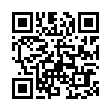Mighty Mouse as Application Switcher
Looking for an easier way to switch between multiple applications? Within Keyboard and Mouse Preferences under System Preferences, you can configure the scroll wheel to act as an Application Switcher. Press the scroll button to bring up Application Switcher, scroll to toggle to the application you want, and hit the scroll button again to switch. You can also double-click the scroll button to quickly switch to the previously active application.
Visit plucky tree
Submitted by
cricket
Recent TidBITS Talk Discussions
- Alternatives to MobileMe for syncing calendars between iPad/Mac (1 message)
- Free anti-virus for the Mac (20 messages)
- iTunes 10 syncing iPod Touch 4.1 (2 messages)
- Thoughts about Ping (16 messages)
Published in TidBITS 838.
Subscribe to our weekly email edition.
- NoteBook 2.1 Adds Syncing, Cornell Note-Taking System
- Adam & Tonya Engst Honored in MacTech 25
- Boinx's Visible Cursor Gets Slicker
- Print-on-Demand Available for Running Windows Ebook
- Simple iPod/Auto Integration
- Take Control News/17-Jul-06
- Hot Topics in TidBITS Talk/17-Jul-06
DealBITS Drawing: BeLight Software's Image Tricks
Speaking as someone who finds Adobe Photoshop rather inscrutable while at the same time wishing I could perform some of the graphical manipulations it makes possible, I'm a total sucker for programs like BeLight Software's Image Tricks. Put simply, Image Tricks uses Mac OS X 10.4 Tiger's Core Image filters to enable you to apply a wide variety of neat effects to your own photos and graphics. The filters fall into a number of categories: color, focus, distortion, styling, halftone, tiling, illumination, and overlaps, along with a dizzying array of masks. New in the recently released Image Tricks 2.0 was the addition of "generators" for creating mathematically generated patterns (which I like, though I prefer patterns in my screensavers). With 2.0, BeLight also made the distinction between the free version (which does plenty for most people) and a pro version that adds more generators and filters. Now we're up to 2.2, which adds even more filters and generators.
<http://www.belightsoft.com/products/imagetricks /overview.php>
In this week's DealBITS drawing, you can enter to win one of six copies of Image Tricks, each worth $9.95. All information gathered is covered by our comprehensive privacy policy. Be careful with your spam filters, since you must be able to receive email from my address to learn if you've won - one person whose name was chosen as a winner in the last DealBITS drawing didn't receive her prize because my email messages to her bounced repeatedly. Remember too, that if someone you refer to this drawing wins, you'll receive the same prize as a reward for spreading the word.
<http://www.tidbits.com/dealbits/image-tricks/>
<http://www.tidbits.com/about/privacy.html>
 StuffIt Deluxe 2011 has everything you need to backup, encrypt,
StuffIt Deluxe 2011 has everything you need to backup, encrypt,share, and compress all of your photos, audio and documents.
Compress it. Secure it. Send it. Try StuffIt Deluxe 2011 today!
Click here for a free 30-day trial: <http://stuffIt.com/tidbits/>