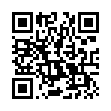Syslogd Overwhelming Your Computer?
If your Leopard (Mac OS X 10.5) system is unexpectedly sluggish, logging might be the culprit. Run Activity Monitor (Applications/Utilities/ folder), and click the CPU column twice to get it to show most to least activity. If syslogd is at the top of the list, there's a fix. Syslogd tracks informational messages produced by software and writes them to the asl.db, a file in your Unix /var/log/ directory. It's a known problem that syslogd can run amok. There's a fix: deleting the asl.db file.
Launch Terminal (from the same Utilities folder), and enter these commands exactly as written, entering your administrative password when prompted:
sudo launchctl stop com.apple.syslogd
sudo rm /var/log/asl.db
sudo launchctl start com.apple.syslogd
Your system should settle down to normal. For more information, follow the link.
Written by
Glenn Fleishman
Recent TidBITS Talk Discussions
- Alternatives to MobileMe for syncing calendars between iPad/Mac (1 message)
- Free anti-virus for the Mac (20 messages)
- iTunes 10 syncing iPod Touch 4.1 (2 messages)
- Thoughts about Ping (16 messages)
Published in TidBITS 838.
Subscribe to our weekly email edition.
- NoteBook 2.1 Adds Syncing, Cornell Note-Taking System
- DealBITS Drawing: BeLight Software's Image Tricks
- Adam & Tonya Engst Honored in MacTech 25
- Boinx's Visible Cursor Gets Slicker
- Print-on-Demand Available for Running Windows Ebook
- Simple iPod/Auto Integration
- Hot Topics in TidBITS Talk/17-Jul-06
Take Control News/17-Jul-06
Backups Ebook Updated to Cover Intel Macs and More -- Need a rock-solid, up-to-date backup strategy to protect your important data? Turn to version 1.3 of Joe Kissell's popular Take Control of Mac OS X Backups, which now extends its detailed discussion of different backup strategies, media, and software, along with over 20 pages of step-by-step directions for the popular Retrospect backup program. Changes in version 1.3 include:
<http://www.takecontrolbooks.com/backup- macosx.html?14@@!pt=TRK-0014-TB838- TCNEWS>
- Info about backing up videos purchased from the iTunes Music Store
- Tips about backing up Windows files when using Boot Camp or Parallels Desktop
- A sidebar about Amazon's S3 remote data storage service
- Details about booting Intel Macs from USB and FireWire drives
- A tip about overcoming difficulties when booting from a FireWire drive
- A variety of minor updates and clarifications
If you own a previous version of the ebook, you can update for free; click the Check for Updates button in the lower left of the ebook's first page to find a download link. You'll also see a special 50 percent discount off the purchase of Take Control of Maintaining Your Mac, which can be used as a companion volume to Take Control of Mac OS X Backups to avoid problems and keep your Mac running in tip-top condition.
<http://www.takecontrolbooks.com/maintaining- mac.html?14@@!pt=TRK-0032-TB838-TCNEWS>
 CrashPlan is easy, secure backup that works everywhere. Back up
CrashPlan is easy, secure backup that works everywhere. Back upto your own drives, computers, and online with unlimited storage.
With unlimited online backup, this is one resolution you can keep.
Back Up Your Life Today! <http://crashplan.com/ref/tidbits.html>