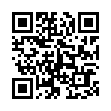iMovie '09: Speed Clips up to 2,000%
iMovie '09 brings back the capability to speed up or slow down clips, which went missing in iMovie '08. Select a clip and bring up the Clip Inspector by double-clicking the clip, clicking the Inspector button on the toolbar, or pressing the I key. Just as with its last appearance in iMovie HD 6, you can move a slider to make the video play back slower or faster (indicated by a turtle or hare icon).
You can also enter a value into the text field to the right of the slider, and this is where things get interesting. You're not limited to the tick mark values on the slider, so you can set the speed to be 118% of normal if you want. The field below that tells you the clip's changed duration.
But you can also exceed the boundaries of the speed slider. Enter any number between 5% and 2000%, then click Done.
Written by
Jeff Carlson
Recent TidBITS Talk Discussions
- Alternatives to MobileMe for syncing calendars between iPad/Mac (1 message)
- Free anti-virus for the Mac (20 messages)
- iTunes 10 syncing iPod Touch 4.1 (2 messages)
- Thoughts about Ping (16 messages)
Related Articles
- DealBITS Drawing: MathMagic Personal Edition Winners (05 Sep 05)
- MathMagic Sponsoring TidBITS (06 Jun 05)
Published in TidBITS 794.
Subscribe to our weekly email edition.
- Safari Updates for Panther & Tiger
- FileMaker 8 Adds Features, Retains File Format
- 2nd Annual Mac Networkers Retreat Approaching
- Google Stakes a Claim on IM Territory
- Adding Tiger's AirPort Preferred Network List
- Ants Invade New Zealand by iPod
- Firefox Flash Blocker
- Adding a USB-to-Ethernet Adapter to a Mac
- Back to School Software
- Hot Topics in TidBITS Talk/29-Aug-05
DealBITS Drawing: MathMagic Personal Edition
The college students have started to return to campus, making this a great time to look into new software for science and engineering disciplines that require high-quality equations for papers, reports, and other publications. Traditionally, creating equations has been a time-consuming, difficult process, and the results seldom looked as good as the surrounding text. With MathMagic Personal Edition, you can create complex equations and export them in TeX, EPS, GIF, JPEG, or PICT format for use with word processors, presentation programs, or graphics software. MathMagic Personal Edition works with Mac OS X, the classic Mac OS, and Windows.
<http://www.mathmagic.com/product/pe.html>
<http://db.tidbits.com/article/08124>
In this week's DealBITS drawing, you can enter to win one of five copies of MathMagic Personal Edition (with 2 years of free upgrades), each worth $119.95. Entrants who aren't among our lucky winners will receive a discount on MathMagic products, so if you need to publish equations, be sure to enter at the DealBITS page linked below. All information gathered is covered by our comprehensive privacy policy. Be careful with your spam filters, since you must be able to receive email from my address to learn if you've won. Remember too, that if someone you refer to this drawing wins, you'll receive the same prize to reward you for spreading the word.
<http://www.tidbits.com/dealbits/mathmagic/>
<http://www.tidbits.com/about/privacy.html>
 READERS LIKE YOU! Support TidBITS with a contribution today!
READERS LIKE YOU! Support TidBITS with a contribution today!<http://www.tidbits.com/about/support/contributors.html>
Special thanks this week to John & Nichola Collins, Chris Williams,
John K. Lilley, and Honeymoons By Sunset for their generous support!