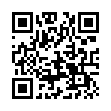Re-Order the Fetch Shortcuts Menus
Do you use a shortcuts menu frequently in Fetch? Whether you use the Shortcuts menu bar menu or the "heart" shortcuts pop-up menu in the New Connection dialog, you can change the order of the shortcuts in the menu: Choose Shortcuts > Show Shortcuts to open the Fetch Shortcuts window. Click any column header in the window to change the sort order. The menus will show the shortcuts in the same order as the window.
Visit Fetch Softworks
Written by
Tonya Engst
Recent TidBITS Talk Discussions
- Alternatives to MobileMe for syncing calendars between iPad/Mac (1 message)
- Free anti-virus for the Mac (20 messages)
- iTunes 10 syncing iPod Touch 4.1 (2 messages)
- Thoughts about Ping (16 messages)
Published in TidBITS 794.
Subscribe to our weekly email edition.
- Safari Updates for Panther & Tiger
- FileMaker 8 Adds Features, Retains File Format
- 2nd Annual Mac Networkers Retreat Approaching
- DealBITS Drawing: MathMagic Personal Edition
- Google Stakes a Claim on IM Territory
- Adding Tiger's AirPort Preferred Network List
- Ants Invade New Zealand by iPod
- Firefox Flash Blocker
- Adding a USB-to-Ethernet Adapter to a Mac
- Back to School Software
Hot Topics in TidBITS Talk/29-Aug-05
The second URL below each thread description points to the discussion on our Web Crossing server, which will be faster.
iChat and Parental Control -- A reader wants to restrict iChat buddy lists, but enabling the parental controls under Tiger disables the Bonjour messaging on the local network. (1 message)
<http://db.tidbits.com/getbits.acgi?tlkthrd=2678>
<http://emperor.tidbits.com/TidBITS/Talk/532/>
Mac to School 2005 -- Reactions to Jeff Carlson's article about buying Mac-related equipment to go back to college, including information on product warranties and additional suggestions. (4 messages)
<http://db.tidbits.com/getbits.acgi?tlkthrd=2679>
<http://emperor.tidbits.com/TidBITS/Talk/533/>
DEVONthink Professional -- How easy is it to search within the versatile database program? Readers provide answers and opinions. (4 messages)
<http://db.tidbits.com/getbits.acgi?tlkthrd=2680>
<http://emperor.tidbits.com/TidBITS/Talk/534/>
 WebCrossing Neighbors Creates Private Social Networks
WebCrossing Neighbors Creates Private Social NetworksCreate a complete social network with your company or group's
own look. Scalable, extensible and extremely customizable.
Take a guided tour today <http://www.webcrossing.com/tour>