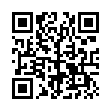Spin Through Toolbar View Options
Although many people never change their toolbars from the default settings, all standard toolbars on the Mac offer six states: icon only, text only, and icon and text, with all three coming in normal and small size. You can change them by choosing View > Customize Toolbar.
But there's a shortcut that makes it easier to check out each variant. Simply Command-click the toolbar lozenge at the upper right of a window, and the toolbar switches to the next view. Click it enough times, and you cycle back to the start.
Written by
Kirk McElhearn
Recent TidBITS Talk Discussions
- Alternatives to MobileMe for syncing calendars between iPad/Mac (1 message)
- Free anti-virus for the Mac (20 messages)
- iTunes 10 syncing iPod Touch 4.1 (2 messages)
- Thoughts about Ping (16 messages)
Related Articles
- You Type, It Typinates (27 Jun 05)
- Ergonis's KeyCue Offers Keyboard Shortcut Cheat Sheet (07 Jun 04)
- PopChar X 1.2 Opens a New Window (05 Aug 02)
- Snap, Crackle, and PopChar X (20 May 02)
Published in TidBITS 699.
Subscribe to our weekly email edition.
- AirPort Extreme 5.1.3 Firmware Update
- Adobe Checks Into the Creative Suite
- Mailsmith 2.0.2 Makes Minor Fixes
- Avondale Photoshop DVD Giveaway
- Listen to Adam on Inside Mac Radio
- Digital Photography Cruise in January, 2004
- New TidBITS Sponsors: Aladdin Systems & CS Odessa
- TiVo Series2 Wishes and Getting Our Bears Straight
- Mac OS X 10.2.8 Comes and Goes
- PhoneValet, Can You Get That?
- Hot Topics in TidBITS Talk/29-Sep-03
Panther-Prepared PopChar Published
Panther-Prepared PopChar Published -- Ergonis Software has released PopChar X version 2.1.2, an update to Gunther Blaschek's well-known utility for easily entering non-ASCII characters. This version fixes several bugs and is ready for Mac OS X 10.3 Panther; it is highly recommended that all current users download it, especially if you already installed version 2.1.1, which was quickly pulled because of a potential startup problem. Panther does sport an improved Character Palette, but PopChar X retains some advantages, such as working with non-Unicode fonts and non-Unicode-savvy applications like Microsoft Word. This update is free for users who purchased PopChar X within the last two years. PopChar X is $30 ($20 for Classic PopChar owners). [MAN]
<http://www.macility.com/products/popcharx/>
<http://db.tidbits.com/article/06827>
<http://db.tidbits.com/article/06891>
 READERS LIKE YOU! Support TidBITS with a contribution today!
READERS LIKE YOU! Support TidBITS with a contribution today!<http://www.tidbits.com/about/support/contributors.html>
Special thanks this week to John & Nichola Collins, Chris Williams,
John K. Lilley, and Honeymoons By Sunset for their generous support!