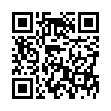Thoughtful, detailed coverage of the Mac, iPhone, and iPad, plus the best-selling Take Control ebooks.
Record Online Meetings in Pear Note
While Pear Note is primarily geared toward recording notes in the physical world, it's possible to use it to record things in the virtual world as well. For instance, you can use it to record and take notes on Skype calls. To do this:
- Download Soundflower and install it (along with the Soundflowerbed app that comes with it).
- Download LineIn and install it.
- Start Soundflowerbed, and select Built-in Output (or whatever output you'd like to listen to the conversation on).
- Start LineIn, and select your microphone (e.g. Built-in Mic) as the input and Soundflower (2ch) as the output, then press Pass Thru.
- Open Pear Note Preferences, select Recording, and select Soundflower (2ch) as the audio device.
- Open Skype Preferences, select Audio, and select Soundflower (2ch) as the audio output and your microphone (e.g. Built-in Mic) as the audio input.
- Hit record in Pear Note and make your Skype call.
This will allow you to conduct your Skype call while Pear Note records both your audio and the other participant's.
Visit Useful Fruit Software
Written by
Adam C. Engst
Recent TidBITS Talk Discussions
- Alternatives to MobileMe for syncing calendars between iPad/Mac (1 message)
- Free anti-virus for the Mac (20 messages)
- iTunes 10 syncing iPod Touch 4.1 (2 messages)
- Thoughts about Ping (16 messages)
Published in TidBITS 699.
Subscribe to our weekly email edition.
- AirPort Extreme 5.1.3 Firmware Update
- Adobe Checks Into the Creative Suite
- Panther-Prepared PopChar Published
- Mailsmith 2.0.2 Makes Minor Fixes
- Avondale Photoshop DVD Giveaway
- Listen to Adam on Inside Mac Radio
- New TidBITS Sponsors: Aladdin Systems & CS Odessa
- TiVo Series2 Wishes and Getting Our Bears Straight
- Mac OS X 10.2.8 Comes and Goes
- PhoneValet, Can You Get That?
- Hot Topics in TidBITS Talk/29-Sep-03
Digital Photography Cruise in January, 2004
Digital Photography Cruise in January, 2004 -- Arthur Bleich, who contributes to TidBITS on digital photography topics, tells us that he'll once again be leading an eight-day digital photography workshop cruise, this time to the Caribbean on 24-Jan-04. Space is limited to 30 attendees. [ACE]
in Los Angeles. The 3-day event is packed with sessions & evening
activities. Learn from the best. Meet and spend time with peers.
TidBITS readers save $50 at <http://macte.ch/conf_tidbits>!