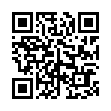Fun Way to Send Attachments in Mail
If you're working in a file that you want to attach to a message in Apple Mail, you can transfer the file to Mail easily: From the title bar of the file's window, drag the little proxy icon to Mail's icon on the Dock. Your Mac will make Mail the active application and open a new outgoing message, with the file attached.
(If your icon won't drag, the file probably isn't saved.)
Written by
Tonya Engst
Recent TidBITS Talk Discussions
- Alternatives to MobileMe for syncing calendars between iPad/Mac (1 message)
- Free anti-virus for the Mac (20 messages)
- iTunes 10 syncing iPod Touch 4.1 (2 messages)
- Thoughts about Ping (16 messages)
Published in TidBITS 699.
Subscribe to our weekly email edition.
- AirPort Extreme 5.1.3 Firmware Update
- Adobe Checks Into the Creative Suite
- Panther-Prepared PopChar Published
- Mailsmith 2.0.2 Makes Minor Fixes
- Avondale Photoshop DVD Giveaway
- Digital Photography Cruise in January, 2004
- New TidBITS Sponsors: Aladdin Systems & CS Odessa
- TiVo Series2 Wishes and Getting Our Bears Straight
- Mac OS X 10.2.8 Comes and Goes
- PhoneValet, Can You Get That?
- Hot Topics in TidBITS Talk/29-Sep-03
Listen to Adam on Inside Mac Radio
Listen to Adam on Inside Mac Radio -- Want to listen to my informal take on what's going on in the Mac world every week? Scott Sheppard has started producing a daily Macintosh radio show you can listen to on the Internet or download in MP3 format for later listening in iTunes or on your iPod. I'll be talking with Scott on a regular basis, and you can check out the first show at the link below. Earlier in the month, I did an interview with Chuck Joiner on the online-only User Group Report, and with the promise of Scott's Inside Mac Radio Daily appearing regularly, I'm curious to hear on TidBITS Talk what you think of these online radio shows, and if you'd like us to link to interviews with TidBITS staffers on a regular basis. [ACE]
<http://insidemac.macupdate.com/imrd030925.mp3>
<http://www.osxfaq.com/radio/>
<http://db.tidbits.com/article/07322>
<http://db.tidbits.com/getbits.acgi?tlkthrd=2076>
 StuffIt Deluxe 2011 has everything you need to backup, encrypt,
StuffIt Deluxe 2011 has everything you need to backup, encrypt,share, and compress all of your photos, audio and documents.
Compress it. Secure it. Send it. Try StuffIt Deluxe 2011 today!
Click here for a free 30-day trial: <http://stuffIt.com/tidbits/>