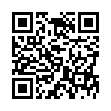Delete All Comments in Word in a Flash
You needn't clear comments in a Word document one by one. Instead, bring out the big guns to delete all of them at once:
1. Chose Tools > Keyboard Shortcuts.
2. Under Categories, select Tools.
3. Under Commands, select DeleteAllCommentsInDoc.
4. With the insertion point in the "Press new keyboard shortcut" field, press keys to create a keyboard shortcut. (I use Control-7)
5. Click the Assign button.
6. Click OK.
You can now press your keyboard shortcut to zap out the comments.
The steps above work in Word 2008; they likely work nearly as described in older versions of Word.
Written by
Tonya Engst
Recent TidBITS Talk Discussions
- Alternatives to MobileMe for syncing calendars between iPad/Mac (1 message)
- Free anti-virus for the Mac (20 messages)
- iTunes 10 syncing iPod Touch 4.1 (2 messages)
- Thoughts about Ping (16 messages)
Related Articles
- Comparing Asante and Linksys Gateways (15 Sep 03)
- More Details on AirPort 3.1 Compatibility (14 Jul 03)
Published in TidBITS 687.
Subscribe to our weekly email edition.
- Adobe Premiere to Fade to Black on Mac
- Macworld Expo NY 2003 Events
- Improving Your Mac's Colour
- Heard Any Good Books Lately?
- Hot Topics in TidBITS Talk/07-Jul-03
AirPort 3.1 Supports Third Party 802.11g PC Cards
AirPort 3.1 Supports Third Party 802.11g PC Cards -- Owners of pre-AirPort Extreme PowerBooks with PC Card slots can now connect to higher-speed AirPort Extreme networks using third-party 802.11g cards. It turns out that Apple's recent AirPort 3.1 update also provides support for PC Cards that use the same Broadcom chip set that Apple uses for internal AirPort Extreme cards. So, if you've been lamenting the poor signal strength of your Titanium PowerBook G4, you can improve signal strength and jump up to 802.11g's faster throughput with a third party card. Both Asante and Buffalo Technologies claim their 802.11g cards work with Mac OS X and the AirPort 3.1 update; other manufacturers using Broadcom's chip set are likely compatible as well. Buffalo Technology's card costs about $60 and is available now; the Asante card costs $100 and should be available this month. [ACE]
<http://docs.info.apple.com/article.html? artnum=120224>
<http://www.asante.com/products/adapters/AL5402- XG/>
<http://www.buffalotech.com/wireless/products/ airstation/wlicbg54a.php>
 Get more productive with software from Smile: PDFpen for
Get more productive with software from Smile: PDFpen forediting PDFs; TextExpander for saving time and keystrokes while you
type; DiscLabel for designing CD/DVD labels and inserts. Free demos,
fast and friendly customer support. <http://www.smilesoftware.com/>