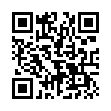Remove Excess Audio/Video from a Pear Note
If you ever find yourself in a situation where you used Pear Note to record a class or meeting, then forgot to stop the recording and ended up with an extra few hours that you didn't want, don't worry. You can crop off the extra recording. Just move the playhead to the end of what you want to keep, then select Crop Recording From Here from the Edit menu.
Visit Useful Fruit Software
Written by
Adam C. Engst
Recent TidBITS Talk Discussions
- Alternatives to MobileMe for syncing calendars between iPad/Mac (1 message)
- Free anti-virus for the Mac (20 messages)
- iTunes 10 syncing iPod Touch 4.1 (2 messages)
- Thoughts about Ping (16 messages)
Published in TidBITS 687.
Subscribe to our weekly email edition.
- AirPort 3.1 Supports Third Party 802.11g PC Cards
- Macworld Expo NY 2003 Events
- Improving Your Mac's Colour
- Heard Any Good Books Lately?
- Hot Topics in TidBITS Talk/07-Jul-03
Adobe Premiere to Fade to Black on Mac
Adobe Premiere to Fade to Black on Mac -- Adobe Systems has announced that Adobe Premiere Pro, the latest version of its 12-year-old video editing application, should be shipping this August both as a standalone application and as part of the Standard and Professional editions of the just-announced Adobe Video Collection application suite. However, Adobe will not be shipping Premiere Pro for Macintosh, instead focusing all its video applications on the Windows XP platform. Presumably, Adobe has decided it's no longer worth their time and effort to compete with Apple's extensive line of digital video applications (primarily the recently revamped Final Cut Pro, but also Final Cut Express, iMovie, iDVD, and iDVD Studio Pro) on a platform also controlled by Apple. Current Premiere users may wish to migrate to the Windows platform, but it wouldn't be surprising if Apple were to offer a competitive upgrade to Final Cut Pro. [GD]
<http://www.adobe.com/aboutadobe/pressroom/ pressreleases/200307/ 070703PREMIEREPRO.html>
<http://www.apple.com/finalcutpro/>
 READERS LIKE YOU! Support TidBITS with a contribution today!
READERS LIKE YOU! Support TidBITS with a contribution today!<http://www.tidbits.com/about/support/contributors.html>
Special thanks this week to John & Nichola Collins, Chris Williams,
John K. Lilley, and Honeymoons By Sunset for their generous support!