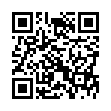Stop Eye Strain in Excel 2008
You can make text bigger in Excel by zooming to a larger percentage with the Zoom control in the toolbar, or by selecting the cells containing too-small text, choosing Format > Cells (Command-1), and then setting options in the Font pane. You can also increase the default font size for new sheets by modifying the Size field (next to the Standard Font field) in the General pane of Excel's preferences.
Written by
Tonya Engst
Recent TidBITS Talk Discussions
- Alternatives to MobileMe for syncing calendars between iPad/Mac (1 message)
- Free anti-virus for the Mac (20 messages)
- iTunes 10 syncing iPod Touch 4.1 (2 messages)
- Thoughts about Ping (16 messages)
Related Articles
- Another Retrospect 5.0 Update Fixes More Problems (29 Apr 02)
- Retrospect 5.0 Enables Mac OS X Backups (01 Apr 02)
Published in TidBITS 626.
Subscribe to our weekly email edition.
- Now Up-to-Date & Contact 4.2 Syncs with Palms
- QuicKeys X 1.5 Adds Menu Support
- New Book Documents iPhoto Features and Quirks
- An Even Dozen TidBITS
Retrospect Updater Addresses Two Problems
Retrospect Updater Addresses Two Problems -- Dantz Development has released updaters for Retrospect Express and Retrospect Desktop/Workgroup/Server, addressing two problems with the company's new backup software, reviewed in "Retrospect 5.0 Enables Mac OS X Backups" in TidBITS-624. The first problem solved in all versions of Retrospect was a memory leak in the RetroRun utility in Mac OS X whenever a LaunchCFMApp process was running (LaunchCFMApp is used to open Carbon applications). Also fixed in Retrospect Desktop/Workgroup/Server was an annoying assertion check error at "elem.c-812"; it could occur when Retrospect was running under Mac OS 9 and backing up a Retrospect Client computer also running Mac OS 9 and either Personal File Sharing or AppleShare IP. All Retrospect 5.0 users should update their copies; the updaters are free. The Retrospect Express 5.0 updater is 3.6 MB; the Retrospect Desktop/Workgroup/Server updater is 4.1 MB. [ACE]
<http://db.tidbits.com/article/06775>
<http://www.dantz.com/index.php3?SCREEN=intro_ mac_retrospect#update>
 Get more productive with software from Smile: PDFpen for
Get more productive with software from Smile: PDFpen forediting PDFs; TextExpander for saving time and keystrokes while you
type; DiscLabel for designing CD/DVD labels and inserts. Free demos,
fast and friendly customer support. <http://www.smilesoftware.com/>