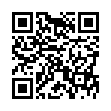Set Per-Folder Views in the Finder
Tired of navigating to a particular folder and having to switch to List View every time? With Finder in Leopard, you can set viewing preference for each individual folder. Just navigate to it, and set the view the way you want (Column, List, Icon, or Cover Flow). Then choose View > Show View Options (Command-J) and in the window that appears, select the Always Open In... checkbox.
Written by
Adam C. Engst
Recent TidBITS Talk Discussions
- Alternatives to MobileMe for syncing calendars between iPad/Mac (1 message)
- Free anti-virus for the Mac (20 messages)
- iTunes 10 syncing iPod Touch 4.1 (2 messages)
- Thoughts about Ping (16 messages)
Published in TidBITS 611.
Subscribe to our weekly email edition.
- PowerBook G4 Combo Upgrades Start 14-Jan-02
- Internet Explorer 5.1 Goes Classic
- Mac OS X 10.1.2 Rolls in Fixes
- Free Microsoft Office X Test Drive
- Nisus Writer 6.5 Adds Outlining, Document Manager
- Macworld Expo SF 2002 Keynote: Hip or Hype?
- iPhoto Joins the iFold
BBEdit 6.5.1 Fixes Bugs, Adds Minor Features
BBEdit 6.5.1 Fixes Bugs, Adds Minor Features -- Bare Bones Software has released BBEdit 6.5.1, adding a number of small features such as support for JSP (Java Server Pages), modified keyboard navigation, interface tweaks, and minor scripting improvements. The list of minor bug fixes is extensive (and is a model of how product release notes should be written!). If you use BBEdit 6.5 at all seriously, you'll want this free update; it's a 7.3 MB download. [ACE]
<http://www.barebones.com/products/bbedit.html>
<http://www.barebones.com/support/bbedit/bbedit- notes.html>
<http://www.barebones.com/support/updates.html>
 WebCrossing Neighbors Creates Private Social Networks
WebCrossing Neighbors Creates Private Social NetworksCreate a complete social network with your company or group's
own look. Scalable, extensible and extremely customizable.
Take a guided tour today <http://www.webcrossing.com/tour>