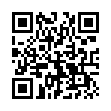Extract Directly from Time Machine
Normally you use Time Machine to restore lost data in a file like this: within the Time Machine interface, you go back to the time the file was not yet messed up, and you restore it to replace the file you have now.
You can also elect to keep both, but the restored file takes the name and place of the current one. So, if you have made changes since the backup took place that you would like to keep, they are lost, or you have to mess around a bit to merge changes, rename files, and trash the unwanted one.
As an alternative, you can browse the Time Machine backup volume directly in the Finder like any normal disk, navigate through the chronological backup hierarchy, and find the file which contains the lost content.
Once you've found it, you can open it and the current version of the file side-by-side, and copy information from Time Machine's version of the file into the current one, without losing any content you put in it since the backup was made.
Submitted by
Eolake Stobblehouse
Recent TidBITS Talk Discussions
- Alternatives to MobileMe for syncing calendars between iPad/Mac (1 message)
- Free anti-virus for the Mac (20 messages)
- iTunes 10 syncing iPod Touch 4.1 (2 messages)
- Thoughts about Ping (16 messages)
Related Articles
- Microsoft Office X Ships (19 Nov 01)
- Microsoft Offers Word X Test Drive (01 Oct 01)
- Microsoft Office 10's Carrot and Stick (06 Aug 01)
Published in TidBITS 611.
Subscribe to our weekly email edition.
- PowerBook G4 Combo Upgrades Start 14-Jan-02
- Internet Explorer 5.1 Goes Classic
- Mac OS X 10.1.2 Rolls in Fixes
- BBEdit 6.5.1 Fixes Bugs, Adds Minor Features
- Nisus Writer 6.5 Adds Outlining, Document Manager
- Macworld Expo SF 2002 Keynote: Hip or Hype?
- iPhoto Joins the iFold
Free Microsoft Office X Test Drive
Free Microsoft Office X Test Drive -- Following up on its recent Test Drive version of Microsoft Word X for Mac OS X, Microsoft has announced a free Test Drive version of the complete Microsoft Office X suite of applications for Mac OS X, including Mac OS X versions of Word, Excel, PowerPoint, and Entourage. The Test Drive runs for 30 days and lets users get hands-on experience with Office X's features and capabilities - nearly all the features of the retail version of Office X are available in the Test Drive. The Test Drive is available now as an enormous 122 MB download, or - after 14-Jan-02 - users in the U.S. and Canada can order the Test Drive on CD-ROM for a small shipping and handling fee. Office X requires a Mac running Mac OS X 10.1 or later.
<http://www.microsoft.com/mac/officex/otdreg.asp>
<http://db.tidbits.com/article/06581>
<http://db.tidbits.com/article/06637>
<http://db.tidbits.com/article/06514>
In addition, Apple and Microsoft have announced mail-in rebate programs for customers buying Mac OS X and Office X. Buying a new Mac with Office X makes a user eligible for a $150 rebate; a new Mac with the an Office X upgrade qualifies for a $75 rebate, and purchasing Mac OS X and either Office X or the Office X upgrade qualifies for a $50 rebate. The rebates all run through 31-Mar-02. [GD]
 Get more productive with software from Smile: PDFpen for
Get more productive with software from Smile: PDFpen forediting PDFs; TextExpander for saving time and keystrokes while you
type; DiscLabel for designing CD/DVD labels and inserts. Free demos,
fast and friendly customer support. <http://www.smilesoftware.com/>