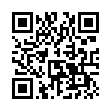Manage Multiple ChronoSync Documents
If you have multiple ChronoSync documents and need to run your syncs or backups manually, you may find it taxing to open each ChronoSync document and execute it manually. There are two easy methods to simplify managing multiple ChronoSync documents.
- You can add the ChronoSync documents to a Container document. A Container holds multiple ChronoSync documents and enables you to control several ChronoSync documents as if they were one document.
- You can make use of the Scheduled Documents Manager window to collect and organize commonly used ChronoSync documents without scheduling them.
Both methods allow you to schedule or manually run your syncs and backups.
Visit ChronoSync Tips
Written by
Adam C. Engst
Recent TidBITS Talk Discussions
- Alternatives to MobileMe for syncing calendars between iPad/Mac (1 message)
- Free anti-virus for the Mac (20 messages)
- iTunes 10 syncing iPod Touch 4.1 (2 messages)
- Thoughts about Ping (16 messages)
Related Articles
- WebObjects: WO Is Me, Part 1 (18 Jun 01)
- FileMaker Pro 5 Released to Controversy (27 Sep 99)
- Das NetBoot (29 Mar 99)
Other articles in the series Mac OS X
- Further Explorations into Mac OS X 10.1 (08 Oct 01)
- Making the Mac OS X Upgrade Decision (01 Oct 01)
- Mac OS X 10.1: The Main Features (01 Oct 01)
- Acquiring Mac OS X 10.1 (01 Oct 01)
- TenBITS/03-Sep-01 (03 Sep 01)
- Mac OS X 10.1 Previewed At Macworld Expo (30 Jul 01)
- TenBITS/14-May-01 (14 May 01)
- TenBITS/07-May-01 (07 May 01)
- TenBITS/30-Apr-01 (30 Apr 01)
- TenBITS/23-Apr-01 (23 Apr 01)
- Out of the Box: Installing Mac OS X (02 Apr 01)
- Mac OS X: The Future Is Here - Coming Soon! (26 Mar 01)
TenBITS/21-May-01
In addition to announcing the 17-inch flat-panel display at its World Wide Developers Conference (WWDC) in San Jose, Apple took the wraps off Mac OS X Server 10 and has begun shipping Mac OS X on new Macs.
Mac OS X Now Shipping on New Machines -- Apple has announced that as of 21-May-01, it has begun shipping Mac OS X pre-installed on all new Macs, roughly two months ahead of its previously announced schedule. For now, the default operating system on new Macs will remain Mac OS 9.1, but users can use Apple's Dual Boot feature to start up using Mac OS X by default if they choose. An Apple representative indicated even machines without enough memory to run Mac OS X (like entry-level iMacs and iBooks with 64 MB of RAM) will have Mac OS X pre-installed on the hard drive; folks buying a new Mac on or after 21-May-01 which doesn't have Mac OS X pre-installed will be eligible for a free copy via Apple's Mac OS Up-To-Date program. In its press release, Apple claims the response to Mac OS X has been so positive that they advanced their plans to pre-install Mac OS X, but Apple's move is distinctly timed to coincide with Apple's World Wide Developers Conference (WWDC). Installing Mac OS X on new Macs increases the potential market for Mac OS X applications, and thus serves as additional incentive for developers to release Mac OS X-savvy versions of their products. [GD]
<http://www.apple.com/macosx/>
<http://www.apple.com/pr/library/2001/may/ 21macosx.html>
Mac OS X Server 10 -- At WWDC, Apple also announced the release of Mac OS X Server 10.0.0, the official follow-up to Mac OS X Server 1.2 (keeping with the idiosyncratic version numbering scheme for Mac OS X products). Mac OS X Server is Apple's heavy-duty server software which handles Web, email, and FTP services, but unlike the consumer-oriented desktop version of Mac OS X , adds enterprise-grade file sharing and print serving to the mix, along with Macintosh Manager and NetBoot for education, lab, and some workgroup situations. Mac OS X Server 10 also ships with Apple's new WebObjects 5, a new Java-based version of its powerful application server software for building custom Internet applications and solutions like sophisticated Web sites and custom front-ends for databases. Mac OS X Server 10 is based on the latest version of Apple's Darwin open source Unix kernel and sports the same Aqua user interface as the desktop version of Mac OS X (the server's interface leans towards platinum highlights instead of blue). Mac OS X Server is available in a $500 ten-client edition for small workgroups, or in an unlimited-client edition for $1,000. (A $500 upgrade to the unlimited version is also available.) Either edition handles unlimited Web serving through the same industry-standard Apache software built into Mac OS X.
<http://www.apple.com/macosx/server/>
<http://www.apple.com/webobjects/>
<http://db.tidbits.com/article/05327>
Apple has also introduced two new configurations of its Macintosh Server G4. Both include 256 MB of RAM and a 60 GB hard drive, built-in 10/100/gigabit Ethernet, and the Mac OS X Server Unlimited-Client Edition. The $3,000 model sports a single 533 MHz PowerPC G4 processor, while the $4,000 server adds a second 533 MHz G4 and a four-port 10/100 Ethernet card for multiple network support. [MHA]
FileMaker Pro 5.5 for Mac OS X -- FileMaker, Inc. has shipped FileMaker Pro 5.5, the latest version of its popular desktop database application. The new version is carbonized for Mac OS X and adds improved Web publishing features like interactive buttons (enabled via JavaScript), the capability to execute a subset of FileMaker's ScriptMaker commands from the Web, and the option to suppress the default Instant Web Publishing navigational interface. Version 5.5 also sports record-by-record access privileges, new script steps, improvements to resizable dialogs and window positioning introduced with FileMaker Pro 5, dynamic SQL queries, and better Excel data import. The Mac OS X version does not yet support toolbars, ODBC import, or the Send Mail script step with Mac OS X's Mail application. FileMaker Pro 5.5 is also available for Windows 2000. Upgrades from previous versions of FileMaker are $150; otherwise, FileMaker Pro 5.5 is $250.
<http://www.filemaker.com/products/fm_home.html>
By the end of the third quarter of the year, FileMaker also plans to ship its $1,000 FileMaker Pro Server 5.5 with support for Mac OS X and Red Hat Linux, and the $1,000 FileMaker Pro Unlimited with unrestricted Web publishing features and a new multi-threaded Web Companion plug-in (which ought to speed general Web serving, but won't help with FileMaker's fundamental Web publishing bottlenecks). FileMaker Pro Developer 5.5 - which enables FileMaker developers to create stand-alone solutions and provides documentation, SDKs, and other materials - should ship before the end of 2001. [GD]
 Dragon speech recognition software for Macintosh, iPhone, and iPad!
Dragon speech recognition software for Macintosh, iPhone, and iPad!Get the all-new Dragon Dictate for Mac from Nuance Communications
and experience Simply Smarter Speech Recognition.
Learn more about Dragon Dictate: <http://nuance.com/dragon/mac>