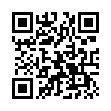Find Text Leading from Acrobat PDF
Ever have to recreate a document from an Acrobat PDF? You can find out most everything about the text by using the Object Inspector, except the leading. Well, here's a cheesy way to figure it out. Open the PDF in Illustrator (you just need one page). Release any and all clipping masks. Draw a guide at the baseline of the first line of text, and one on the line below. Now, Option-drag the first line to make a copy, and position it exactly next to the original first line at baseline. Then put a return anywhere in the copied line. Now adjust leading of the copied lines, so that the second line of copy rests on the baseline of the second line of the original. Now you know your leading.
Or you could buy expensive software to find the leading. Your choice.
Submitted by
Greg Ledger
Recent TidBITS Talk Discussions
- Alternatives to MobileMe for syncing calendars between iPad/Mac (1 message)
- Free anti-virus for the Mac (20 messages)
- iTunes 10 syncing iPod Touch 4.1 (2 messages)
- Thoughts about Ping (16 messages)
Published in TidBITS 581.
Subscribe to our weekly email edition.
- Apple Opens First of 25 Retail Stores for 2001
- The Flatter the Better
- OnStream Back in the Flow
- TenBITS/21-May-01
- Boswell: A Text Motel
- Relational Databases and Mac OS X, Part 2
BBEdit 6.1.2 Update Available
BBEdit 6.1.2 Update Available -- Bare Bones Software has released a free update for its popular text and HTML editor BBEdit. BBEdit 6.1.2 offers improved performance under Mac OS X, compatibility with a wider range of FTP servers, and support for previewing Web documents using OmniWeb, a Cocoa-based Web browser for Mac OS X. As usual, Bare Bones has posted a complete list of fixes and changes. The update is a 3.5 MB download; BBEdit 6.1.2 runs on PowerPC-based systems running System 7.5.5 or higher (Mac OS 8.6 or later recommended). [GD]
<http://www.barebones.com/products/bbedit.html>
<http://www.omnigroup.com/products/omniweb/>
<http://www.barebones.com/support/bbedit/bbedit- notes.html>
 Dragon speech recognition software for Macintosh, iPhone, and iPad!
Dragon speech recognition software for Macintosh, iPhone, and iPad!Get the all-new Dragon Dictate for Mac from Nuance Communications
and experience Simply Smarter Speech Recognition.
Learn more about Dragon Dictate: <http://nuance.com/dragon/mac>