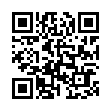Arrange Icons on the iPhone/iPod touch Home Screens
Unhappy with the arrangement of your icons? You can move them around as follows: First, hold down on any Home screen icon until all the icons wiggle. Now, drag the icons to their desired locations (drag left or right to get to other screens). Finally, press the physical Home button on your device. (Unlike earlier releases, iPhone Software 2.1 doesn't move just-updated apps to the end of your Home screens, so your icons should be more stationary once you've installed the update.)
Remember that you can replace Apple's default icons in the four persistent spots at the bottom of the screen with your four most-used apps!
Written by
Tonya Engst
Recent TidBITS Talk Discussions
- Alternatives to MobileMe for syncing calendars between iPad/Mac (1 message)
- Free anti-virus for the Mac (20 messages)
- iTunes 10 syncing iPod Touch 4.1 (2 messages)
- Thoughts about Ping (16 messages)
Adobe Announces InDesign, Acrobat 4.0
Adobe Announces InDesign, Acrobat 4.0 -- At last week's Seybold show, Adobe Systems previewed its forthcoming publishing application InDesign and Acrobat 4.0. InDesign, widely known by its codename K2, is a new page layout program aimed at the high end publishing market dominated by QuarkXPress. Although InDesign won't offer a radical departure from the interface of other page layout programs, it will feature multiple document views, unlimited undos, sophisticated typographic controls, extensive scriptability, and a modular design that provides expansive opportunities for third party developers to develop InDesign add-ons. InDesign won't replace PageMaker, which Adobe intends to refocus toward business users. Adobe says InDesign, which will require Mac OS 8.5.1 or higher with at least 48 MB of RAM, will be available mid-year at a list price of $700.
Adobe also previewed Acrobat 4.0, due to ship later this month at a list price of $250 (Acrobat Reader 4.0 will be freely available). Acrobat 4.0 will offer improved PDF annotation features, text editing, and the ability to edit images in PDF documents via user-selected graphics applications. Acrobat 4.0 will also enable users to create PDFs optimized for a specific purpose, from on-screen use to printing at a high-end service bureau. However, the Macintosh version of Acrobat 4.0 will lack many new features in the Windows version, including digital signatures, the capability to convert Web sites to PDF, and integration with Microsoft Office. Adobe plans to release these features for the Mac in a future update. [GD]
<http://www.adobe.com/prodindex/indesign/>
<http://www.adobe.com/prodindex/acrobat/>
 With ChronoSync you can sync, back up, or make bootable backups.
With ChronoSync you can sync, back up, or make bootable backups.Sync or back up your Mac to internal or external hard drives, other
Macs, PCs, or remote network volumes you can mount on your Mac.
Learn more at <http://www.econtechnologies.com/tb.html>!