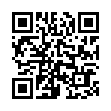Manage Multiple ChronoSync Documents
If you have multiple ChronoSync documents and need to run your syncs or backups manually, you may find it taxing to open each ChronoSync document and execute it manually. There are two easy methods to simplify managing multiple ChronoSync documents.
- You can add the ChronoSync documents to a Container document. A Container holds multiple ChronoSync documents and enables you to control several ChronoSync documents as if they were one document.
- You can make use of the Scheduled Documents Manager window to collect and organize commonly used ChronoSync documents without scheduling them.
Both methods allow you to schedule or manually run your syncs and backups.
Visit ChronoSync Tips
Written by
Adam C. Engst
Recent TidBITS Talk Discussions
- Alternatives to MobileMe for syncing calendars between iPad/Mac (1 message)
- Free anti-virus for the Mac (20 messages)
- iTunes 10 syncing iPod Touch 4.1 (2 messages)
- Thoughts about Ping (16 messages)
Published in TidBITS 476.
Subscribe to our weekly email edition.
- Extensis Unpacks New Suitcase 8
- StuffIt Expander & DropStuff 5.1.2
- Free Stock Tool for Excel Users
- FAXstf Pro Echoes Sad State of Fax Software
- Frontier Demystified
Acrobat 4.0 Released with Limited Mac Support
Acrobat 4.0 Released with Limited Mac Support -- Adobe today announced the release of Acrobat 4.0, which boasts improved collaboration and Web features using Portable Document Format (PDF) files. The new version, in addition to being able to convert any document into a PDF, also creates forms whose data can be returned via the Web. Shared files can be marked up with text-annotation tools and handwritten strokes, as well as sticky notes. As we mentioned in "Adobe Announces InDesign, Acrobat 4.0" in TidBITS-470, Acrobat 4.0 for the Macintosh doesn't support current Windows-only features such as secure digital signatures, integration with Microsoft Office, and converting Web sites to PDF; these are expected to be available later this year. One welcome addition not mentioned in Adobe's press materials is that Acrobat finally supports many of Adobe's long-standing keyboard shortcuts, such as Command-spacebar to activate the Zoom tool. It's a small touch, but worthwhile for those of us who try to cut down on trips to the mouse. Acrobat 4.0 for Windows or Macintosh costs $249 for the full product, or $99 if you're upgrading from a previous version. Acrobat Reader 4.0, a 3.9 MB download, is available for free. [JLC]
<http://www.adobe.com/prodindex/acrobat/ main.html>
<http://db.tidbits.com/article/05302>
<http://www.adobe.com/prodindex/acrobat/ readstep.html>
 The Data Rescue Center is dedicated to bringing you the very best
The Data Rescue Center is dedicated to bringing you the very besthard drive recovery, data migration, and photo archiving options,
all at affordable and fair prices for individuals and businesses.
Get a FREE estimate today at <http://www.thedatarescuecenter.com/>