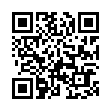Copy Existing Filename to 'Save As' Field
While many utilities provide file naming automation, they're mostly overkill for those cases when you need to make small variations in file content while ensuring the documents group together in a "by name" list.
In the Save As dialog, the default name is the current document name. You can quickly change this to match any existing file.
1. Make the list of files the active element.
2. Click on a grayed-out filename, which momentarily turns black.
3. The Save As field now contains the filename you just clicked.
You can modify the name (adding, say, "version 3") or overwrite that existing file you clicked.
Submitted by
Jesse the K
Recent TidBITS Talk Discussions
- Alternatives to MobileMe for syncing calendars between iPad/Mac (1 message)
- Free anti-virus for the Mac (20 messages)
- iTunes 10 syncing iPod Touch 4.1 (2 messages)
- Thoughts about Ping (16 messages)
Other articles in the series Hardware Gift Ideas
- 2006 Hardware Gift Ideas (07 Dec 06)
- 2005 Hardware Gift Ideas (09 Dec 05)
- 2004 Hardware Gift Ideas (09 Dec 04)
- 2003 Hardware Gift Ideas (11 Dec 03)
- 2002 Hardware Gift Ideas (12 Dec 02)
- 2001 Hardware Gift Ideas (13 Dec 01)
- 2000 Hardware Gift Ideas (13 Dec 00)
- 1999 Hardware Gift Ideas (14 Dec 99)
Published in TidBITS 460.
Subscribe to our weekly email edition.
- GiftBITS/15-Dec-98
- Software Gift Ideas
- Gaming Gift Ideas
- Miscellaneous Gift Ideas
- Gifts for the Macintosh-minded
Hardware Gift Ideas
A Bunch of Yo-Yos -- Gordon Meyer <grmeyer@ricochet.net> suggests the Yo-Yo call manager device from Big Island Communications. "The stylish device hooks to your telephone line and Macintosh to provide caller ID, speed dialing, contact management, and other phone-related features. It can even send a message to your pager (or send email) so you don't miss a call when you're away from the office or home. It's quite flexible and has a great user interface. [In fact, it won Apple's Human Interface Design Excellence award in 1997 for best overall design. -Geoff] You can use it with your main machine if you'd like, but it works nicely with an older Mac that you no longer use as often. I have mine connected to a Color Classic that serves as our kitchen computer."
Palm It -- Susan Pinochet's <spinochet@mindspring.com> main gift idea for a Mac owner is a Palm III. "What a great little adjunct to the Mac this is! This is the most Mac-like and Mac-friendly PDA on the market. The sync process works like a champ and lets me download any textual data to carry with me. It has replaced my paper organizer along with several pounds of books, magazines, and newspapers in my backpack - plus it fits in my pocket. I can also carry games to play when I'm done reading. I'm definitely looking forward to the revamped Palm Desktop (based on Claris Organizer), currently in public beta."
<http://www.palm.com/>
<http://db.tidbits.com/series/1030>
Multiple Monitors Rock! Brian Forte <bforte@adelaide.on.net> offers a suggestion near and dear to our own hearts: a second monitor. "I'd recommend a video card and a second display as a gift. It's hard to wrap and doesn't provide for the 'Ooh, very nice' smile until well after unwrapping. Nonetheless, my Mum's been raving about the dual-display setup (an Apple 15-inch AV and an Apple 17-inch MultiScan) on her 6400/180 since I organized and set up same for her birthday. She's not a Photoshop maven or programmer, so I didn't spend big on either the display or the card (in fact I bought both second-hand). The productivity benefits and general coolness of two displays aren't lessened, however, just because she puts her word processor in one display and her browser and email application in the other."
<http://db.tidbits.com/series/1033>
Blue With Envy -- Kent Lufkin <klufkin@l2d.com> has his eye on a different sort of monitor for Christmas. "For the graphics user who's lusting after a monitor that accurately displays what will end up in print (or vice versa) at about half the price of some 21-inch models currently available, I recommend LaCie's new 19-inch Electron Blue Diamondtron monitor and matching Blue Eye hardware calibrator. The monitor's viewing surface is flat - both vertically and horizontally - to minimize distracting reflections. The Blue Eye hardware calibrator actually adjusts gun output to maintain consistent color characteristics that compensate for drift and phosphor degradation. Finally, at just $769 for the monitor and $479 for the Blue Eye - and a trim 19-inch footprint - it fits both modest budgets and modest desk spaces!"
<http://www.lacie.com/mw19.htm>
Cheap Scanners -- Based in large part on price, Mike Cohen <m_cohen@pobox.com> recommends a MicroTek scanner that MacWarehouse is selling for $65, and TidBITS Managing Editor Jeff Carlson has been happy with the $80 UMAX scanner he bought from Small Dog Electronics earlier this year. [My only complaint is that it tends to scan a little dark, which is easily adjusted in Photoshop or GraphicConverter. For only $80, I can now scan nearly anything, like pictures to put up on the Web for distant relatives to view. -Jeff]
<http://product.warehouse.com/SEARCH/BIN/ CATPRODUCT.dll?product_id=190412>
<http://www.smalldog.com/>
Get a Graphics Tablet -- Gavin Bell <gbell@dkmm.co.uk> recommends a graphics tablet, even if you are not a Photoshop wiz. "I have a pair of 17-inch monitors and it is easy with a tablet to zip from one side to the other. They can also do the Control-click thing with ease."
<http://www.wacom.com/>
<http://www.calcomp.com/>
Christian Smith <csmith@barebones.com> seconded the idea with an unusual use for a tablet. "I've been surprised that I've never seen this mentioned in any of the gaming magazines: I can't be the only one who has tried this. When WarCraft first came out my wife and I had fun playing against each other. Then I started using my Wacom tablet instead of the mouse and she decided she didn't want to play against me any more. For certain types of games, a graphics tablet makes a great game controller."
Please Back Up! Craig Isaacs <craig_isaacs@dantz.com> echoes another suggestion that's near and dear to our hearts. "If you really love someone, give the gift of time and safety: a tape drive to allow for completely unattended backups and security."
Work that Mouse -- William H. Ansley <wansley@warwick.net> writes: "This has been said before but, for anyone who has a Mac and a large monitor (or more than one monitor) I recommend giving them a Kensington mouse, just for the MouseWorks software. Kensington MouseWorks is so much better than Apple mouse driver, it isn't funny. MouseWorks allows acceleration: I can make my pointer zip across my 17-inch monitor when I move my Kensington Thinking Mouse fast, but when I move the mouse slowly, the pointer slows down, so I never overshoot a point on the screen. You can also configure MouseWorks to snap the pointer to the default button in a dialog box (although this doesn't always work). The TurboMouse (actually a trackball), the Kensington Mouse (two button), and the Thinking Mouse (four button) all work with MouseWorks. I've had my Kensington Thinking Mouse for over five years now on two different Macs and it has never given me a moment of trouble. I wouldn't be without it." [MouseWorks also enables you to set up pop-up menus of frequent commands, plus customize the button actions - one of the single biggest improvements in my computer work is being able to use the right mouse button to double-click. -Jeff]
 WebCrossing Neighbors Creates Private Social Networks
WebCrossing Neighbors Creates Private Social NetworksCreate a complete social network with your company or group's
own look. Scalable, extensible and extremely customizable.
Take a guided tour today <http://www.webcrossing.com/tour>