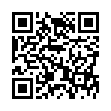Data Tables in Microsoft Excel 2008
Data Tables let you see how the results of a formula change as its underlying variables change. After entering data, select the entire table and choose Data > Table. Then tell Excel which row input cell and column input cells you want the table to use. Finally, click OK. Excel will crunch the numbers and present a new Data Table.
Visit Microsoft Mac Mojo blog
Submitted by
Microsoft MacBU
Recent TidBITS Talk Discussions
- Alternatives to MobileMe for syncing calendars between iPad/Mac (1 message)
- Free anti-virus for the Mac (20 messages)
- iTunes 10 syncing iPod Touch 4.1 (2 messages)
- Thoughts about Ping (16 messages)
Font Reserve 2.0 Matures Beautifully
Font Reserve 2.0 Matures Beautifully -- DiamondSoft has greatly improved their already splendid utility for organizing, viewing, and activating your fonts. (See "The Final Font Frontier" in TidBITS-400.) Font Reserve 2.0's font database structure is simplified: it's an ordinary folder, so you can back it up, copy it, and maintain more than one. Fonts can now be listed, and activated, by suitcase. For many applications, fonts required by a document can enable themselves automatically. Users can print customizable type-book samples and generate reports; sharing of settings is easier, and fonts can be added temporarily as aliases (good for one-time jobs with special associated fonts). Total AppleScript automation is possible, though I haven't figured it out yet. Support for GX fonts is added; cosmetic compatibility problems (with Mac OS 8.5 and Kaleidoscope) are gone. The new manual (in PDF) is excellent. Font Reserve 2.0 is $100; registered owners can download the 5.4 MB upgrade for free, and OEM users may contact DiamondSoft to upgrade for $70. [MAN]
<http://www.fontreserve.com/>
<http://db.tidbits.com/article/04180>
 CrashPlan is easy, secure backup that works everywhere. Back up
CrashPlan is easy, secure backup that works everywhere. Back upto your own drives, computers, and online with unlimited storage.
With unlimited online backup, this is one resolution you can keep.
Back Up Your Life Today! <http://crashplan.com/ref/tidbits.html>