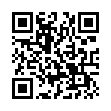Opening a Folder from the Dock
Sick of the dock on Mac OS X Leopard not being able to open folders with a simple click, like sanity demands and like it used to be in Tiger? You can, of course click it, and then click again on Open in Finder, but that's twice as many clicks as it used to be. (And while you're at it, Control-click the folder, and choose both Display as Folder and View Content as List from the contextual menu. Once you have the content displaying as a list, there's an Open command right there, but that requires Control-clicking and choosing a menu item.) The closest you can get to opening a docked folder with a single click is Command-click, which opens its enclosing folder. However, if you instead put a file from the docked folder in the Dock, and Command-click that file, you'll see the folder you want. Of course, if you forget to press Command when clicking, you'll open the file, which may be even more annoying.
Visit Eolake's Blog
Submitted by
Eolake Stobblehouse
Recent TidBITS Talk Discussions
- Alternatives to MobileMe for syncing calendars between iPad/Mac (1 message)
- Free anti-virus for the Mac (20 messages)
- iTunes 10 syncing iPod Touch 4.1 (2 messages)
- Thoughts about Ping (16 messages)
Other articles in the series Mac OS 8.1
- OT 1.3 & Single-Link Multihoming (02 Feb 98)
- Open Transport 1.3 (26 Jan 98)
- All About Macintosh Extended Format (HFS Plus) (26 Jan 98)
- Mac OS 8.1 Delivers Under the Hood (26 Jan 98)
Published in TidBITS 406.
Subscribe to our weekly email edition.
- Got a Great Gift Suggestion?
- Hit the Road, Jack
- Reversing Your View
- Peter Piper Picked a Peck of Pickle's Books
- Spare Keys for Your Mac
- How and Why I Built My CD-ROM
LaserWriter Edges Up to 8.5.1
LaserWriter Edges Up to 8.5.1 -- Apple's recent release of LaserWriter 8.5.1 may not appeal to all, but it promises to catch the eyes of publishing professionals. Among a handful of features, the new version supports printing over IP-only networks via the LPR protocol, but with a caveat: only Mac OS versions 7.5 through 7.6.1 will work; Mac OS 8 users must wait for the next revision to the system software. The same limitation applies to a new Collate feature and Desktop Printer Utility version 1.0, both included in the update. LaserWriter 8.5.1 also offers support for custom page sizes, improved ColorSync integration, and the addition of Adobe Acrobat PDF in the Save-As-File panel (you must have a full version of Acrobat 3.0 to take full advantage of the feature). The download consists of six disk images; you'll need Apple's DiskCopy 6.1 or Aladdin's ShrinkWrap 3.0 to mount them and install the software. [JLC]
<ftp://ftp.info.apple.com/Apple.Support.Area/ Apple_SW_Updates/ US/Macintosh/Printing/ LaserWriter/><ftp://ftp.info.apple.com/Apple.Support.Area/ Apple_SW_Updates/
US/Macintosh/Utilities /Disk_Copy_6.1.3.sea.hqx>
<http://www.aladdinsys.com/dev/shrinkwrap/>
 Get more productive with software from Smile: PDFpen for
Get more productive with software from Smile: PDFpen forediting PDFs; TextExpander for saving time and keystrokes while you
type; DiscLabel for designing CD/DVD labels and inserts. Free demos,
fast and friendly customer support. <http://www.smilesoftware.com/>