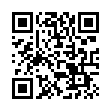Editing iCal Events in Snow Leopard
Snow Leopard makes looking at event details in iCal easier. In the Leopard version of iCal, you had to double-click an event to reveal only some information in a pop-up box; you then needed to click the Edit button (or press Command-E) to edit an item's information. In Snow Leopard, choose Edit > Show Inspector (or press Command-Option-I) to bring up a floating inspector that provides an editable view of any items selected in your calendar.
Submitted by
Doug McLean
Recent TidBITS Talk Discussions
- Alternatives to MobileMe for syncing calendars between iPad/Mac (1 message)
- Free anti-virus for the Mac (20 messages)
- iTunes 10 syncing iPod Touch 4.1 (2 messages)
- Thoughts about Ping (16 messages)
You Want Fries with that PowerBook?
You Want Fries with that PowerBook? In a move best described as unexpected, Apple Computer announced last week a partnership and plans to develop a series of "cyber-based" theme restaurants (really!) bearing the name "Apple Cafe." The first eatery is set to open in Los Angeles in late 1997 (future sites in London, Paris, New York, Tokyo, and Sydney are being considered), with an emphasis on multimedia, the Internet, technology showcases, and the Apple corporate identity. There's no word yet on items being considered for the menu, but I suppose it just wouldn't be Apple without "Empty Trash." [GD]
<http://product.info.apple.com/pr/press.releases /1997/q1/961112.pr.rel.cafes.html>
 SYNC YOUR PHONE with The Missing Sync: Sync your calendar,
SYNC YOUR PHONE with The Missing Sync: Sync your calendar,address book, music, photos and much more between your phone
and Mac. Supports ANDROID, BLACKBERRY, PALM PRE and many
other phones. <http://www.markspace.com/bits>