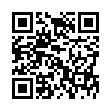Move the Dock Quickly
You may find it convenient to move the position of the Dock when working in certain programs or with certain files. Rather than choosing a different position from the Dock preferences pane or using a submenu in the Apple menu's Dock submenu, you can move your Dock to a different screen edge merely by Shift-dragging the separator that divides the application and document sections.
Visit plucky tree
Submitted by
cricket
Recent TidBITS Talk Discussions
- Alternatives to MobileMe for syncing calendars between iPad/Mac (1 message)
- Free anti-virus for the Mac (20 messages)
- iTunes 10 syncing iPod Touch 4.1 (2 messages)
- Thoughts about Ping (16 messages)
Published in TidBITS 959.
Subscribe to our weekly email edition.
- Phil Schiller Delivers Lackluster Keynote
- iPhoto '09 Adds Faces and Places
- iMovie '09 Seems to Fix Everything from iMovie '08
- GarageBand '09 Adds Music Lessons
- iWork '09 Adds Catch-up Features
- Apple Pioneers New Battery Tech with 17-inch MacBook Pro
- Apple Moves to Unprotected Music, Tiered Prices
- Quicken/BECU EV Certificate Problem Resolved
- TidBITS Watchlist: Notable Software Updates for 12-Jan-09
- ExtraBITS for 12-Jan-09
Hot Topics in TidBITS Talk for 12-Jan-09
Safari Stalling on Opening PDF files -- What's the cause for long delays in opening PDF files in Safari? (10 messages)
A contrarian view of Macworld Expo's utility -- A reader makes the case that perhaps it's time to do away with Macworld Expo entirely, with a variety of reactions both for and against. (8 messages)
iWork.com and MobileMe? Apple's desire to turn iWork.com into a paid service is baffling, since it would be a great add-on to MobileMe. (2 messages)
Apple's Canard of 100 Macworlds a Week -- Apple is comparing Macworld Expo to the number of people that go into Apple retail stores, but does the comparison really match up? (4 messages)
Odd removable disk behavior with 10.5.6 -- Removable disks such as CDs or flash drives aren't appearing in the Finder as expected. Is something wrong in Mac OS X 10.5.6, or did an errant preference get set? (2 messages)
 CrashPlan is easy, secure backup that works everywhere. Back up
CrashPlan is easy, secure backup that works everywhere. Back upto your own drives, computers, and online with unlimited storage.
With unlimited online backup, this is one resolution you can keep.
Back Up Your Life Today! <http://crashplan.com/ref/tidbits.html>