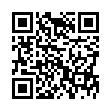Expand Finder Columns Quickly
Column view in the Finder is great for navigating through your disk's hierarchy, but the columns often aren't wide enough to show the full names of all the files. To expand a column to a width that will show all file names in their entirety, double-click the handle that you would normally drag to expand or shrink the column. To expand all the visible columns to that width, Option-double-click the handle.
Written by
Adam C. Engst
Recent TidBITS Talk Discussions
- Alternatives to MobileMe for syncing calendars between iPad/Mac (1 message)
- Free anti-virus for the Mac (20 messages)
- iTunes 10 syncing iPod Touch 4.1 (2 messages)
- Thoughts about Ping (16 messages)
Published in TidBITS 959.
Subscribe to our weekly email edition.
- Phil Schiller Delivers Lackluster Keynote
- iPhoto '09 Adds Faces and Places
- GarageBand '09 Adds Music Lessons
- iWork '09 Adds Catch-up Features
- Apple Pioneers New Battery Tech with 17-inch MacBook Pro
- Apple Moves to Unprotected Music, Tiered Prices
- Quicken/BECU EV Certificate Problem Resolved
- TidBITS Watchlist: Notable Software Updates for 12-Jan-09
- ExtraBITS for 12-Jan-09
- Hot Topics in TidBITS Talk for 12-Jan-09
iMovie '09 Seems to Fix Everything from iMovie '08
When Apple introduced iMovie '08, the video editor was nothing like previous versions. Completely rewritten and boasting a new interface, it lacked features that iMovie users had grown accustomed to: audio editing lost capabilities that had been gradually added to iMovie over several versions; themes were removed; iDVD chapter markers disappeared (as well as the capability to send a project directly to iDVD); and more (see "New iLife '08 Revealed, .Mac Upgraded, 2007-08-13). iMovie '08 had its upsides - support for importing AVCHD footage and making easy color adjustments come to mind - but it was very much a 1.0 application.
Based on what Phil Schiller presented during the Macworld Expo keynote, iMovie '09 looks to be the program we were expecting last year. A new Precision Editor lets you fine-tune edits in an expanded visual way. When you drag and drop a clip from the Event library onto a clip in your movie, a new action pop-up menu appears with options to replace the existing clip, insert the new clip in the middle of the existing one, or just add the audio from the new clip. (Other options include green-screen and picture-in-picture.)
Video stabilization is a welcome new feature that can take the shake out of handheld footage, something that will be especially useful for owners of small Flip camcorders that lack built-in image stabilization features. (iMovie also improves compatibility with the Flip MinoHD.)
iMovie's engineers have clearly spent some time traveling (or thinking about traveling), because several features are ideal for travel videos. Animated travel maps, available in a few different themes, let you specify locations on a map or globe and create Indiana Jones-style markers that extend from place to place. Themes have also made a reappearance in iMovie, and at first glance they seem more interesting and flexible than those that appeared in iMovie HD.
Other welcome improvements include the return of iDVD chapter markers and direct-to-iDVD exporting, iPhoto Event matching, an intriguing new archive feature for making copies of tapeless footage, multi-touch gesture support, the capability to adjust multiple clips at once, and, at last, the return of fast and slow motion. Still missing are support for exporting footage back to tape and the capability to adjust volume levels within a clip. A full list of new features can be found on Apple's Web site.
iMovie '09 is part of iLife '09, which will ship in late January 2009 for $79 or $99 for a family pack. Also available then will be the Mac Box Set for $169, which includes iLife '09, iWork '09, and Mac OS X 10.5 Leopard. New Macs will continue to ship with iLife for free. If you purchase a new machine between 06-Jan-09 and 31-Mar-09 that does not include iLife '09, you can upgrade it for $9.95 through Apple's iLife Up-to-Date program.
 Dragon speech recognition software for Macintosh, iPhone, and iPad!
Dragon speech recognition software for Macintosh, iPhone, and iPad!Get the all-new Dragon Dictate for Mac from Nuance Communications
and experience Simply Smarter Speech Recognition.
Learn more about Dragon Dictate: <http://nuance.com/dragon/mac>