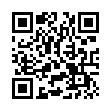Extract Directly from Time Machine
Normally you use Time Machine to restore lost data in a file like this: within the Time Machine interface, you go back to the time the file was not yet messed up, and you restore it to replace the file you have now.
You can also elect to keep both, but the restored file takes the name and place of the current one. So, if you have made changes since the backup took place that you would like to keep, they are lost, or you have to mess around a bit to merge changes, rename files, and trash the unwanted one.
As an alternative, you can browse the Time Machine backup volume directly in the Finder like any normal disk, navigate through the chronological backup hierarchy, and find the file which contains the lost content.
Once you've found it, you can open it and the current version of the file side-by-side, and copy information from Time Machine's version of the file into the current one, without losing any content you put in it since the backup was made.
Submitted by
Eolake Stobblehouse
Recent TidBITS Talk Discussions
- Alternatives to MobileMe for syncing calendars between iPad/Mac (1 message)
- Free anti-virus for the Mac (20 messages)
- iTunes 10 syncing iPod Touch 4.1 (2 messages)
- Thoughts about Ping (16 messages)
Published in TidBITS 959.
Subscribe to our weekly email edition.
- Phil Schiller Delivers Lackluster Keynote
- iMovie '09 Seems to Fix Everything from iMovie '08
- GarageBand '09 Adds Music Lessons
- iWork '09 Adds Catch-up Features
- Apple Pioneers New Battery Tech with 17-inch MacBook Pro
- Apple Moves to Unprotected Music, Tiered Prices
- Quicken/BECU EV Certificate Problem Resolved
- TidBITS Watchlist: Notable Software Updates for 12-Jan-09
- ExtraBITS for 12-Jan-09
- Hot Topics in TidBITS Talk for 12-Jan-09
iPhoto '09 Adds Faces and Places
As our photo collections grow into the tens of thousands of photos, Apple is working on ways to make it easier to find particular photos, adding face recognition and geotagging support to iPhoto '09.
In the same way iPhoto '08 enabled users to sort and tag their photos by events, iPhoto '09 makes it possible to search, sort, and tag by faces. Face detection technology, once you've taught the program properly, can identify friends or family members from your larger collection based on their facial features. Once the program believes it has found the person, it will ask you to confirm and tag the photo with their name. The tagging process is similar to tagging photos in Facebook. Clicking a top-level Faces collection in the sidebar shows all the people you've identified.
Unfortunately, face tags are not exported with photos, although it may be possible to assign a keyword to a person easily, and export that. It's also worth noting that the face recognition technology is unique to iPhoto and isn't more generally available in Mac OS X for other applications, which is a shame.
Additionally, with Places, users can sort and tag by the location the photograph was taken. Cameras with geotagging capabilities mark your photos with the longitude and latitude of the location they were taken. iPhoto interprets this information and correlates the spot to a Place in its database, showing pins on a map generated from Google Maps. If you don't have geotagging capabilities, you can instead manually tag photos or groups of photos with locations listed in iPhoto's location database.
Other than the iPhone, only one consumer-level camera, the Nikon Coolpix P6000, makes it trivial to match GPS coordinates with photos. More are on the way, but as Glenn Fleishman explained in an Ars Technica article, it's not a trivial problem due to how quickly cameras are turned on and off, leaving insufficient time to get a satellite lock.
iPhoto '09 also now includes useful Facebook and Flickr syncing capabilities. You can click a button to sync your photos to your Facebook or Flickr accounts, complete with name (for Facebook) and location (for Flickr) tags. You can even perform the reverse function, sending photos from online collections to your iPhoto library with tags in place.
Additional changes include more advanced slideshow customization and new themes that can all be synced to your iPhone and iPod touch. Finally, the new version includes enhanced Travel Book options including more themes, better printing, and geotagged maps.
iPhoto '09 is part of iLife '09, which will ship in late January 2009 for $79 or $99 for a family pack. Also available then will be the Mac Box Set for $169, which includes iLife '09, iWork '09, and Mac OS X 10.5 Leopard. New Macs will continue to ship with iLife for free. If you purchase a new machine between 06-Jan-09 and 31-Mar-09 that does not include iLife '09, you can upgrade it for $9.95 through Apple's iLife Up-to-Date program.
 SYNC YOUR PHONE with The Missing Sync: Sync your calendar,
SYNC YOUR PHONE with The Missing Sync: Sync your calendar,address book, music, photos and much more between your phone
and Mac. Supports ANDROID, BLACKBERRY, PALM PRE and many
other phones. <http://www.markspace.com/bits>