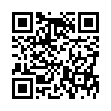iMovie '09: Speed Clips up to 2,000%
iMovie '09 brings back the capability to speed up or slow down clips, which went missing in iMovie '08. Select a clip and bring up the Clip Inspector by double-clicking the clip, clicking the Inspector button on the toolbar, or pressing the I key. Just as with its last appearance in iMovie HD 6, you can move a slider to make the video play back slower or faster (indicated by a turtle or hare icon).
You can also enter a value into the text field to the right of the slider, and this is where things get interesting. You're not limited to the tick mark values on the slider, so you can set the speed to be 118% of normal if you want. The field below that tells you the clip's changed duration.
But you can also exceed the boundaries of the speed slider. Enter any number between 5% and 2000%, then click Done.
Written by
Jeff Carlson
Recent TidBITS Talk Discussions
- Alternatives to MobileMe for syncing calendars between iPad/Mac (1 message)
- Free anti-virus for the Mac (20 messages)
- iTunes 10 syncing iPod Touch 4.1 (2 messages)
- Thoughts about Ping (16 messages)
Published in TidBITS 952.
Subscribe to our weekly email edition.
- AT&T Offers Free Wi-Fi for iPhone, for Real This Time
- Adam Beats His New York City Marathon Goal
- Apple Launches iPhone Developer Forums
- 6 GB of RAM in a MacBook or MacBook Pro
- LogMeIn Tests Remote Screen Sharing via iPhone, iPod touch
- Netflix Starts Deploying Mac-Compatible Media Player
- Authors and Publishers Settle with Google Book Search
- TidBITS Watchlist: Notable Software Updates for 03-Nov-08
- Hot Topics in TidBITS Talk/03-Nov-08
Take Control News: Create Better AirPort Wireless Networks
We are pleased to announce the release of the significantly rewritten "Take Control of Your 802.11n AirPort Network," the latest in our line of Glenn Fleishman's Take Control titles about AirPort wireless networking. With his usual good-natured enthusiasm, Glenn has created a fully updated ebook about AirPort networking, covering not only the practical details and real-world steps that you need to set up a fast, reliable, and secure wireless network, but also lots of details of interest for everyone from the beginner (basic terminology and concepts) to the experienced user (tricky IP addressing scenarios, IPv6, and software base stations). The 242-page ebook (perhaps our most comprehensive yet!) is available for $15, although those of you who already have one of Glenn's AirPort books should have already received email about free or discounted upgrades. Topics covered include:
- Real-world advice - with diagrams - about setting up the 802.11n models of the AirPort Express, AirPort Extreme, and Time Capsule
- Advice on whether the 2.4 GHz or 5 GHz band is best for your network
- Tricks for including older 802.11b and 802.11g Wi-Fi gear without damaging performance
- Step-by-step instructions on connecting from Macintosh and Windows clients
- Details about handling complex Internet addressing configurations
- The ins and outs of sharing USB disks, including a Time Capsule
- Help with connecting shared printers to Leopard, Tiger, and Windows
- A discussion of networking with and configuring an Apple TV
- How to set up a multi-base-station network to extend the area of wireless coverage
- The scoop on the up-and-coming IPv6 standard for handling IP addresses
Although the ebook focuses on Mac OS X 10.5 Leopard, it also covers Mac OS X 10.4 Tiger, Windows XP, and Windows Vista.
 StuffIt Deluxe 2011 has everything you need to backup, encrypt,
StuffIt Deluxe 2011 has everything you need to backup, encrypt,share, and compress all of your photos, audio and documents.
Compress it. Secure it. Send it. Try StuffIt Deluxe 2011 today!
Click here for a free 30-day trial: <http://stuffIt.com/tidbits/>