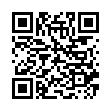Use Expose to Open Files Quickly
Looking for an easy way to drag a file into a hidden application? First enter Expose's All Windows mode by hitting F9, then hover over an application's window while dragging your file, pause for a moment (or press the Space bar) and that window will spring to the foreground enabling you to open the file within that application.
Visit plucky tree
Submitted by
cricket
Recent TidBITS Talk Discussions
- Alternatives to MobileMe for syncing calendars between iPad/Mac (1 message)
- Free anti-virus for the Mac (20 messages)
- iTunes 10 syncing iPod Touch 4.1 (2 messages)
- Thoughts about Ping (16 messages)
Published in TidBITS 949.
Subscribe to our weekly email edition.
- Apple Openly Pre-Announces Laptop Announcement
- Take Control News: 50% Off Sale Ending Tuesday!
- MacBook Pro Repair Program Addresses Nvidia Flaws
- EMC Releases MozyPro Backup for Business
- Netflix Mac Support News and More
- Apple Changes App Store Customer Review Policy
- Tales of Customer Service in the PDF World
- TidBITS Outage Causes Editors Outrage
- Peering Inside a Mobile Phone Network
- TidBITS Watchlist: Notable Software Updates for 13-Oct-08
DealBITS Drawing: Win a Copy of PDFpen 4
Adobe Acrobat Pro is a pricey piece of software, and while it's essential for certain high-end PDF tasks, most people don't need to spend $449 when they could instead spend a tenth of that on a copy of SmileOnMyMac's PDFpen. If you need to move pages around in a PDF, delete pages, fill out PDF forms, or add signatures to a PDF, PDFpen is likely all you need. The just-released PDFpen 4 adds basic optical character recognition to scanned originals so you can edit the text, can import Microsoft Word documents, and offers additional markup options.
In this week's DealBITS drawing, you can enter to win one of three copies of PDFpen 4, each worth $49.95. Entrants who aren't among our lucky winners will receive a discount on PDFpen, so be sure to enter at the DealBITS page. All information gathered is covered by our comprehensive privacy policy. Remember too, that if someone you refer to this drawing wins, you'll receive the same prize as a reward for spreading the word.
 Dragon speech recognition software for Macintosh, iPhone, and iPad!
Dragon speech recognition software for Macintosh, iPhone, and iPad!Get the all-new Dragon Dictate for Mac from Nuance Communications
and experience Simply Smarter Speech Recognition.
Learn more about Dragon Dictate: <http://nuance.com/dragon/mac>