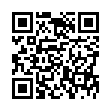Extract Directly from Time Machine
Normally you use Time Machine to restore lost data in a file like this: within the Time Machine interface, you go back to the time the file was not yet messed up, and you restore it to replace the file you have now.
You can also elect to keep both, but the restored file takes the name and place of the current one. So, if you have made changes since the backup took place that you would like to keep, they are lost, or you have to mess around a bit to merge changes, rename files, and trash the unwanted one.
As an alternative, you can browse the Time Machine backup volume directly in the Finder like any normal disk, navigate through the chronological backup hierarchy, and find the file which contains the lost content.
Once you've found it, you can open it and the current version of the file side-by-side, and copy information from Time Machine's version of the file into the current one, without losing any content you put in it since the backup was made.
Submitted by
Eolake Stobblehouse
Recent TidBITS Talk Discussions
- Alternatives to MobileMe for syncing calendars between iPad/Mac (1 message)
- Free anti-virus for the Mac (20 messages)
- iTunes 10 syncing iPod Touch 4.1 (2 messages)
- Thoughts about Ping (16 messages)
Published in TidBITS 949.
Subscribe to our weekly email edition.
- Apple Openly Pre-Announces Laptop Announcement
- Take Control News: 50% Off Sale Ending Tuesday!
- DealBITS Drawing: Win a Copy of PDFpen 4
- MacBook Pro Repair Program Addresses Nvidia Flaws
- EMC Releases MozyPro Backup for Business
- Netflix Mac Support News and More
- Apple Changes App Store Customer Review Policy
- Tales of Customer Service in the PDF World
- TidBITS Outage Causes Editors Outrage
- Peering Inside a Mobile Phone Network
TidBITS Watchlist: Notable Software Updates for 13-Oct-08
- Security Update 2008-007 from Apple brings with it a variety of bug fixes and patches, largely to components of Mac OS X's Unix underpinnings. A full list of fixes can be found on Apple's Web site. The update is available via Software Update (the easiest way to get it) or as standalone downloads. You can download Security Update 2008-007 for Mac OS X 10.5.5 Client (31 MB) and Server (125 MB); for Mac OS X 10.4.11 Client, Intel (161 MB) and PowerPC (70 MB); and for Mac OS X 10.4.11 Server, Universal (199 MB) and PowerPC (123 MB).
- 1Password 2.9 from Agile Web Solutions updates the password syncing utility with the capability to sync passwords between Macs using a variety of approaches, all without requiring a MobileMe account. This capability requires a switch to 1Password's new (but optional) Agile Keychain format, which offers some advantages (with the promise of more reliable syncing being the big one) over Mac OS X's built-in keychain support, but which can't be managed with Mac OS X's Keychain Access utility. Other new features include saving passwords in Firefox after the information has been submitted, faster Safari startup time, support for Safari 4.0 Developer Preview #2, AppleScript support for showing preference panels, and several tweaks to the Palm version. ($29.95 new, free update, 24 MB)
- Opera 9.6 from Opera Software is an updated version of the company's independent Internet browser. The update improves the built-in email client's performance and flexibility by adding the capability to follow or ignore email threads, as well as including a new "low-bandwidth mode" for use when you're on dial-up or need to get in and out quickly. Opera Link, the browser synchronization service, has also been updated and now enables synchronized custom search engines and typed history. Also new is the optional Opera Scroll Marker, which indicates where you left off reading on one screen when you scroll to the next. (Free, 7.9 MB Intel-only/13.5 MB universal binary)
- Radioshift 1.1 is an updated version of the Internet radio recording tool from Rogue Amoeba. Changes include a new recording status indicator, refinements to the user interface, and a smattering of major and minor bug fixes. ($32 new, free update, 10.8 MB)
 Dragon speech recognition software for Macintosh, iPhone, and iPad!
Dragon speech recognition software for Macintosh, iPhone, and iPad!Get the all-new Dragon Dictate for Mac from Nuance Communications
and experience Simply Smarter Speech Recognition.
Learn more about Dragon Dictate: <http://nuance.com/dragon/mac>