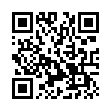Set Per-Folder Views in the Finder
Tired of navigating to a particular folder and having to switch to List View every time? With Finder in Leopard, you can set viewing preference for each individual folder. Just navigate to it, and set the view the way you want (Column, List, Icon, or Cover Flow). Then choose View > Show View Options (Command-J) and in the window that appears, select the Always Open In... checkbox.
Written by
Adam C. Engst
Recent TidBITS Talk Discussions
- Alternatives to MobileMe for syncing calendars between iPad/Mac (1 message)
- Free anti-virus for the Mac (20 messages)
- iTunes 10 syncing iPod Touch 4.1 (2 messages)
- Thoughts about Ping (16 messages)
Published in TidBITS 947.
Subscribe to our weekly email edition.
- Sound Different with Apple Soundtrack
- Leopard Screen Sharing Loses Hidden Features
- Adobe Announces Vast Creative Suite 4
- T-Mobile Introduces Branded Google Phone
- Fix 5002 Error When Updating iPhone Apps
- Developers Could Turn Away from iPhone App Store
- TidBITS Watchlist: Notable Software Updates for 29-Sep-08
- Hot Topics in TidBITS Talk/29-Sep-08
Yet Another Massive Mac Software Bundle
I have no idea what qualifies the Parallels Green Computing Bundle as "green," other than the color of the banner at the top of the page. That said, it looks like a highly attractive collection of software, worth $299.81, that you can pick up for a mere $49.99 through 30-Sep-08. The bundle includes the programs listed below - I've included links so you can read more about them, but you must order from the bundle page.
- Parallels Desktop 3.0 for Mac: At this point, I assume that everyone knows that Parallels Desktop is one of two popular virtualization programs that let you run Windows software on an Intel-based Mac.
- Default Folder X: St. Clair Software's utility for making it easier to work with recently accessed files and folders in Open and Save dialogs has been a favorite among members of the TidBITS staff for years.
- PageSender: Fax may not be cool, but in some parts of the world and in some industries (like construction) it remains absolutely essential. With SmileOnMyMac's PageSender, you can easily fax anything you can print.
- PasswordWallet: Selznick Scientific Software's PasswordWallet was one of the first utilities for storing all your passwords and other private information in a single secure place, and it works on the Mac, the iPhone/iPod touch, and Palm OS-based devices.
- docXConverter 3.1 Premium: If you find yourself dealing with Word 2007's .docx or Excel 2007 .xlsx files (without having Microsoft Office 2008 for the Mac), or if you need to work with old AppleWorks 5 or 6 .cwk word processing files, Panergy's docXConverter can turn them into RTF (for word processing documents) or CSV (for spreadsheets) files.
- MacScan: If you're on the paranoid end of the privacy spectrum, SecureMac's MacScan helps reduce your paranoia level by promising to detect and remove spyware, along with blacklisted tracking cookies.
- Macintosh Explorer: If you wish Finder windows had tabs like Safari, check out Rage Software's Macintosh Explorer. It provides a Macintosh file browser with tabs, thumbnails of image files, filtered file lists, spring-loaded folders, and more. Those switching from Windows might especially like Macintosh Explorer's approach.
- Drive-In: Flip4Mac's Drive-In lets you store personal DVDs on your Mac, but in image format, so there's no quality loss, and you can use the DVD interface and extras just as though the original disc were present. The tradeoff? Lots of disk space.
- Macaroni: Atomic Bird's Macaroni is a system maintenance utility that automates regular Mac and Unix maintenance tasks, lets you run your own maintenance tasks, and removes language-specific files from applications (this can save a lot of disk space, but can also confuse updater applications).
 The Data Rescue Center is dedicated to bringing you the very best
The Data Rescue Center is dedicated to bringing you the very besthard drive recovery, data migration, and photo archiving options,
all at affordable and fair prices for individuals and businesses.
Get a FREE estimate today at <http://www.thedatarescuecenter.com/>