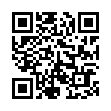Show Recent Items in Snow Leopard
The Recent Items submenu in the Apple menu is handy, but what if you want to work with a file in there in the Finder, rather than open it? Just press Command when that menu is showing, and all the Applications and Documents change to "Show ... in Finder." This feature is new as of Mac OS X 10.6.3 Snow Leopard.
Written by
Adam C. Engst
Recent TidBITS Talk Discussions
- Alternatives to MobileMe for syncing calendars between iPad/Mac (1 message)
- Free anti-virus for the Mac (20 messages)
- iTunes 10 syncing iPod Touch 4.1 (2 messages)
- Thoughts about Ping (16 messages)
Published in TidBITS 946.
Subscribe to our weekly email edition.
- Apple Recalls Supercool iPhone 3G USB Power Adapter
- StuffIt Deluxe 2009 Keeps Evolving After 20 Years
- Take Control News: Buy the Right Mac at the Right Time
- VMware Fusion 2.0 Released
- Confessions of an iPhone Convert
- TidBITS Watchlist: Notable Software Updates for 22-Sep-08
- Hot Topics in TidBITS Talk/22-Sep-08
MercuryMover 2.0 Puts Windows Where You Want Them
On Sunday afternoon, just after telling a pair of boys not to throw pillows indoors, I sat down to pay some bills and immediately lost a window in my MYOB bookkeeping software. This problem happens occasionally when I switch my MacBook Pro from running while attached to an external monitor to running on its own, and I retrieve lost windows by zooming them from MYOB's Window menu. It's annoying, but not a big deal.
However, this time, all the commands in MYOB's Window menu were dimmed and the window was seemingly irretrievable without spending time rebooting, reattaching, or reinstalling on what wasn't supposed to be a computer-intensive weekend afternoon.
I even knew what was causing the problem. I've recently been testing the Matrox DualHead2Go - a USB device that enables me to attach a pair of external monitors to my MacBook Pro. There's a long story about the DualHead2Go that I'll tell at another time, but suffice to say that MYOB put the window in a spot that the DualHead2Go had made available, but since I'd disconnected the DualHead2Go and was using a single external monitor, that location wasn't visible.
What to do? Sometimes being a member of the press has its perks: coincidentally, and accompanied by some tasty homemade brownies that made the package impossible to ignore, a CD had arrived in my house on Friday, containing the brand new MercuryMover 2.0, a $20 utility from Helium Foot Software. While enjoying a brownie on Saturday, I asked Adam to remind me what MercuryMover does - it enables you to use keyboard shortcuts to move windows around on your Mac's screen, and to resize them. I duly noted that MercuryMover sounded useful, and that I hoped a TidBITS staffer who was less enmeshed in editing books would write about it. Anyway, as the boys went outside - no doubt to look for sticks suitable for a sword fight - I realized that MercuryMover might solve my MYOB missing window problem.
Indeed, MercuryMover allowed me to retrieve my missing window with ease. After I enabled it in System Preferences and invoked it with Control-Command-Up arrow, it walked me through how to use it, showing which keys I could press to move my missing window and showing the current coordinates of the window. I also took a moment to configure the main cool new feature in version 2.0, which creates keyboard shortcuts that correspond with particular window sizes and locations. Because my windows often jumble as I connect and disconnect my MacBook Pro from an external monitor, I think this feature will help eliminate window chaos. Better still, it all worked smoothly and intuitively, leaving me plenty of time to sneak another brownie and make sure nobody's eye got poked out.
 SYNC YOUR PHONE with The Missing Sync: Sync your calendar,
SYNC YOUR PHONE with The Missing Sync: Sync your calendar,address book, music, photos and much more between your phone
and Mac. Supports ANDROID, BLACKBERRY, PALM PRE and many
other phones. <http://www.markspace.com/bits>