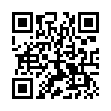Is it a Unicode Font?
To determine if your font is Unicode-compliant, with all its characters coded and mapped correctly, choose the Font in any program (or in Font Book, set the preview area to Custom (Preview > Custom), and type Option-Shift-2.
If you get a euro character (a sort of uppercase C with two horizontal lines through its midsection), it's 99.9 percent certain the font is Unicode-compliant. If you get a graphic character that's gray rounded-rectangle frame with a euro character inside it, the font is definitely not Unicode-compliant. (The fact that the image has a euro sign in it is only coincidental: it's the image used for any missing currency sign.)
This assumes that you're using U.S. input keyboard, which is a little ironic when the euro symbol is the test. With the British keyboard, for instance, Option-2 produces the euro symbol if it's part of the font.
Submitted by
Sharon Zardetto
Recent TidBITS Talk Discussions
- Alternatives to MobileMe for syncing calendars between iPad/Mac (1 message)
- Free anti-virus for the Mac (20 messages)
- iTunes 10 syncing iPod Touch 4.1 (2 messages)
- Thoughts about Ping (16 messages)
Published in TidBITS 946.
Subscribe to our weekly email edition.
- Apple Recalls Supercool iPhone 3G USB Power Adapter
- MercuryMover 2.0 Puts Windows Where You Want Them
- Take Control News: Buy the Right Mac at the Right Time
- VMware Fusion 2.0 Released
- Confessions of an iPhone Convert
- TidBITS Watchlist: Notable Software Updates for 22-Sep-08
- Hot Topics in TidBITS Talk/22-Sep-08
StuffIt Deluxe 2009 Keeps Evolving After 20 Years
The world has changed over the last 20 years, but one constant for Mac users has been the premier compression and archiving software StuffIt Deluxe. Starting out life as shareware from teenage programmer Raymond Lau and riding along through multiple versions as its parent company Aladdin Systems became Allume and was then acquired by Smith Micro, StuffIt Deluxe has continued to add features and improve its lossless compression capabilities. Though the need for compression isn't nearly as great in this age of large hard disks and fast Internet connections (not to mention Apple's support for Zip archiving within Mac OS X), StuffIt Deluxe remains useful for large numbers of Mac users. (For those who can't quite understand this, the mere fact that it remains the flagship product of Smith Micro's Consumer Group should be sufficient evidence that many Mac users do rely on it.)
Most notable among the changes in this version, StuffIt Deluxe 2009 adds support for new technologies in Mac OS X 10.5 Leopard. Thanks to Quick Look support, Leopard users can now look inside archives without having to expand them first, a major boon. This works within the Finder, Mail, or any other Quick Look-capable application. Similarly, you can preview archives while browsing in Time Machine. And, though unrelated to Leopard, new support for Google's MacFUSE filesystem utility lets users mount any browsable archive type in the Finder as though it were a disk.
It's unclear if StuffIt Deluxe 2009 has particularly different compression capabilities, but the program does offer optimized compressors for common file types, including MP3, PDF, iWork files, Microsoft Office files, and more. It can losslessly compress even JPEG images up to 30 percent. One new capability is "duplicate folding" - a way of saving space within an archive by storing only a single copy of duplicate files that's likely to be most helpful to those who rely on StuffIt Deluxe's scheduled archiving capabilities as part of a backup routine. Duplicate folding is yet another instance of how StuffIt Deluxe views compression as happening to a collection of files, rather than merely to each individual file in an archive. Also new is support for expanding 7-Zip and segmented Zip archives; in total, StuffIt Deluxe 2009 can now expand over 30 compression formats.
DropStuff, one of the major utilities that makes up the StuffIt Deluxe 2009 package and itself the bulk of what Smith Micro sells as the StuffIt Standard 2009 product, has been enhanced with additional customization options. Sets of compression formats and other options can be saved as Desktop droplets, enabling users to create different types of archives quickly via drag-and-drop.
Another utility, SEA Maker, lets users create Mac OS X mini-installers - it's not new, but what is new is its Remote Payload feature that lets SEA Maker retrieve the parts of an installer from an FTP site or iDisk. DropStuff, with help from the StuffIt Scheduler utility, can also automatically transfer archives to your MobileMe iDisk, making it potentially useful as part of a backup strategy.
StuffIt Deluxe 2009 costs $79.99, StuffIt Standard 2009 (which comprises DropStuff and the otherwise free StuffIt Expander) costs $49.99, and StuffIt Expander 2009 remains free. Upgrades to StuffIt Deluxe 2009 from any previous version of StuffIt Deluxe or StuffIt Standard run $29.99, and upgrades to StuffIt Standard 2009 from previous versions cost $14.99. Mac OS X 10.4 or later is required.
 Dragon speech recognition software for Macintosh, iPhone, and iPad!
Dragon speech recognition software for Macintosh, iPhone, and iPad!Get the all-new Dragon Dictate for Mac from Nuance Communications
and experience Simply Smarter Speech Recognition.
Learn more about Dragon Dictate: <http://nuance.com/dragon/mac>