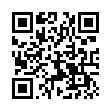Remove Excess Audio/Video from a Pear Note
If you ever find yourself in a situation where you used Pear Note to record a class or meeting, then forgot to stop the recording and ended up with an extra few hours that you didn't want, don't worry. You can crop off the extra recording. Just move the playhead to the end of what you want to keep, then select Crop Recording From Here from the Edit menu.
Visit Useful Fruit Software
Written by
Adam C. Engst
Recent TidBITS Talk Discussions
- Alternatives to MobileMe for syncing calendars between iPad/Mac (1 message)
- Free anti-virus for the Mac (20 messages)
- iTunes 10 syncing iPod Touch 4.1 (2 messages)
- Thoughts about Ping (16 messages)
Published in TidBITS 946.
Subscribe to our weekly email edition.
- Apple Recalls Supercool iPhone 3G USB Power Adapter
- MercuryMover 2.0 Puts Windows Where You Want Them
- StuffIt Deluxe 2009 Keeps Evolving After 20 Years
- Take Control News: Buy the Right Mac at the Right Time
- VMware Fusion 2.0 Released
- Confessions of an iPhone Convert
- TidBITS Watchlist: Notable Software Updates for 22-Sep-08
Hot Topics in TidBITS Talk/22-Sep-08
Chrome Port for the Mac is Out -- Code Weavers has posted a quick port of the Google Chrome Web browser, and readers give it a spin while arguing about what constitutes a "native" application. (25 messages)
VMware Fusion 2.0 Released -- A reader runs into trouble after installing Fusion 2.0 on top of Mac OS X 10.5.5, but others aren't seeing the problem. (2 messages)
Confessions of an iPhone Convert -- Joe Kissell's account of how the iPhone is proving useful elicits comments. (2 messages)
iTunes 8 Adds Genius; iTunes Store Adds HD TV and NBC -- A reader notes that the new Genius feature in iTunes 8 performs poorly with classical music (which has never been the software's strong suit). 2 messages)
 Dragon speech recognition software for Macintosh, iPhone, and iPad!
Dragon speech recognition software for Macintosh, iPhone, and iPad!Get the all-new Dragon Dictate for Mac from Nuance Communications
and experience Simply Smarter Speech Recognition.
Learn more about Dragon Dictate: <http://nuance.com/dragon/mac>