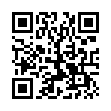Syslogd Overwhelming Your Computer?
If your Leopard (Mac OS X 10.5) system is unexpectedly sluggish, logging might be the culprit. Run Activity Monitor (Applications/Utilities/ folder), and click the CPU column twice to get it to show most to least activity. If syslogd is at the top of the list, there's a fix. Syslogd tracks informational messages produced by software and writes them to the asl.db, a file in your Unix /var/log/ directory. It's a known problem that syslogd can run amok. There's a fix: deleting the asl.db file.
Launch Terminal (from the same Utilities folder), and enter these commands exactly as written, entering your administrative password when prompted:
sudo launchctl stop com.apple.syslogd
sudo rm /var/log/asl.db
sudo launchctl start com.apple.syslogd
Your system should settle down to normal. For more information, follow the link.
Written by
Glenn Fleishman
Recent TidBITS Talk Discussions
- Alternatives to MobileMe for syncing calendars between iPad/Mac (1 message)
- Free anti-virus for the Mac (20 messages)
- iTunes 10 syncing iPod Touch 4.1 (2 messages)
- Thoughts about Ping (16 messages)
Related Articles
- Photo Safe II Offers Worry Free Travel Backups (11 Feb 09)
- Backing up Photos While Traveling (11 Aug 08)
Published in TidBITS 941.
Subscribe to our weekly email edition.
- Best Buy to Sell iPhone in United States
- Apple's Former Top Lawyer Settles Options Charges
- Microsoft Office 2008 and 2004 Receive Updates
- Why I Hate the Eye-Fi Share Wireless SD Card
- Why I Like the Eye-Fi Explore Wireless SD Card
- TidBITS Watchlist: Notable Software Updates for 18-Aug-08
- Hot Topics in TidBITS Talk/18-Aug-08
More Photo Backup Options While Traveling
You're planning a big trip, and you know you'll be taking lots of photos with your digital camera. What's the best way to protect those photos while you're away from home and your normal backup gear?
In "Backing up Photos While Traveling" (2008-08-11), I shared my thoughts about how to back up while traveling, including the following:
- Internet Backup: If you can be certain of finding an Internet connection with high-speed upload capabilities on a regular basis, uploading photos to a photo sharing site like Flickr or to a server you control is a great way to ensure that disaster cannot claim your photos.
- iPod Storage: Although it's slow and limited, Apple's $29 iPod Camera Connector could be a good solution if you happen to have a supported iPod model.
- Mac Storage: We settled on the blindingly obvious approach of copying photos from our cameras to my MacBook every night, leaving the photos on the 4 GB SD cards as well, so we had two copies in separate locations at all times. This worked well on this trip, but would have fallen down if we'd been gone much longer (since my MacBook didn't have much more free disk space) or if I hadn't wanted to take the MacBook at all.
Ever-alert TidBITS readers immediately sent me email with several other solutions that they've employed over the years. Depending on your situation, one of these might be just what you need on your next trip.
Recordable Disc -- David Malin suggests bringing a number of recordable CDs or DVDs along with self-addressed envelopes. Then, whenever you have enough photos to fill up a CD or DVD, you burn a disc, pop it in the envelope, add postage, and mail it home. This approach would require bringing a laptop, of course, but it eliminates the disk space concern. Eric Watson worked around the need for the laptop by finding a shop down the street that would burn his photos to DVD for a few bucks. I'd be leery of depending on there always being such a shop down the street, though it could work if you're mostly staying in one place. I'd also be concerned about the effort of figuring out the necessary postage and mailbox
locations, but even having the photos on disc would meet my goal of two copies in separate locations.
Hard Disk-Based Photo Wallet -- Lynette Kent and Rick Redfern enthusiastically recommended the PhotoSafe II and Picture Porter Elite from Digital Foci, and Dale Gould pointed me to what look like similar devices: the NexTo eXtreme ND2700 Portable Storage Unit and the Vosonic VP8860 Multimedia Viewer Recorder.
The PhotoSafe II and the NexTo Extreme basically let you copy memory cards to the device's internal hard disk; they have only small text-based LCD screens that provide feedback. In comparison, the more-capable Picture Porter Elite and Vosonic Multimedia Viewer Recorder provide color LCDs that are larger than those in cameras for viewing your photos; they can also play and record audio and video, play FM radio, and print directly to printers. All these devices have rechargeable lithium-ion batteries for use away from a computer. They can also connect to a Mac via USB 2.0, at which point they can act as memory card readers and as normal external hard drives. Prices depend on the size hard disk you want, ranging from about $130 to $500.
I'd be hesitant to buy one of these devices for a single trip, but I like the fact that they can be used as battery-powered external hard drives as well, since that would make them more generally useful beyond travel. Lynette also said that the Picture Porter Elite can copy files back to memory cards, which would make it possible to create additional backups on inexpensive memory cards and mail those home for even more peace of mind.
 With ChronoSync you can sync, back up, or make bootable backups.
With ChronoSync you can sync, back up, or make bootable backups.Sync or back up your Mac to internal or external hard drives, other
Macs, PCs, or remote network volumes you can mount on your Mac.
Learn more at <http://www.econtechnologies.com/tb.html>!