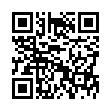Option-Click in Scroll Bars for Jump Scrolling
In Mac OS X in general, and thus in most native Mac OS X applications, hold down the Option key and click anywhere in a window's scroll bar to jump to that spot (rather than scrolling one screen). If you like this behavior, you can make it the default in the Appearance preference pane. For "Click in the scroll bar to:" select "Jump to here."
Written by
Adam C. Engst
Recent TidBITS Talk Discussions
- Alternatives to MobileMe for syncing calendars between iPad/Mac (1 message)
- Free anti-virus for the Mac (20 messages)
- iTunes 10 syncing iPod Touch 4.1 (2 messages)
- Thoughts about Ping (16 messages)
Published in TidBITS 939.
Subscribe to our weekly email edition.
- Five iTunes 7.7.1 Bug Fixes Detailed
- Apple Claims MobileMe Mail Fully Restored
- Apple Finally Fixes DNS Flaw and ARDAgent Vulnerability
- DNS Clients Have Small Vector of Risk after Patch
- Google Maps Adds Walking Directions
- VMware Fusion 2 Beta 2 Adds Significant Features
- Panorama Enterprise Offers Internet Database Synchronization
- TidBITS Watchlist: Notable Software Updates for 04-Aug-08
- Hot Topics in TidBITS Talk/04-Aug-08
Missing Sync for Symbian Offers Proximity Sync
Mark/Space has made a name for themselves by providing tools for synchronizing data between the Mac and a wide variety of mobile devices. Their latest is the $39.95 The Missing Sync for Symbian, the smartphone operating system used extensively by Nokia, and less so by Sony Ericsson, Motorola, and Samsung. Symbian was recently acquired by Nokia (see "Symbian Smartphone Platform Goes Free, Partly Open Source," 2008-06-24).
The Missing Sync for Symbian, like other versions of The Missing Sync, enables users to synchronize contacts, calendars, and tasks with Apple's Address Book and iCal, and with Sync Services-savvy applications such as Microsoft Entourage and Market Circle's Daylite. It can also synchronize music, photos, and videos in both directions, making it possible to upload new photos or videos from the phone into iPhoto, and to download photos from iPhoto into the phone. You can even synchronize documents such that you can view and edit them with compatible handheld applications. The Missing Sync for Symbian also lets you archive text messages and call logs (on only Nokia smartphones) to the Mac for searching or for billing purposes.
But where The Missing Sync for Symbian stands out from other versions of The Missing Sync, and from Apple's iPhone, is with its new Proximity Sync technology. Instead of connecting your phone to your Mac via USB, Proximity Sync enables the phone to sync data automatically via Bluetooth whenever it comes within roughly 30 feet of your Mac. That's certifiably clever, and if a phone could add wireless inductive charging, we could be rid of all these stupid cables for power and communication with our mobile devices.
Should the iPhone add proximity syncing? Purely from a technology standpoint, the answer is yes - it's a cool feature and other phones have been able to sync via Bluetooth for some time. Joe Kissell tells me that he has even used proximity as a trigger with the ProximitySync action suite for the Salling Clicker remote-control software. But Bluetooth doesn't make nearly as much sense for iPhone syncing as it might for other phones. The quantity of data being synced is the main issue, given that the iPhone backs itself up on every sync and will often be synchronizing hefty podcasts and video files. At best, Bluetooth 2.0+EDR offers 3 Mbps of throughput, which is peanuts compared with USB 2.0's 480 Mbps, so syncs could take hours instead of minutes. Also, from a practical standpoint, the battery life on the iPhone is sufficiently short that it will need to be plugged in every day, making Apple's approach of combining recharging and synchronization an easy choice.
 StuffIt Deluxe 2011 has everything you need to backup, encrypt,
StuffIt Deluxe 2011 has everything you need to backup, encrypt,share, and compress all of your photos, audio and documents.
Compress it. Secure it. Send it. Try StuffIt Deluxe 2011 today!
Click here for a free 30-day trial: <http://stuffIt.com/tidbits/>