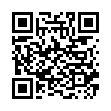Arrange Icons on the iPhone/iPod touch Home Screens
Unhappy with the arrangement of your icons? You can move them around as follows: First, hold down on any Home screen icon until all the icons wiggle. Now, drag the icons to their desired locations (drag left or right to get to other screens). Finally, press the physical Home button on your device. (Unlike earlier releases, iPhone Software 2.1 doesn't move just-updated apps to the end of your Home screens, so your icons should be more stationary once you've installed the update.)
Remember that you can replace Apple's default icons in the four persistent spots at the bottom of the screen with your four most-used apps!
Written by
Tonya Engst
Recent TidBITS Talk Discussions
- Alternatives to MobileMe for syncing calendars between iPad/Mac (1 message)
- Free anti-virus for the Mac (20 messages)
- iTunes 10 syncing iPod Touch 4.1 (2 messages)
- Thoughts about Ping (16 messages)
Related Articles
- Send SMS Messages for Free on the iPhone (13 Nov 08)
- iPhone 3G: On the Line in Seattle (13 Jul 08)
Published in TidBITS 936.
Subscribe to our weekly email edition.
- Print Custom Text and Photo M&M's
- Backdating Investigation on Apple Shares Ends
- First Impressions of the iPhone 3G and iPhone 2.0
- MobileMe Fails to Launch Well, But Finally Launches
- iPhone 3G: On the Line in Seattle
- Discovering Sparse Bundle Disk Images
- TidBITS Watchlist: Notable Software Updates for 14-Jul-08
- Hot Topics in TidBITS Talk/14-Jul-08
Send SMS for Free via AIM on iPhone
I expected that iPhone 3G service from AT&T would be more expensive compared to the original iPhone - $30 per month for data on top of voice service, a $10 increase), but the telco slipped in a poison profit pill by removing SMS text messaging from the plan. Instead, you can pay $5 per month for 200 messages (the amount included in the original iPhone plan); $15 per month for 1500 messages, or $20 per month for unlimited messages. If you sign up for a FamilyTalk plan, your choices are either $30 per month for unlimited or $0.20 per message.
Text messaging is already one of the great bamboozlements of the technology age, given the prices charged for what amounts to a miniscule amount of data transferred. Making the service an extra fee for a smartphone is just cruel.
With the release of the iPhone 2.0 software, you can send SMS messages from your iPhone for free. (To clarify, this appears to work only in the United States; Joe Kissell, who lives in France, reports that the following technique does not work with the "+33" designation there.) The secret is a capability that already exists on your Mac: send it via iChat/AIM. (This technique works on the iPod touch, too, but I'll just use "iPhone" from here on out to avoid writing "iPhone or iPod touch" over and over.) Here's how:
- From the App Store, either in iTunes or on an iPhone, download and install the free AIM client for iPhone (link goes to the iTunes store).
- In iChat (or whichever instant messaging software you use), create a new contact whose AIM address is a plus sign and the mobile number of a friend, such as "+12065551212".
- On the iPhone, launch AIM. Your buddy list is stored on AIM's servers, so connecting to the service reveals your new buddy.
- Tap the buddy name, compose a text message, and tap Send.
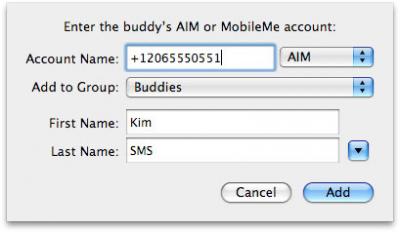
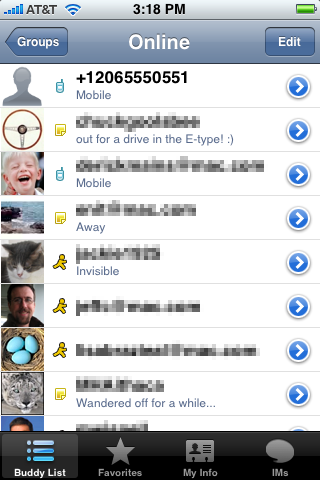
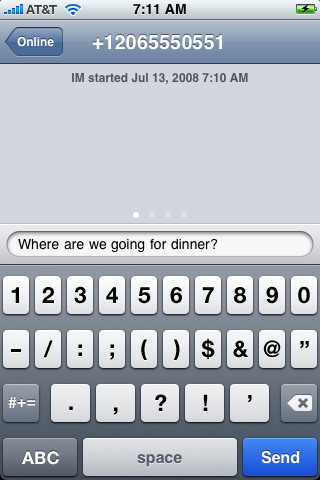
When the other person receives the message and writes a reply, the return message appears in AIM (though the other person will have then paid to send an SMS).
This approach is a bit more work, and if you're a frequent text message user it may be worth paying AT&T (or whomever your provider is; plans vary widely around the world) for the convenience of just using the SMS application. But if you need to dash off a quick message without wondering if you're getting your $0.20 worth, AIM is a good alternative. It also helps lessen the pain of getting gouged by greedy telcos.
 Get more productive with software from Smile: PDFpen for
Get more productive with software from Smile: PDFpen forediting PDFs; TextExpander for saving time and keystrokes while you
type; DiscLabel for designing CD/DVD labels and inserts. Free demos,
fast and friendly customer support. <http://www.smilesoftware.com/>