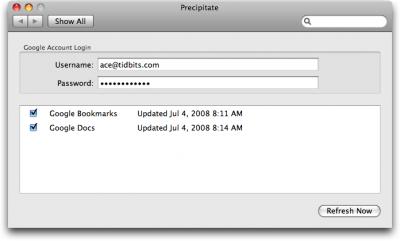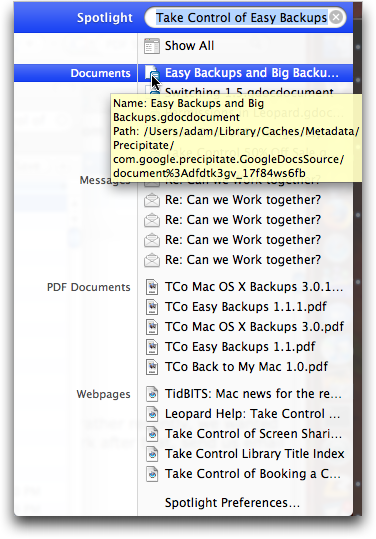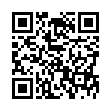Keyboard Shortcuts in Stacks
You aren't limited to using the mouse or trackpad to select items within a stack. Once you've clicked a stack to open it, you can type a letter to jump to the first file starting with that letter, or press either the Tab or arrow keys to move among the stack's contents. Press Return to open the selected item.
Visit plucky tree
Submitted by
cricket
Recent TidBITS Talk Discussions
- Alternatives to MobileMe for syncing calendars between iPad/Mac (1 message)
- Free anti-virus for the Mac (20 messages)
- iTunes 10 syncing iPod Touch 4.1 (2 messages)
- Thoughts about Ping (16 messages)
Published in TidBITS 937.
Subscribe to our weekly email edition.
- Apple Gains Larger Slice of Computer Sales
- MobileMea Culpa: Apple Apologizes and Explains Tiger Situation
- MSN Music Doesn't Kill Future Playability of Purchased Tracks
- Go, Go, Boingo Gadget Hotspot Application!
- Vanity Spreads to Top-Level Domain Names
- Hands-Free iPhone Options for the Car
- Symbian Smartphone Platform Goes Free, Partly Open Source
- TidBITS Watchlist: Notable Software Updates for 21-Jul-08
- Hot Topics in TidBITS Talk/21-Jul-08
Precipitate Shines Mac Spotlight into Google's Cloud
Stuart Morgan of Google has released a free Mac OS X preference pane called Precipitate that enables Spotlight and Google Desktop to search documents stored in your Google Docs account, along with your Google Bookmarks.
We've been using Google Docs an increasing amount, and Precipitate worked fine in my initial Spotlight search tests for finding documents that exist only online. Clicking a found Google Docs document in the Spotlight search results opened it in my default browser, just as you'd expect. If you use either Google Docs or Google Bookmarks and Spotlight or Google Desktop, give Precipitate a try.
Future updates of Precipitate will likely support multiple Google accounts and some sort of automatic update functionality (so in the meantime, you'll need to check for updates manually at the Precipitate page). It's a 904K download and works in Mac OS X 10.5 Leopard; I haven't yet confirmed Tiger compatibility.
Typed notes are blended with recorded audio, video, and slides
to create notes that make more sense when you need them most.
Learn more at <http://www.usefulfruit.com/tb>!