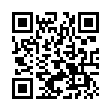Mac OS X Services in Snow Leopard
Mac OS X Services let one application supply its powers to another; for example, a Grab service helps TextEdit paste a screenshot into a document. Most users either don't know that Services exist, because they're in an obscure hierarchical menu (ApplicationName > Services), or they mostly don't use them because there are so many of them.
Snow Leopard makes it easier for the uninitiated to utilize this feature; only services appropriate to the current context appear. And in addition to the hierarchical menu, services are discoverable as custom contextual menu items - Control-click in a TextEdit document to access the Grab service, for instance.
In addition, the revamped Keyboard preference pane lets you manage services for the first time ever. You can enable and disable them, and even change their keyboard shortcuts.
Submitted by
Doug McLean
Recent TidBITS Talk Discussions
- Alternatives to MobileMe for syncing calendars between iPad/Mac (1 message)
- Free anti-virus for the Mac (20 messages)
- iTunes 10 syncing iPod Touch 4.1 (2 messages)
- Thoughts about Ping (16 messages)
Published in TidBITS 919.
Subscribe to our weekly email edition.
- Apple Releases 802.11n AirPort Express
- AT&T Offers Unlimited Voice Use iPhone Plan
- Apple Releases Updated AirPort Utility for Tiger, Leopard, Windows
- DealBITS Drawing: Win a Copy of IPNetMonitorX
- Updated Paste Plain Text AppleScript for Word 2008
- SmartSleep Solves Safe Sleep Situation
- Automating Text-to-Speech Video Narration
- Vista Woes Aired in Internal Microsoft Email
- Important Updates Released for Office 2008 and 2004
- Bedding Down with a MacBook Air
- TidBITS Watchlist: Notable Software Updates for 17-Mar-08
- Hot Topics in TidBITS Talk/17-Mar-08
Take Control News: Updated Help for Switching to the Mac
Author Scott Knaster and editor Caroline Rose, who have collectively written and edited for Apple, NeXT, Microsoft, and Google, have been hard at work on a major update to "Take Control of Switching to a Mac," and the fruits of their labors are now available for us all to enjoy.
What's to enjoy about switching if you already use a Mac? If you've switched only recently, you may still be having withdrawal symptoms that Scott and Caroline can assuage. Or, if you're anything like us, you periodically hear from far-flung friends and relatives who are considering switching and who would like to pick your brain on the best way to go about it. Instead of spending hours going over the basics, simply point them to this ebook, which is packed with advice that will take them every step of the way. Like all Take Control ebooks, it works fine on either a PC or a Mac, and it's easy to tote it around on a laptop, unlike the print tomes on the topic. The ebook covers what's cool (and what's not - we're not whitewashing anything here) about the Mac, setting up a new Mac, moving Windows files to the Mac, learning Mac basics from the perspective of someone who is already knows Windows, using networks and printers, five key Mac features no one should live without, and five especially useful tips. There's also a glossary of Macintosh terms that should help any switcher feel more comfortable with unfamiliar jargon.
"Take Control of Switching to the Mac" 1.5 now covers switching from Windows XP or Vista to Mac OS X 10.4 Tiger or 10.5 Leopard. The differences in the various operating systems were sufficiently minor that Scott was able to wrap them all into one book without turning it into a cumbersome reading experience.
 StuffIt Deluxe 2011 has everything you need to backup, encrypt,
StuffIt Deluxe 2011 has everything you need to backup, encrypt,share, and compress all of your photos, audio and documents.
Compress it. Secure it. Send it. Try StuffIt Deluxe 2011 today!
Click here for a free 30-day trial: <http://stuffIt.com/tidbits/>