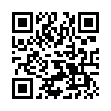Find Your Mac's Serial Number
Want to check your Mac's serial number quickly and easily? Select About This Mac from the Apple menu, and click on the text directly below "Mac OS X" that reads "Version 10.x.x." Click once and you'll get a build number which is more specific information about the software. Click twice, and you'll get your Mac's serial number.
Visit MacTipster Blog
Submitted by
Sharon Zardetto
Recent TidBITS Talk Discussions
- Alternatives to MobileMe for syncing calendars between iPad/Mac (1 message)
- Free anti-virus for the Mac (20 messages)
- iTunes 10 syncing iPod Touch 4.1 (2 messages)
- Thoughts about Ping (16 messages)
Published in TidBITS 915.
Subscribe to our weekly email edition.
- AT&T Adds ExpressCard 3G Cell Data Option for MacBook Pro
- Leopard Emerges from Beta as 10.5.2 Ships
- Leopard 10.5.2: TidBITS Complains, Apple Listens, Sort Of
- Linotype FontExplorer Broken by 10.5.2, Fixed Already
- iTunes Fails the Parental Rental
- Extend iTunes Movie Rentals Beyond 24 Hours
- Starbucks Deal Brewed with AT&T Has Hints of Apple
- Hot Topics in TidBITS Talk/18-Feb-08
Apple Releases Aperture 2
When the PMA (Photo Marketing Association) conference came and went at the end of January without mention of a new version of Aperture, photographers started to worry about Apple's plans for its photo-management application. With more than a year having passed since version 1.5 was released and with healthy competition from Adobe's Photoshop Lightroom, a major Aperture update seemed overdue.
Apple has finally stepped back into frame with Aperture 2. The new version appears to answer a number of criticisms of version 1.5 - most notably related to performance - while revamping the interface and adding several new features.
Among the extensive list of new features in Aperture 2, some highlights jump out right away. The Projects, Metadata, and Adjustments panes are now included in one Inspector and HUD (heads-up display); and an All Projects view brings iPhoto-like image skimming for rapid review of projects (moving the mouse over a Key Photo thumbnail displays the project's other thumbnails). To improve performance, Aperture 2 uses embedded JPEG previews during import and offers a Quick Preview mode for reviewing the JPEG previews, rather than processing RAW files constantly. Speaking of RAW, this version adds Moire and Radius sliders to correct color fringing, now supports RAW 2.0 features such as Hue Boost, and - thanks to the recent Mac OS X 10.5.2 and 10.4.11 updates - now supports the RAW output of the latest digital cameras.
For image correction, there's a new Repair brush tool, a Clone brush tool, a Vibrancy slider, Vignette controls, and the capability to display hot and cold (all white or all black) areas of an image. Other improvements include customizable keyboard shortcuts, tethered shooting support (to capture directly from the camera to Aperture), 16-bit printing support for Epson and Canon printers, Google Maps integration for images tagged with GPS data on capture, the capability to search for images based on broader criteria such as adjustments, and much more.
Aperture 2 is available now for $199, or as a $99 upgrade for owners of version 1.0 or later. A 30-day trial version is available as a 77.2 MB download; note that if Aperture 1.5 currently resides in your Applications folder, you need to move or rename that application file before installing the trial, and that you may also need to re-enter the 1.x serial number the next time you launch it.
Typed notes are blended with recorded audio, video, and slides
to create notes that make more sense when you need them most.
Learn more at <http://www.usefulfruit.com/tb>!