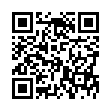Keyboard-based Dock Navigation
If you're a fan of keyboard shortcuts and navigation, you may want try accessing the Dock from your keyboard. Press Control-F3 to enter the Dock's keyboard access mode. Then you can press a letter corresponding with an item's name to select it; press Return to open it, Command-Q to quit the selected application, or Escape to exit keyboard access mode. You can also use the arrow keys, Tab key, and other keyboard navigation keys to toggle between the Dock items.
Visit plucky tree
Submitted by
cricket
Recent TidBITS Talk Discussions
- Alternatives to MobileMe for syncing calendars between iPad/Mac (1 message)
- Free anti-virus for the Mac (20 messages)
- iTunes 10 syncing iPod Touch 4.1 (2 messages)
- Thoughts about Ping (16 messages)
Published in TidBITS 906.
Subscribe to our weekly email edition.
- Vote in the 2007 TidBITS Gift Guide Survey
- 3G iPhone in 2008 Confirmed by AT&T
- Protect Yourself from the QuickTime RTSP Vulnerability
- Hidden Network Information in Leopard AirPort Menu
- Mac Developers Launch Two Software Discount Promotions
- Listen to Music Online with PandoraBoy
- Stop the Catalog Madness with Catalog Choice
- Webjimbo 2 Eases Network Setup, Adds iPhone Interface
- Punching a Hole for Back to My Mac
- WireTap Studio: Lossless Editing and Real-Time Audio Preview
- Take Control News: Make Easy and Safe Backups in Leopard
- Bonus Stories for 03-Dec-07
- Hot Topics in TidBITS Talk/03-Dec-07
Display TidBITS Headlines on Your Site
While taking a break from writing about iPhoto 7 the other day, I ran across the Widgetbox site, which helps people create and share widgets, mini applications that display headlines, show photos, run countdown timers, and more. The point of widgets is that they're easy to add to blogs and other Web sites to make pages more useful, more timely, more interesting, or just more fun.
So I created a TidBITS headline widget that pulls the latest headlines from our RSS feed and lets users click headlines to read the associated article on our site. The widget is somewhat configurable, so anyone who installs it can pick a wide or narrow view, a color scheme, and whether it displays just headlines or headlines plus a snippet from the top of each article. Take a look at it in the context of our Web site, where I was able to install it by merely creating a page with a tiny piece of JavaScript code provided by Widgetbox. As you can see at Peter Cohen's Tikkabik blog, it can have rather different looks based on user-specified settings.
What's particularly neat is that at the bottom of the widget is a Get Widget button that, when clicked, makes it easy for any reader to get the JavaScript code or add the widget to blogs hosted in TypePad and Blogger, Facebook and MySpace profiles, and other services like Netvibes, Pageflakes, iGoogle, and Google Reader. One tip: if you want to change the look of the widget, click the Customize Widget link and do so before adding it to a blog, profile or Web page.
Give it a try, and if you install it, let me know the link to your site so I can check it out and see what else you're doing there. The more people who install it, the more people will read TidBITS and the closer we'll be to world peace. Or something like that. And if you like the TidBITS headline widget, Widgetbox has 25,000 more free widgets you can try.
 READERS LIKE YOU! Support TidBITS with a contribution today!
READERS LIKE YOU! Support TidBITS with a contribution today!<http://www.tidbits.com/about/support/contributors.html>
Special thanks this week to John & Nichola Collins, Chris Williams,
John K. Lilley, and Honeymoons By Sunset for their generous support!